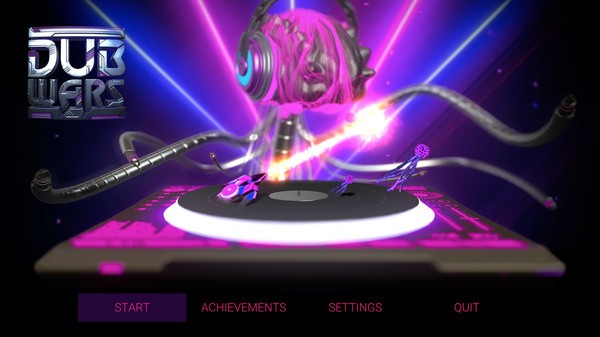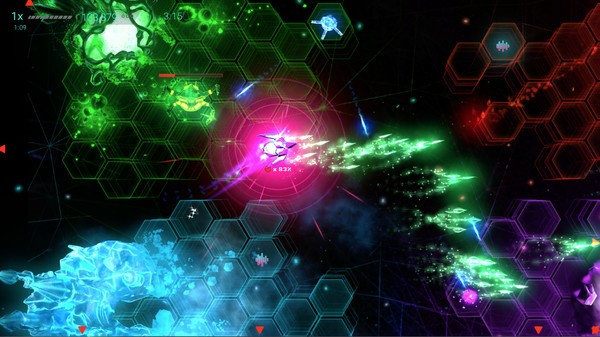DubWars
(PC)


-
Kategorien:
-
Publisher:WOBBL3 Entertainment LLC
-
Entwickler:MURA Interactive
-
Releasedatum:13. Jun 2014 (vor 10 Jahren)
Key-Preisvergleich
Preis kann jetzt höher sein
Preis kann jetzt höher sein
Preis kann jetzt höher sein
Ausverkauft
Beschreibung
DubWars jetzt günstig als Steam Key kaufen. Vergleiche die Preise aller Keyshops und spare beim Kauf eines DubWars Game Keys.
DubWars is an action-packed arcade shooter that successfully combines music and gaming in a way never seen before. We've collaborated with incredible EDM and Dubstep artists to create a game that synchronizes the energetic music with fun and exciting gameplay. The music becomes your weapon as they fire in sync to the rhythm of the song, each beat firing a unique weapon. Listen to the bass, up beats, climax, and the drop of each song in order to progress through each level's difficulty. Analyze the risk and reward of collecting Wubs from destroyed enemies in order to upgrade, or just try to frantically survive the song!
- 10 custom-built levels with amazing visuals and effects!
- Discover and support both up-and-coming musicians and your favorite established artists!
- Learn about the artists and where you can follow them, as well as download their other music
- Progress through three difficulty modes by mastering the music and upgrading your ship
- Complete objectives and Steam achievements, collect Trading Cards, and top the leaderboards!
Tracklist:
- Omni - Urban Metaphor
- Dubsective - Synergy
- Spock - Break It Up
- Minecraft Universe - Eclipse
- Celldweller - Tough Guy (Tim Ismag Remix)
- Varien - Metalworks
- Minesweepa - Leviathan
- Totally Sick - Distorted
- Summer School - Choose Your Weapon
- NGHTMRE - MTRD
- James Egbert - Menu Music
Key-Aktivierung
Um einen Key bei Steam einzulösen, benötigst du zunächst ein Benutzerkonto bei Steam. Dieses kannst du dir auf der offiziellen Website einrichten. Im Anschluss kannst du dir auf der Steam Webseite direkt den Client herunterladen und installieren. Nach dem Start von Steam kannst du den Key wie folgt einlösen:
- Klicke oben im Hauptmenü den Menüpunkt "Spiele" und wähle anschließend "Ein Produkt bei Steam aktivieren...".
![]()
- Im neuen Fenster klickst du nun auf "Weiter". Bestätige dann mit einem Klick auf "Ich stimme zu" die Steam-Abonnementvereinbarung.
![]()
- Gebe in das "Produktschlüssel"-Feld den Key des Spiels ein, welches du aktivieren möchtest. Du kannst den Key auch mit Copy&Paste einfügen. Anschließend auf "Weiter" klicken und das Spiel wird deinem Steam-Account hinzugefügt.
![]()
Danach kann das Produkt direkt installiert werden und befindet sich wie üblich in deiner Steam-Bibliothek.
Das Ganze kannst du dir auch als kleines Video ansehen.
Um einen Key bei Steam einzulösen, benötigst du zunächst ein Benutzerkonto bei Steam. Dieses kannst du dir auf der offiziellen Website einrichten. Im Anschluss kannst du dir auf der Steam Webseite direkt den Client herunterladen und installieren. Nach dem Start von Steam kannst du den Key wie folgt einlösen:
- Klicke oben im Hauptmenü den Menüpunkt "Spiele" und wähle anschließend "Ein Produkt bei Steam aktivieren...".
![]()
- Im neuen Fenster klickst du nun auf "Weiter". Bestätige dann mit einem Klick auf "Ich stimme zu" die Steam-Abonnementvereinbarung.
![]()
- Gebe in das "Produktschlüssel"-Feld den Key des Spiels ein, welches du aktivieren möchtest. Du kannst den Key auch mit Copy&Paste einfügen. Anschließend auf "Weiter" klicken und das Spiel wird deinem Steam-Account hinzugefügt.
![]()
Danach kann das Produkt direkt installiert werden und befindet sich wie üblich in deiner Steam-Bibliothek.
Das Ganze kannst du dir auch als kleines Video ansehen.