Dungeonmans
(PC)

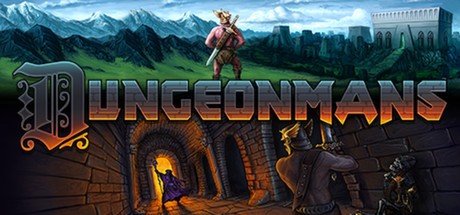
-
Kategorien:
-
Publisher:Adventurepro Games LLC
-
Entwickler:Adventurepro Games LLC
-
Releasedatum:09. Dez 2014 (vor 11 Jahren)
Key-Preisvergleich
Preis kann jetzt höher sein
Beschreibung
Dungeonmans jetzt günstig als Steam Key kaufen. Vergleiche die Preise aller Keyshops und spare beim Kauf eines Dungeonmans Game Keys.
Crush monsters and get loots in the classic turn-based style of deep dungeons and high adventure! Serious gameplay surrounded by a light-hearted atmosphere, designed to evoke the feel of history's great RPGs and dice-slinging adventures around the tabletop.
- True roguelike adventure: turn-based, tough but fair, countless combat options.
- More than 75 unique player abilities.
- 12 different styles of Dungeons and Battlefields with more on the way.
- Six class archetypes to mix and match.
- 50+ enemies, including the fearsome Triger!
- The Dungeonmans Academy, your home base that grows with each play.
- A world-class soundtrack brimming with music straight from the era of RPG classics.
In an untamed wilderness, where civilization lives in the shadow of fearsome beasts and lawless villainy, the only light against the darkness are the courageous Dungeonmens! With cunning minds, mighty thews and iron wills, these great heroes and heroines are dedicated toward exploring the unknown, taming the wild, and crushing the fiercest of beasts.
Adventure begins at the Dungeonmans Academy, an ever-growing bastion of learning that expands and evolves based on the efforts of its graduates. As heroes return from their journeys burdened by giant piles of precious loot and ancient wisdom, the Academy grows and future graduates are able to take advantage of this knowledge, starting with a leg up on their quest to avenge the bold graduates who fell in previous battles.
The vast overworld teems with adventure! There are indeed dungeons deep and plentiful, but also dripping swamps, deathless crypts, huddled warrens, forest camps of bandits and highwaymen, ancient towers ruled by powerful despots, and even more terrible dangers waiting in the darkest shadows. A Dungeonmans rises to the challenge with a healthy mix of Skills and Masteries, fighting up close, at range, with steel and spell alike. Unfettered by "class restrictions", a Dungeonmans chooses the right tools for the battles ahead.
Systemanforderungen
- Betriebssystem: Windows 7, Windows Vista, Windows XP
- DirectX: Version 9.0c
- Speicherplatz: 500 MB verfügbarer Speicherplatz
Key-Aktivierung
Um einen Key bei Steam einzulösen, benötigst du zunächst ein Benutzerkonto bei Steam. Dieses kannst du dir auf der offiziellen Website einrichten. Im Anschluss kannst du dir auf der Steam Webseite direkt den Client herunterladen und installieren. Nach dem Start von Steam kannst du den Key wie folgt einlösen:
- Klicke oben im Hauptmenü den Menüpunkt "Spiele" und wähle anschließend "Ein Produkt bei Steam aktivieren...".
![]()
- Im neuen Fenster klickst du nun auf "Weiter". Bestätige dann mit einem Klick auf "Ich stimme zu" die Steam-Abonnementvereinbarung.
![]()
- Gebe in das "Produktschlüssel"-Feld den Key des Spiels ein, welches du aktivieren möchtest. Du kannst den Key auch mit Copy&Paste einfügen. Anschließend auf "Weiter" klicken und das Spiel wird deinem Steam-Account hinzugefügt.
![]()
Danach kann das Produkt direkt installiert werden und befindet sich wie üblich in deiner Steam-Bibliothek.
Das Ganze kannst du dir auch als kleines Video ansehen.
Um einen Key bei Steam einzulösen, benötigst du zunächst ein Benutzerkonto bei Steam. Dieses kannst du dir auf der offiziellen Website einrichten. Im Anschluss kannst du dir auf der Steam Webseite direkt den Client herunterladen und installieren. Nach dem Start von Steam kannst du den Key wie folgt einlösen:
- Klicke oben im Hauptmenü den Menüpunkt "Spiele" und wähle anschließend "Ein Produkt bei Steam aktivieren...".
![]()
- Im neuen Fenster klickst du nun auf "Weiter". Bestätige dann mit einem Klick auf "Ich stimme zu" die Steam-Abonnementvereinbarung.
![]()
- Gebe in das "Produktschlüssel"-Feld den Key des Spiels ein, welches du aktivieren möchtest. Du kannst den Key auch mit Copy&Paste einfügen. Anschließend auf "Weiter" klicken und das Spiel wird deinem Steam-Account hinzugefügt.
![]()
Danach kann das Produkt direkt installiert werden und befindet sich wie üblich in deiner Steam-Bibliothek.
Das Ganze kannst du dir auch als kleines Video ansehen.









