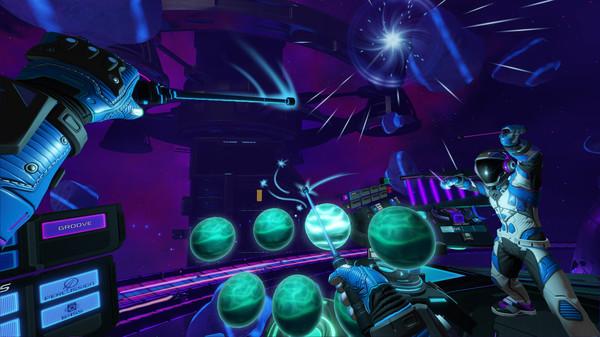Electronauts
(PC)


-
Kategorie:
-
Publisher:Survios
-
Entwickler:Survios
-
Releasedatum:07. Aug 2018 (vor 6 Jahren)
Key-Preisvergleich
Preis kann jetzt höher sein
Preis kann jetzt höher sein
Preis kann jetzt höher sein
Preis kann jetzt höher sein
Preis kann jetzt höher sein
Beschreibung
Electronauts jetzt günstig als Steam Key kaufen. Vergleiche die Preise aller Keyshops und spare beim Kauf eines Electronauts Game Keys.
Ever wanted to ride the vibes of a top DJ playing a packed festival’s main stage? Here’s your chance to shine: all it takes to be an Electronaut is the passion to become one with the beat. Create music with confidence, no matter your skill level, as you make music magic in this VR-exclusive experience.
- Top Artists: Mixmaster over 40 tracks from 50 artists across EDM, hip hop, trap, and countless other genres and make their music your own.
- Music Reality Engine™: Electronauts’ proprietary technology always keeps your sounds bumpin’ on beat, no matter how much you mix, with nine unique instruments.
- Experiment: Jam on eight digital instruments only possible in VR, from sampler orbs to sonic grenades, arrayed on a customizable deck.
- Remix: Record loops and sequences, layer filters, mashup and arrange songs to your style as you make them your own.
- Collaborate: Partner up with a friend or jump into a quick-match sesh to form the ultimate power duo.
- Perform: Crush your set with surreal visuals, adaptable colors, and dynamic camera angles that make your performance fit your mood.
Featuring music from the likes of The Chainsmokers, ODESZA, Krewella, Tiesto, ZHU, and DJ Shadow, Electronauts puts their music in your hands to remix, produce, and perform. Electronauts has already wowed crowds with live performances by 12th Planet and Bijou at EDC Las Vegas and showcases at E3, SXSW, and NAMM—and now it’s your turn to step into the spotlight.
Electronauts is powered by Survios’s proprietary Music Reality Engine™, which transforms song elements into interactive components that will always sound epic no matter how you mix them. Throw sonic grenades, drum on synth orbs, and rearrange vocal hooks as you dream up your unique arrangements.
Systemanforderungen
- Setzt 64-Bit-Prozessor und -Betriebssystem voraus
- Betriebssystem: Windows 10
- Prozessor: Intel i5-4590
- Arbeitsspeicher: 8 GB RAM
- Grafik: NVIDIA GeForce GTX 970
- DirectX: Version 11
- Netzwerk: Breitband-Internetverbindung
- Speicherplatz: 2 GB verfügbarer Speicherplatz
- Setzt 64-Bit-Prozessor und -Betriebssystem voraus
- Betriebssystem: Windows 10
- Prozessor: Intel i7 4th Generation or Later
- Arbeitsspeicher: 16 GB RAM
- Grafik: NVIDIA GeForce GTX 980 Ti
- DirectX: Version 12
- Netzwerk: Breitband-Internetverbindung
- Speicherplatz: 2 GB verfügbarer Speicherplatz
- Setzt 64-Bit-Prozessor und -Betriebssystem voraus
- Betriebssystem: MacOS X 10.13.1
- Prozessor: Intel i5
- Arbeitsspeicher: 8 GB RAM
- Grafik: Radeon 580
- Netzwerk: Breitband-Internetverbindung
- Speicherplatz: 2 GB verfügbarer Speicherplatz
- Setzt 64-Bit-Prozessor und -Betriebssystem voraus
- Betriebssystem: MacOS X 10.13.1 or newer
- Prozessor: Intel i7
- Arbeitsspeicher: 16 GB RAM
- Grafik: Radeon Pro Vega
- Netzwerk: Breitband-Internetverbindung
- Speicherplatz: 2 GB verfügbarer Speicherplatz
- Setzt 64-Bit-Prozessor und -Betriebssystem voraus
- Setzt 64-Bit-Prozessor und -Betriebssystem voraus
Key-Aktivierung
Um einen Key bei Steam einzulösen, benötigst du zunächst ein Benutzerkonto bei Steam. Dieses kannst du dir auf der offiziellen Website einrichten. Im Anschluss kannst du dir auf der Steam Webseite direkt den Client herunterladen und installieren. Nach dem Start von Steam kannst du den Key wie folgt einlösen:
- Klicke oben im Hauptmenü den Menüpunkt "Spiele" und wähle anschließend "Ein Produkt bei Steam aktivieren...".
![]()
- Im neuen Fenster klickst du nun auf "Weiter". Bestätige dann mit einem Klick auf "Ich stimme zu" die Steam-Abonnementvereinbarung.
![]()
- Gebe in das "Produktschlüssel"-Feld den Key des Spiels ein, welches du aktivieren möchtest. Du kannst den Key auch mit Copy&Paste einfügen. Anschließend auf "Weiter" klicken und das Spiel wird deinem Steam-Account hinzugefügt.
![]()
Danach kann das Produkt direkt installiert werden und befindet sich wie üblich in deiner Steam-Bibliothek.
Das Ganze kannst du dir auch als kleines Video ansehen.
Um einen Key bei Steam einzulösen, benötigst du zunächst ein Benutzerkonto bei Steam. Dieses kannst du dir auf der offiziellen Website einrichten. Im Anschluss kannst du dir auf der Steam Webseite direkt den Client herunterladen und installieren. Nach dem Start von Steam kannst du den Key wie folgt einlösen:
- Klicke oben im Hauptmenü den Menüpunkt "Spiele" und wähle anschließend "Ein Produkt bei Steam aktivieren...".
![]()
- Im neuen Fenster klickst du nun auf "Weiter". Bestätige dann mit einem Klick auf "Ich stimme zu" die Steam-Abonnementvereinbarung.
![]()
- Gebe in das "Produktschlüssel"-Feld den Key des Spiels ein, welches du aktivieren möchtest. Du kannst den Key auch mit Copy&Paste einfügen. Anschließend auf "Weiter" klicken und das Spiel wird deinem Steam-Account hinzugefügt.
![]()
Danach kann das Produkt direkt installiert werden und befindet sich wie üblich in deiner Steam-Bibliothek.
Das Ganze kannst du dir auch als kleines Video ansehen.