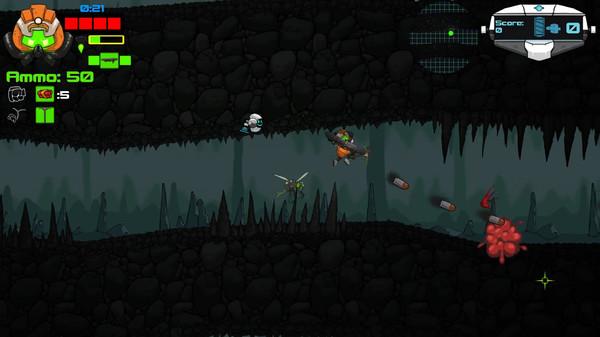End Of The Mine
(PC)


-
Kategorien:
-
Publisher:Skirmish Entertainment
-
Entwickler:Skirmish Entertainment
-
Releasedatum:28. Okt 2016 (vor 8 Jahren)
Key-Preisvergleich
Preis kann jetzt höher sein
Beschreibung
End Of The Mine jetzt günstig als Steam Key kaufen. Vergleiche die Preise aller Keyshops und spare beim Kauf eines End Of The Mine Game Keys.
Welcome to the Mine!
End of the Mine is a 2D sidescrolling platformer that features a unique art style and draws inspiration from the horror and sci-fi genres. Tempered by an abundance of slapstick humor, monstrous enemies and bosses, and lovable characters, End of the Mine is sure to offer a one of a kind experience.
You are a miner on a distant planet excavating valuable resources. After a night of relaxing with your fellow miners, you awake to find them gone and the colony you call home deserted. With only your faithful companion Camm-E to help, you must venture into the mines of this now deserted planet in search of your friends -- and answers. But even as you look down into the darkness of the mine, you can't help but wonder -- do you have what it takes to reach the End of the Mine?
Features
Enter the Miner: You are The Miner, a man on a mission to find his friends and the truth. Run, dash, jump, and hover your way through the planet using a keyboard/mouse or a controller.
Discover the Depths: Explore 5 challenging areas with multiple levels and 6 unique environments.
Pick Your Weapon: Blast your way through the mine with over 8 powerful weapons and upgrade them for new features and even more destructive power.
Occupational Hazards: The Mine is home to more than just resources. Face off against more than 30 distinct enemies and 16 epic boss battles designed to challenge your skills and reflexes!
Sky's the Limit: Utilize The Miner's jetpack for versatile movement options, including boosting and hovering.
Trust Your Partner: The robotic Camm-E has multiple functions that can aid The Miner in his journey -- see if you can discover them all!
Original Score: End of the Mine features original music and sounds by the talented Ian Bailey.
Cinematics: Watch visually stunning cinematics in End of the Mine's distinct art style.
Key-Aktivierung
Um einen Key bei Steam einzulösen, benötigst du zunächst ein Benutzerkonto bei Steam. Dieses kannst du dir auf der offiziellen Website einrichten. Im Anschluss kannst du dir auf der Steam Webseite direkt den Client herunterladen und installieren. Nach dem Start von Steam kannst du den Key wie folgt einlösen:
- Klicke oben im Hauptmenü den Menüpunkt "Spiele" und wähle anschließend "Ein Produkt bei Steam aktivieren...".
![]()
- Im neuen Fenster klickst du nun auf "Weiter". Bestätige dann mit einem Klick auf "Ich stimme zu" die Steam-Abonnementvereinbarung.
![]()
- Gebe in das "Produktschlüssel"-Feld den Key des Spiels ein, welches du aktivieren möchtest. Du kannst den Key auch mit Copy&Paste einfügen. Anschließend auf "Weiter" klicken und das Spiel wird deinem Steam-Account hinzugefügt.
![]()
Danach kann das Produkt direkt installiert werden und befindet sich wie üblich in deiner Steam-Bibliothek.
Das Ganze kannst du dir auch als kleines Video ansehen.
Um einen Key bei Steam einzulösen, benötigst du zunächst ein Benutzerkonto bei Steam. Dieses kannst du dir auf der offiziellen Website einrichten. Im Anschluss kannst du dir auf der Steam Webseite direkt den Client herunterladen und installieren. Nach dem Start von Steam kannst du den Key wie folgt einlösen:
- Klicke oben im Hauptmenü den Menüpunkt "Spiele" und wähle anschließend "Ein Produkt bei Steam aktivieren...".
![]()
- Im neuen Fenster klickst du nun auf "Weiter". Bestätige dann mit einem Klick auf "Ich stimme zu" die Steam-Abonnementvereinbarung.
![]()
- Gebe in das "Produktschlüssel"-Feld den Key des Spiels ein, welches du aktivieren möchtest. Du kannst den Key auch mit Copy&Paste einfügen. Anschließend auf "Weiter" klicken und das Spiel wird deinem Steam-Account hinzugefügt.
![]()
Danach kann das Produkt direkt installiert werden und befindet sich wie üblich in deiner Steam-Bibliothek.
Das Ganze kannst du dir auch als kleines Video ansehen.