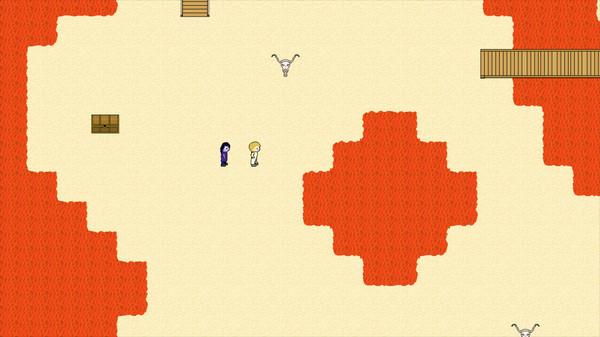Endless Reality
(PC)


-
Kategorien:
-
Publisher:Hackerguild LLC
-
Entwickler:Hackerguild LLC
-
Releasedatum:30. Aug 2017 (vor 8 Jahren)
Key-Preisvergleich
Preis kann jetzt höher sein
Beschreibung
Endless Reality jetzt günstig als Steam Key kaufen. Vergleiche die Preise aller Keyshops und spare beim Kauf eines Endless Reality Game Keys.
Hundreds of years ago, several worlds were connected to each other. Peace flourished until a war broke out, which resulted in the worlds being isolated from each other as punishment. Now, a chance to travel again has been given by the mysterious Prometheia to two people. Sol and Luna come from different worlds but have the same opportunity: help Prometheia and their races will be free to explore the universe again. Fail, and their people will be isolated forever.
Endless is a classic 2D top-down tactical RPG. Explore 12 unique worlds to navigate an 8+ hour story. Follow Sol and Luna as they try to free their worlds from isolation and find their way home.
Features:
- 12 unique worlds to explore During your travels, you'll find everything from flying cities to haunted towers. You will have to travel through blizzards, dark forests, and even explore a spaceship! Every world is very different with its own style and quirks.
- An 8+ hour story Follow Sol and Luna as they try to get home. Find out what caused them to become isolated from the universe in the first place, and the mystery of Prometheia's goals in reconnecting the worlds to each other.
- Turn-based battle system Battle against a variety of enemies in a simple turn-based system. Outfit your party with a multitude of equipment, items, and abilities. Take into account terrain and various environments to gain experience and become stronger.
- Over an hour and a half of custom music Every music track has been crafted to fit the unique theme each world presents. Everything from the background themes to the battle music changes depending on where you currently are.
Other Details
- Works with several types of gamepads, specifically XBox360 and PS4 controllers, or use a keyboard.
- Supports Linux (64bit), macOS, and Windows
- Uses WOLF, a completely handmade game engine.
Systemanforderungen
- Betriebssystem: Windows 7 SP1 32bit or later
- Prozessor: Dual Core, 2.0Ghz or greater
- Arbeitsspeicher: 1 GB RAM
- Grafik: OpenGL 3.3 support
- Speicherplatz: 200 MB verfügbarer Speicherplatz
- Betriebssystem: MacOSX 10.7
- Prozessor: Dual Core, 2.0Ghz or greater
- Arbeitsspeicher: 1 GB RAM
- Grafik: OpenGL 3.3 support
- Speicherplatz: 200 MB verfügbarer Speicherplatz
- Betriebssystem: 64bit Modern Linux (glibc 2.17, libstdc++6 4.8)
- Prozessor: Dual Core, 2.0Ghz or greater
- Arbeitsspeicher: 1 GB RAM
- Grafik: OpenGL 3.3 support
- Speicherplatz: 200 MB verfügbarer Speicherplatz
Key-Aktivierung
Um einen Key bei Steam einzulösen, benötigst du zunächst ein Benutzerkonto bei Steam. Dieses kannst du dir auf der offiziellen Website einrichten. Im Anschluss kannst du dir auf der Steam Webseite direkt den Client herunterladen und installieren. Nach dem Start von Steam kannst du den Key wie folgt einlösen:
- Klicke oben im Hauptmenü den Menüpunkt "Spiele" und wähle anschließend "Ein Produkt bei Steam aktivieren...".
![]()
- Im neuen Fenster klickst du nun auf "Weiter". Bestätige dann mit einem Klick auf "Ich stimme zu" die Steam-Abonnementvereinbarung.
![]()
- Gebe in das "Produktschlüssel"-Feld den Key des Spiels ein, welches du aktivieren möchtest. Du kannst den Key auch mit Copy&Paste einfügen. Anschließend auf "Weiter" klicken und das Spiel wird deinem Steam-Account hinzugefügt.
![]()
Danach kann das Produkt direkt installiert werden und befindet sich wie üblich in deiner Steam-Bibliothek.
Das Ganze kannst du dir auch als kleines Video ansehen.
Um einen Key bei Steam einzulösen, benötigst du zunächst ein Benutzerkonto bei Steam. Dieses kannst du dir auf der offiziellen Website einrichten. Im Anschluss kannst du dir auf der Steam Webseite direkt den Client herunterladen und installieren. Nach dem Start von Steam kannst du den Key wie folgt einlösen:
- Klicke oben im Hauptmenü den Menüpunkt "Spiele" und wähle anschließend "Ein Produkt bei Steam aktivieren...".
![]()
- Im neuen Fenster klickst du nun auf "Weiter". Bestätige dann mit einem Klick auf "Ich stimme zu" die Steam-Abonnementvereinbarung.
![]()
- Gebe in das "Produktschlüssel"-Feld den Key des Spiels ein, welches du aktivieren möchtest. Du kannst den Key auch mit Copy&Paste einfügen. Anschließend auf "Weiter" klicken und das Spiel wird deinem Steam-Account hinzugefügt.
![]()
Danach kann das Produkt direkt installiert werden und befindet sich wie üblich in deiner Steam-Bibliothek.
Das Ganze kannst du dir auch als kleines Video ansehen.