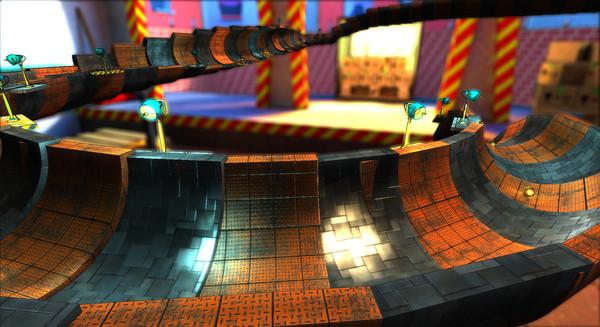Escape Lizards
(PC)


-
Kategorien:
-
Publisher:Independent
-
Entwickler:Egodystonic Studios
-
Releasedatum:10. Apr 2017 (vor 7 Jahren)
Key-Preisvergleich
Preis kann jetzt höher sein
Beschreibung
Escape Lizards jetzt günstig als Steam Key kaufen. Vergleiche die Preise aller Keyshops und spare beim Kauf eines Escape Lizards Game Keys.
Escape Lizards is a challenging, tricky platformer, brought to you by a 4-man indie team on a custom game engine. You must navigate the lizards' eggs across increasingly precarious platforms to get to the finishing bell. You can not directly control the egg however; instead you must guide it across the level by tilting and manipulating the world.
Inspired by old classics, Escape Lizards gives players a variety of tools to complete every level and rewards those who perfect their skills with huge replayability and automatic leaderboard integration for you and your friends.Over 100 Levels of Puzzle Platforming Fun
Using either an XBOX controller or a keyboard, you'll guide your precious egg over ramps, slopes, twists and turns to get to hit the finishing bell across even the most trecherous of levels. As you improve, you'll progress through the worlds and be able to complete harder challenges and tougher puzzles. As well as simply manipulating gravity, you'll use a plethora of secondary abilities to complete levels, such as hopping and world rotations, all tutorialized. Each level also has hidden vulture eggs to knock-off on the way too, allowing you to unlock over 20 new skins for the lizard egg.
Whether you're looking for a new challenge or simply want a game that won't back down from turning up the heat, Escape Lizards has what you're looking for!
- Over 100 challenging and unique levels
- Original platformer mechanics
- Automatic Steam friend integration shows you friends' times for each level
- 11 distinct worlds
- 44 Steam achievements
- Over 20 unlockable egg skins
Systemanforderungen
- Betriebssystem: Windows Vista SP2
- Prozessor: 2GHz Dual Core
- Arbeitsspeicher: 2 GB RAM
- Grafik: GeForce GTX 660Ti
- DirectX: Version 11
- Speicherplatz: 14 GB verfügbarer Speicherplatz
- Betriebssystem: Windows 7 or Higher
- Prozessor: 3GHz Quad Core
- Arbeitsspeicher: 4 GB RAM
- Grafik: GeForce GTX 950 or Higher
- DirectX: Version 11
- Speicherplatz: 14 GB verfügbarer Speicherplatz
Key-Aktivierung
Um einen Key bei Steam einzulösen, benötigst du zunächst ein Benutzerkonto bei Steam. Dieses kannst du dir auf der offiziellen Website einrichten. Im Anschluss kannst du dir auf der Steam Webseite direkt den Client herunterladen und installieren. Nach dem Start von Steam kannst du den Key wie folgt einlösen:
- Klicke oben im Hauptmenü den Menüpunkt "Spiele" und wähle anschließend "Ein Produkt bei Steam aktivieren...".
![]()
- Im neuen Fenster klickst du nun auf "Weiter". Bestätige dann mit einem Klick auf "Ich stimme zu" die Steam-Abonnementvereinbarung.
![]()
- Gebe in das "Produktschlüssel"-Feld den Key des Spiels ein, welches du aktivieren möchtest. Du kannst den Key auch mit Copy&Paste einfügen. Anschließend auf "Weiter" klicken und das Spiel wird deinem Steam-Account hinzugefügt.
![]()
Danach kann das Produkt direkt installiert werden und befindet sich wie üblich in deiner Steam-Bibliothek.
Das Ganze kannst du dir auch als kleines Video ansehen.
Um einen Key bei Steam einzulösen, benötigst du zunächst ein Benutzerkonto bei Steam. Dieses kannst du dir auf der offiziellen Website einrichten. Im Anschluss kannst du dir auf der Steam Webseite direkt den Client herunterladen und installieren. Nach dem Start von Steam kannst du den Key wie folgt einlösen:
- Klicke oben im Hauptmenü den Menüpunkt "Spiele" und wähle anschließend "Ein Produkt bei Steam aktivieren...".
![]()
- Im neuen Fenster klickst du nun auf "Weiter". Bestätige dann mit einem Klick auf "Ich stimme zu" die Steam-Abonnementvereinbarung.
![]()
- Gebe in das "Produktschlüssel"-Feld den Key des Spiels ein, welches du aktivieren möchtest. Du kannst den Key auch mit Copy&Paste einfügen. Anschließend auf "Weiter" klicken und das Spiel wird deinem Steam-Account hinzugefügt.
![]()
Danach kann das Produkt direkt installiert werden und befindet sich wie üblich in deiner Steam-Bibliothek.
Das Ganze kannst du dir auch als kleines Video ansehen.