Europa Universalis IV: Mandate of Heaven
DLC
(PC)

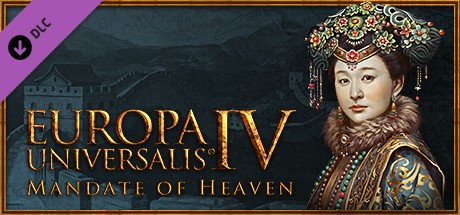
-
Kategorien:
-
Publisher:Paradox Interactive
-
Entwickler:Paradox Development Studio
-
Releasedatum:06. Apr 2017 (vor 8 Jahren)
Key-Preisvergleich
Preis kann jetzt höher sein
Preis kann jetzt höher sein
Preis kann jetzt höher sein
Preis kann jetzt höher sein
Preis kann jetzt höher sein
Preis kann jetzt höher sein
Preis kann jetzt höher sein
Preis kann jetzt höher sein
Preis kann jetzt höher sein
Preis kann jetzt höher sein
Preis kann jetzt höher sein
Preis kann jetzt höher sein
Ausverkauft
Beschreibung
Europa Universalis IV: Mandate of Heaven jetzt günstig als Steam Key kaufen. Vergleiche die Preise aller Keyshops und spare beim Kauf eines Europa Universalis IV: Mandate of Heaven Game Keys.
While Europe slowly pulls itself from a period of darkness, the East continues to shine brightly. The Ming throne is set on a foundation of thousands of years of civilization while Japanese warlords do battle in honorable array, holding tight to their bushido code. The gods have blessed Asia with wealth and culture. Are you worthy of the Mandate of Heaven?
Mandate of Heaven is the newest expansion for Europa Universalis IV, the best-selling historical grand strategy game from Paradox Development Studio. In Europa Universalis IV, you control the fate of any of the hundreds of countries around the world through the maelstrom of the early modern era, from the Age of Discovery to the rise of Napoleon. Mandate of Heaven further enhances this epic experience by adding greater depth to playing the major powers of East Asia and adding a new “Ages” system to add more short-term goals.
Features of Mandate of Heaven include:
Historical Ages and Golden Eras: Meet objectives in four historical ages from the Age of Discovery to the Age of Revolutions, earning new bonuses and powers for your country. Declare a Golden Era to further increase your chance of successChinese Empire: New mechanics for Ming China, including Imperial Decrees and Imperial Reforms to bolster the Dragon ThroneTributaries: Force your neighbors to pay tribute to your Chinese Empire, paying you in gold, manpower or monarch pointsNew Japanese Rules: Daimyos now owe loyalty to the Shogun – and the Shogun is whomever controls the imperial capital of Kyoto. Force your lesser rivals to commit seppuku to preserve their honorManchu Banners:Rally the Manchu warlords around your throne and call up the traditional banners to reinforce your armyDiplomatic Macrobuilder: Common diplomatic actions are now easily available from the macrobuilder interface
Systemanforderungen
- OS:Vista/Windows 7/Windows 8
- Processor:Intel® Pentium® IV 2.4 GHz eller AMD 3500+
- Memory:2 GB RAM
- Graphics:NVIDIA® GeForce 8800 or ATI Radeon® X1900, 512mb video memory required
- DirectX®:9.0c
- Hard Drive:2 GB HD space
- Sound:Direct X- compatible soundcard
- Other Requirements:Broadband Internet connection
- Additional:Controller support: 3-button mouse, keyboard and speakers. Internet Connection or LAN for multiplayer
- OS:Vista/Windows 7/Windows 8
- Processor:Intel® Pentium® IV 2.4 GHz or AMD 3500+
- Memory:2 GB RAM
- Graphics:NVIDIA® GeForce 8800 or ATI Radeon® X1900, 1024mb video memory recommended
- DirectX®:9.0c
- Hard Drive:2 GB HD space
- Sound:Direct X-compatible soundcard
- Other Requirements:Broadband Internet connection
- Additional:Controller support: 3-button mouse, keyboard and speakers. Internet Connection or LAN for multiplayer
- OS:Mac OS X 10.6.8 or better
- Processor:Intel Core Duo Processor (2GHz or better)
- Memory:2 GB RAM
- Graphics:ATI Radeon HD 6750 / NVIDIA GeForce 320 / NVIDIA GeForce 9600 or higher, 1024MB graphics memory required
- Hard Drive:2 GB HD space
- Other Requirements:Broadband Internet connection
- Additional:GLSL 1.3, OpenGL 2.1. Controller support: 3-button mouse, keyboard and speakers. Internet Connection or LAN for multiplayer
- OS:Mac OS X 10.6.8 or better
- Processor:Intel Core Duo Processor (2GHz or better)
- Memory:2 GB RAM
- Graphics:ATI Radeon HD 6750 / NVIDIA GeForce 320 / NVIDIA GeForce 9600 or higher, 1024MB graphics memory required
- Hard Drive:2 GB HD space
- Other Requirements:Broadband Internet connection
- Additional:GLSL 1.3, OpenGL 2.1. Controller support: 3-button mouse, keyboard and speakers. Internet Connection or LAN for multiplayer
- OS:Ubuntu 14.04 LTS
- Processor:Intel Core Duo Processor (2GHz or better)
- Memory:2 GB RAM
- Graphics:ATI Radeon HD 6750 / NVIDIA GeForce 320 / NVIDIA GeForce 9600 or higher, 1024MB graphics memory required
- Hard Drive:2 GB HD space
- Other Requirements:Broadband Internet connection
- Additional:GLSL 1.3, OpenGL 2.1. Controller support: 3-button mouse, keyboard and speakers. Internet Connection or LAN for multiplayer
- OS:Ubuntu 14.04 LTS
- Processor:Intel Core Duo Processor (2GHz or better)
- Memory:2 GB RAM
- Graphics:ATI Radeon HD 6750 / NVIDIA GeForce 320 / NVIDIA GeForce 9600 or higher, 1024MB graphics memory required
- Hard Drive:2 GB HD space
- Other Requirements:Broadband Internet connection
- Additional:GLSL 1.3, OpenGL 2.1. Controller support: 3-button mouse, keyboard and speakers. Internet Connection or LAN for multiplayer
Key-Aktivierung
Um einen Key bei Steam einzulösen, benötigst du zunächst ein Benutzerkonto bei Steam. Dieses kannst du dir auf der offiziellen Website einrichten. Im Anschluss kannst du dir auf der Steam Webseite direkt den Client herunterladen und installieren. Nach dem Start von Steam kannst du den Key wie folgt einlösen:
- Klicke oben im Hauptmenü den Menüpunkt "Spiele" und wähle anschließend "Ein Produkt bei Steam aktivieren...".
![]()
- Im neuen Fenster klickst du nun auf "Weiter". Bestätige dann mit einem Klick auf "Ich stimme zu" die Steam-Abonnementvereinbarung.
![]()
- Gebe in das "Produktschlüssel"-Feld den Key des Spiels ein, welches du aktivieren möchtest. Du kannst den Key auch mit Copy&Paste einfügen. Anschließend auf "Weiter" klicken und das Spiel wird deinem Steam-Account hinzugefügt.
![]()
Danach kann das Produkt direkt installiert werden und befindet sich wie üblich in deiner Steam-Bibliothek.
Das Ganze kannst du dir auch als kleines Video ansehen.
Um einen Key bei Steam einzulösen, benötigst du zunächst ein Benutzerkonto bei Steam. Dieses kannst du dir auf der offiziellen Website einrichten. Im Anschluss kannst du dir auf der Steam Webseite direkt den Client herunterladen und installieren. Nach dem Start von Steam kannst du den Key wie folgt einlösen:
- Klicke oben im Hauptmenü den Menüpunkt "Spiele" und wähle anschließend "Ein Produkt bei Steam aktivieren...".
![]()
- Im neuen Fenster klickst du nun auf "Weiter". Bestätige dann mit einem Klick auf "Ich stimme zu" die Steam-Abonnementvereinbarung.
![]()
- Gebe in das "Produktschlüssel"-Feld den Key des Spiels ein, welches du aktivieren möchtest. Du kannst den Key auch mit Copy&Paste einfügen. Anschließend auf "Weiter" klicken und das Spiel wird deinem Steam-Account hinzugefügt.
![]()
Danach kann das Produkt direkt installiert werden und befindet sich wie üblich in deiner Steam-Bibliothek.
Das Ganze kannst du dir auch als kleines Video ansehen.










