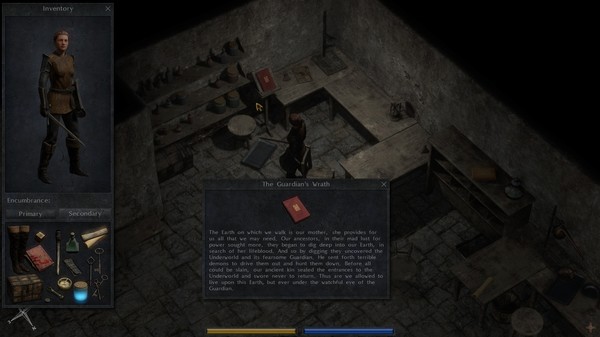Exanima
(PC)

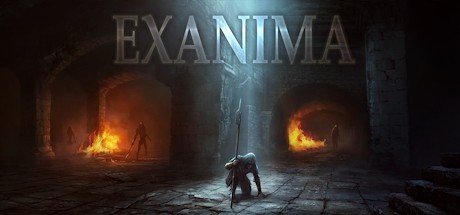
-
Kategorien:
-
Publisher:Bare Mettle Entertainment
-
Entwickler:Bare Mettle Entertainment
-
Releasedatum:29. Apr 2015 (vor 9 Jahren)
Key-Preisvergleich
Preis kann jetzt höher sein
Preis kann jetzt höher sein
Preis kann jetzt höher sein
Preis kann jetzt höher sein
Preis kann jetzt höher sein
Preis kann jetzt höher sein
Preis kann jetzt höher sein
Preis kann jetzt höher sein
Preis kann jetzt höher sein
Preis kann jetzt höher sein
Preis kann jetzt höher sein
Preis kann jetzt höher sein
Preis kann jetzt höher sein
Ausverkauft
Beschreibung
Exanima jetzt günstig als Steam Key kaufen. Vergleiche die Preise aller Keyshops und spare beim Kauf eines Exanima Game Keys.
Explore, fight, survive and unravel mysteries in this unique and unforgiving 3D isometric RPG set in an original dark, low fantasy world. Exanima's exceptional attention to detail and realistic simulation of all things aim to provide a deeply immersive and dynamic gameplay experience.
Features include a deep skill based combat system, complex and smart AI, fully interactive environments, an advanced damage model with accurate collisions and locational protection, roguelike elements and an arena mode to hone your combat skills.
"Those who would enter the underworld shall not only forfeit their lives...
...but bring oblivion to all mankind."
WARNING: THIS GAME IS ACTUALLY DIFFERENT! This game features a very deep, truly physics based combat system. This is not just some animation feature, it is a fundamental difference that is central to gameplay. Real momentum, forces and collisions are always at play here, every nuance of your inputs is crucial to the outcome. This will likely be unlike anything you've played before and may take some practice, but can be hugely rewarding and the skill cap is virtually infinite. It is not particularly fast paced or difficult but it does require you to pay attention, it is very tactical and just casually pressing buttons won't get you very far!
Our goal is to create a deep and immersive RPG world based on a more advanced simulation supporting an unprecedented level of dynamic and emergent gameplay. All of the technology we use including the game engine is our own, developed from the ground up to realise this vision.
Exanima is born as a prelude to Sui Generis (SG), our ambitious open world RPG that has been in development for over two years following a successful Kickstarter campaign. Exanima is a smaller yet complete game in its own right, a dungeon crawler that takes place in SG's Underworld some twenty years prior to its events. Both games are being developed in concert, many of SG's more ambitious features will make an appearance in Exanima as development continues.
Exanima provides a reasonably complete and meaningful game experience, but many more features are on their way! We have met our most challenging and significant development goals, now we are ready to bring new features to light and make an even more fun and compelling adventure. Here are some of the planned features, with many already being close to completion:
- Per session and global character skill progression
- Large non-linear main game following early content
- Build and permanently save characters by completing early content
- New encounters, items and environments
- Ranged combat and new close quarter manoeuvres
- Numerous moddable thaumaturgic powers
- More complete arena game modes featuring outdoor arenas
- Complex NPC interactions and dialogue
- Cooperative and competitive LAN multiplayer
Key-Aktivierung
Ein Steam Gift ist - wie der Name vermuten lässt - ein virtuelles Geschenk auf der Steam Plattform. Um ein Steam Geschenk empfangen zu können benötigst Du einen aktiven Steam-Account. Händler die Steam Geschenke verkaufen senden dir im Anschluss einen Link zur Steam-Seite auf dem du das Geschenk annehmen kannst.
Anschließend befindet sich das gekaufte Produkt wie üblich in deiner Steam-Bibliothek und ist bereit zum installieren und spielen.
Um einen Key bei Steam einzulösen, benötigst du zunächst ein Benutzerkonto bei Steam. Dieses kannst du dir auf der offiziellen Website einrichten. Im Anschluss kannst du dir auf der Steam Webseite direkt den Client herunterladen und installieren. Nach dem Start von Steam kannst du den Key wie folgt einlösen:
- Klicke oben im Hauptmenü den Menüpunkt "Spiele" und wähle anschließend "Ein Produkt bei Steam aktivieren...".
![]()
- Im neuen Fenster klickst du nun auf "Weiter". Bestätige dann mit einem Klick auf "Ich stimme zu" die Steam-Abonnementvereinbarung.
![]()
- Gebe in das "Produktschlüssel"-Feld den Key des Spiels ein, welches du aktivieren möchtest. Du kannst den Key auch mit Copy&Paste einfügen. Anschließend auf "Weiter" klicken und das Spiel wird deinem Steam-Account hinzugefügt.
![]()
Danach kann das Produkt direkt installiert werden und befindet sich wie üblich in deiner Steam-Bibliothek.
Das Ganze kannst du dir auch als kleines Video ansehen.
Ein Steam Gift ist - wie der Name vermuten lässt - ein virtuelles Geschenk auf der Steam Plattform. Um ein Steam Geschenk empfangen zu können benötigst Du einen aktiven Steam-Account. Händler die Steam Geschenke verkaufen senden dir im Anschluss einen Link zur Steam-Seite auf dem du das Geschenk annehmen kannst.
Anschließend befindet sich das gekaufte Produkt wie üblich in deiner Steam-Bibliothek und ist bereit zum installieren und spielen.
Um einen Key bei Steam einzulösen, benötigst du zunächst ein Benutzerkonto bei Steam. Dieses kannst du dir auf der offiziellen Website einrichten. Im Anschluss kannst du dir auf der Steam Webseite direkt den Client herunterladen und installieren. Nach dem Start von Steam kannst du den Key wie folgt einlösen:
- Klicke oben im Hauptmenü den Menüpunkt "Spiele" und wähle anschließend "Ein Produkt bei Steam aktivieren...".
![]()
- Im neuen Fenster klickst du nun auf "Weiter". Bestätige dann mit einem Klick auf "Ich stimme zu" die Steam-Abonnementvereinbarung.
![]()
- Gebe in das "Produktschlüssel"-Feld den Key des Spiels ein, welches du aktivieren möchtest. Du kannst den Key auch mit Copy&Paste einfügen. Anschließend auf "Weiter" klicken und das Spiel wird deinem Steam-Account hinzugefügt.
![]()
Danach kann das Produkt direkt installiert werden und befindet sich wie üblich in deiner Steam-Bibliothek.
Das Ganze kannst du dir auch als kleines Video ansehen.