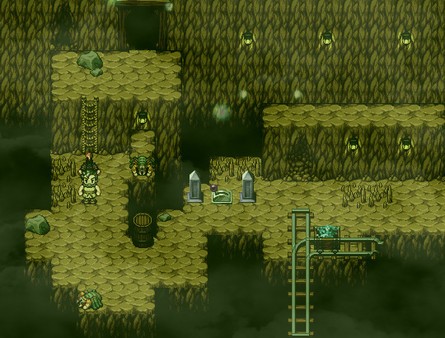Extravaganza Rising
(PC)


-
Kategorien:
-
Publisher:John Wizard
-
Entwickler:John Wizard
-
Releasedatum:21. Jul 2016 (vor 8 Jahren)
Key-Preisvergleich
Preis kann jetzt höher sein
Preis kann jetzt höher sein
Ausverkauft
Beschreibung
Extravaganza Rising jetzt günstig als Steam Key kaufen. Vergleiche die Preise aller Keyshops und spare beim Kauf eines Extravaganza Rising Game Keys.
Three brave souls boldly descend into a town ridden with monsters, allies and everything in between. Driven only by the promise of powerful trinkets, unlimited treasure and almost certain death, they venture on. Bravely they wander these cursed lands - apprehensive, yet driven by an unshakeable belief in a single universal truth...
Fortune favors those bold enough to collect and train tiny monsters.Collect and Train Tiny Monsters
Fight alongside what were once enemies as you teach them to feel both love and hate at the correct times. Build a lasting friendship by feeding them sweet food and teaching them new skills.Find Secret Rare Versions
Every monster has a rare version waiting to be discovered. Rare monsters are more formidable than their regular counterparts and have access to a special magical skill normally only learned by people.Uncover the Legend of Monsterville
Select one of three wayward souls to delve into the land of Monsterville and uncover its secrets. Where have the monsters come from and why are they here? Why do they all seem to obey the old lady in town? And most importantly, which of them is the strongest?Side Quests and Mini Games
Side quests and mini games provide opportunities to cheat people out of their money, attain powerful gear and discover the most powerful monsters in Monsterville.
Key-Aktivierung
Um einen Key bei Steam einzulösen, benötigst du zunächst ein Benutzerkonto bei Steam. Dieses kannst du dir auf der offiziellen Website einrichten. Im Anschluss kannst du dir auf der Steam Webseite direkt den Client herunterladen und installieren. Nach dem Start von Steam kannst du den Key wie folgt einlösen:
- Klicke oben im Hauptmenü den Menüpunkt "Spiele" und wähle anschließend "Ein Produkt bei Steam aktivieren...".
![]()
- Im neuen Fenster klickst du nun auf "Weiter". Bestätige dann mit einem Klick auf "Ich stimme zu" die Steam-Abonnementvereinbarung.
![]()
- Gebe in das "Produktschlüssel"-Feld den Key des Spiels ein, welches du aktivieren möchtest. Du kannst den Key auch mit Copy&Paste einfügen. Anschließend auf "Weiter" klicken und das Spiel wird deinem Steam-Account hinzugefügt.
![]()
Danach kann das Produkt direkt installiert werden und befindet sich wie üblich in deiner Steam-Bibliothek.
Das Ganze kannst du dir auch als kleines Video ansehen.
Um einen Key bei Steam einzulösen, benötigst du zunächst ein Benutzerkonto bei Steam. Dieses kannst du dir auf der offiziellen Website einrichten. Im Anschluss kannst du dir auf der Steam Webseite direkt den Client herunterladen und installieren. Nach dem Start von Steam kannst du den Key wie folgt einlösen:
- Klicke oben im Hauptmenü den Menüpunkt "Spiele" und wähle anschließend "Ein Produkt bei Steam aktivieren...".
![]()
- Im neuen Fenster klickst du nun auf "Weiter". Bestätige dann mit einem Klick auf "Ich stimme zu" die Steam-Abonnementvereinbarung.
![]()
- Gebe in das "Produktschlüssel"-Feld den Key des Spiels ein, welches du aktivieren möchtest. Du kannst den Key auch mit Copy&Paste einfügen. Anschließend auf "Weiter" klicken und das Spiel wird deinem Steam-Account hinzugefügt.
![]()
Danach kann das Produkt direkt installiert werden und befindet sich wie üblich in deiner Steam-Bibliothek.
Das Ganze kannst du dir auch als kleines Video ansehen.