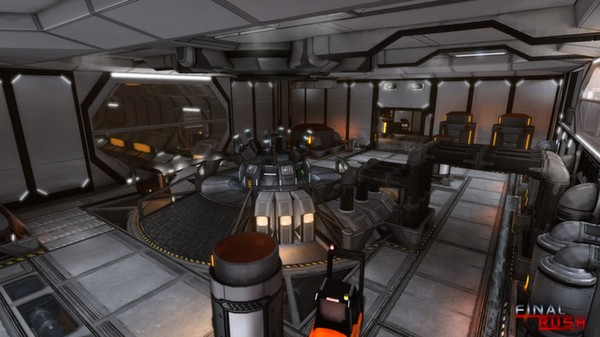Final Rush
(PC)


-
Kategorien:
-
Publisher:Strike Games
-
Entwickler:Strike Games
-
Releasedatum:21. Nov 2014 (vor 11 Jahren)
Key-Preisvergleich
Preis kann jetzt höher sein
Preis kann jetzt höher sein
Preis kann jetzt höher sein
Preis kann jetzt höher sein
Preis kann jetzt höher sein
Beschreibung
Final Rush jetzt günstig als Steam Key kaufen. Vergleiche die Preise aller Keyshops und spare beim Kauf eines Final Rush Game Keys.
*Steam trailer video was recorded prior to the major v2.00 overhaul.
Final Rush is a constantly growing indie cooperative first person shooter, where the player fights against waves of robotic enemies, with up to three of their friends.
Unlike most games, Final Rush dedicates all of it's earnings to the expansion and improvement of the game itself, with new content in the form of levels, gameplay improvements, enemies, and weapons being added as fast as the developers can make them. The purchase of Final Rush will provide you with many months of free content and additions! Final Rush will NEVER sell you DLC, Premium Items, or Pay-To-Win content!
This is the current feature set of Final Rush:
- Singleplayer, Online and LAN cooperative gameplay for 1 - 4 players.
- 5 Beautiful sci-fi arena levels, filled with killer robots, advanced tech, and polished graphics.
- The RUSH game mode - where the better you are, the more rewards you get, but the more difficult the enemies become. Fight through 10 waves of hundreds of robots, each bigger than the last, with a variety of robot variations to fight.
- 9 Weapons - fight your enemies with 9 different weapons, including the advanced experimental AV-Laser. Plus, bash your attackers with melee attacks; blow them to bits with grenades; and of shred them to circuits and servos with the room-clearing high powered ammunition.
- Upgradable Player - from additional armor and ammo, to better accuracy, the player can purchase
- Experience Tracker - Play matches and earn experience points based on your performance.
- Armor Customization - Make your character unique, just like everyone else!
- Weapon Customization - Improve your peashooter to a glorified laser cannon.
- Skills and Class Customization - Make choices that seem really important about your character! Respecialize when you make the wrong choice!
Participate in the indie experience and interact with the developers! Make suggestions and have your voice be actually heard. The developers troll the forums and listen to feedback and make snarky comments! Go and heckle them with negative feedback and positive comments!
[/list]
Key-Aktivierung
Um einen Key bei Steam einzulösen, benötigst du zunächst ein Benutzerkonto bei Steam. Dieses kannst du dir auf der offiziellen Website einrichten. Im Anschluss kannst du dir auf der Steam Webseite direkt den Client herunterladen und installieren. Nach dem Start von Steam kannst du den Key wie folgt einlösen:
- Klicke oben im Hauptmenü den Menüpunkt "Spiele" und wähle anschließend "Ein Produkt bei Steam aktivieren...".
![]()
- Im neuen Fenster klickst du nun auf "Weiter". Bestätige dann mit einem Klick auf "Ich stimme zu" die Steam-Abonnementvereinbarung.
![]()
- Gebe in das "Produktschlüssel"-Feld den Key des Spiels ein, welches du aktivieren möchtest. Du kannst den Key auch mit Copy&Paste einfügen. Anschließend auf "Weiter" klicken und das Spiel wird deinem Steam-Account hinzugefügt.
![]()
Danach kann das Produkt direkt installiert werden und befindet sich wie üblich in deiner Steam-Bibliothek.
Das Ganze kannst du dir auch als kleines Video ansehen.
Um einen Key bei Steam einzulösen, benötigst du zunächst ein Benutzerkonto bei Steam. Dieses kannst du dir auf der offiziellen Website einrichten. Im Anschluss kannst du dir auf der Steam Webseite direkt den Client herunterladen und installieren. Nach dem Start von Steam kannst du den Key wie folgt einlösen:
- Klicke oben im Hauptmenü den Menüpunkt "Spiele" und wähle anschließend "Ein Produkt bei Steam aktivieren...".
![]()
- Im neuen Fenster klickst du nun auf "Weiter". Bestätige dann mit einem Klick auf "Ich stimme zu" die Steam-Abonnementvereinbarung.
![]()
- Gebe in das "Produktschlüssel"-Feld den Key des Spiels ein, welches du aktivieren möchtest. Du kannst den Key auch mit Copy&Paste einfügen. Anschließend auf "Weiter" klicken und das Spiel wird deinem Steam-Account hinzugefügt.
![]()
Danach kann das Produkt direkt installiert werden und befindet sich wie üblich in deiner Steam-Bibliothek.
Das Ganze kannst du dir auch als kleines Video ansehen.