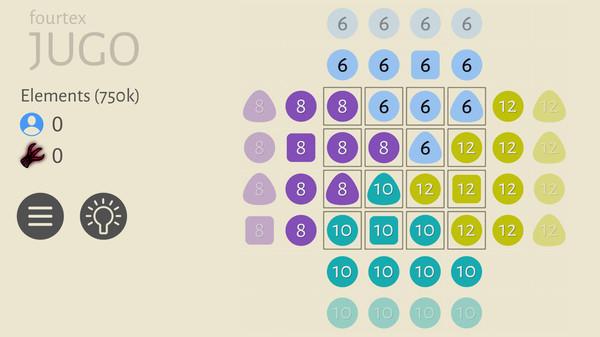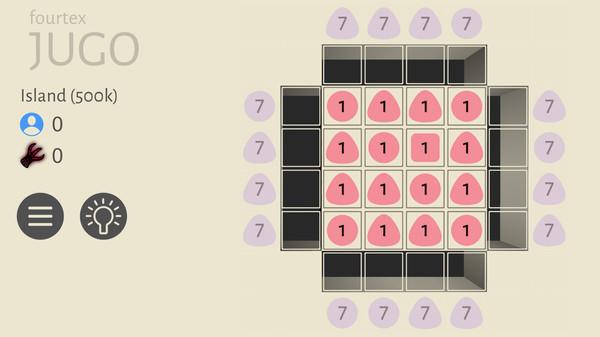Fourtex Jugo
(PC)

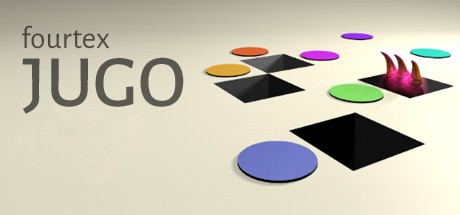
-
Kategorien:
-
Publisher:Salty Dog Digital
-
Entwickler:Salty Dog Digital
-
Releasedatum:07. Nov 2016 (vor 9 Jahren)
Key-Preisvergleich
Preis kann jetzt höher sein
Beschreibung
Fourtex Jugo jetzt günstig als Steam Key kaufen. Vergleiche die Preise aller Keyshops und spare beim Kauf eines Fourtex Jugo Game Keys.
Strategy-based Puzzler
A strategy-based single-player puzzler with two players, because Jugo is always there, watching and waiting for your mistake.
Each level has a design score which may be relatively easy to beat, or not. Some are quite difficult. Can you beat them all? Can you play a perfect game, when Jugo is always ready to capitalize on any opportunity to ruin your perfect game?
Jugo likes pretty things, and in Jugo's universe pretty things are pie, and cake.
Pie and Cake
Your job is to make pie particles, which are marked with an old symbol that means pie, and omega particles, which we call cake. Omega particles are marked with an old symbol that means we are about to run out of cake.
Jugo doesn't do Math
The number particles are there to make the game look pretty smart, as if we understand math. Any particular number particle always has the same color. You can therefore use colors (instead of numbers) to make more particles, pie, and cake, and also to make the empty void which Jugo will use to access your pie and cake, if you thoughtfully or carelessly allow this. The point is to fight back against math, new or old.
How do you Win?
There is no losing in Jugo. When you fail to complete a level . . . Jugo wins! When you complete a level but don't have more points than Jugo . . . Jugo wins! And of course there is a chance you will have more points and, like, win.
Each designed level is unique and so each level has a leaderboard for allowing the humans to compete against each other. You can even step through leaderboard games move by move. Jugo himself also has a leaderboard. Don't think of it as a hall of shame, even though that is what it is.
A number of badges await your achievement.
Fourtex Jugo has controller support as well as keyboard or mouse support, and has simple configuration menus for adjusting audio and other parameters.
Bullet Points
- Shape, color, and sound work together for you ... or against you
- Play to complete a level, to achieve design score, or to get a perfect game
- Higher scores require better strategy
- Balance score against the claw
- Levels are handcrafted by humans
- Original art and audio
- Leaderboards (with game playback), achievements, trading cards, pie and cake
Key-Aktivierung
Um einen Key bei Steam einzulösen, benötigst du zunächst ein Benutzerkonto bei Steam. Dieses kannst du dir auf der offiziellen Website einrichten. Im Anschluss kannst du dir auf der Steam Webseite direkt den Client herunterladen und installieren. Nach dem Start von Steam kannst du den Key wie folgt einlösen:
- Klicke oben im Hauptmenü den Menüpunkt "Spiele" und wähle anschließend "Ein Produkt bei Steam aktivieren...".
![]()
- Im neuen Fenster klickst du nun auf "Weiter". Bestätige dann mit einem Klick auf "Ich stimme zu" die Steam-Abonnementvereinbarung.
![]()
- Gebe in das "Produktschlüssel"-Feld den Key des Spiels ein, welches du aktivieren möchtest. Du kannst den Key auch mit Copy&Paste einfügen. Anschließend auf "Weiter" klicken und das Spiel wird deinem Steam-Account hinzugefügt.
![]()
Danach kann das Produkt direkt installiert werden und befindet sich wie üblich in deiner Steam-Bibliothek.
Das Ganze kannst du dir auch als kleines Video ansehen.
Um einen Key bei Steam einzulösen, benötigst du zunächst ein Benutzerkonto bei Steam. Dieses kannst du dir auf der offiziellen Website einrichten. Im Anschluss kannst du dir auf der Steam Webseite direkt den Client herunterladen und installieren. Nach dem Start von Steam kannst du den Key wie folgt einlösen:
- Klicke oben im Hauptmenü den Menüpunkt "Spiele" und wähle anschließend "Ein Produkt bei Steam aktivieren...".
![]()
- Im neuen Fenster klickst du nun auf "Weiter". Bestätige dann mit einem Klick auf "Ich stimme zu" die Steam-Abonnementvereinbarung.
![]()
- Gebe in das "Produktschlüssel"-Feld den Key des Spiels ein, welches du aktivieren möchtest. Du kannst den Key auch mit Copy&Paste einfügen. Anschließend auf "Weiter" klicken und das Spiel wird deinem Steam-Account hinzugefügt.
![]()
Danach kann das Produkt direkt installiert werden und befindet sich wie üblich in deiner Steam-Bibliothek.
Das Ganze kannst du dir auch als kleines Video ansehen.