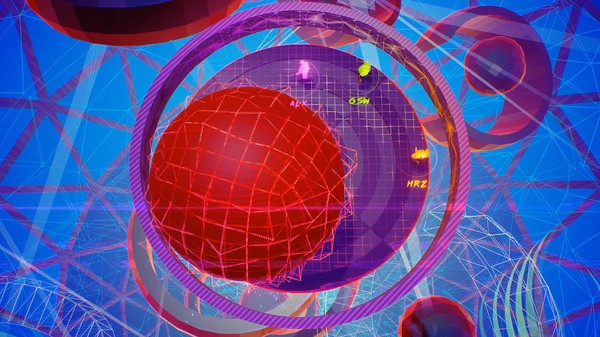Fragmental
(PC)


-
Kategorien:
-
Publisher:Ruffian Games
-
Entwickler:Ruffian Games
-
Releasedatum:29. Feb 2016 (vor 8 Jahren)
Key-Preisvergleich
Preis kann jetzt höher sein
Beschreibung
Fragmental jetzt günstig als Steam Key kaufen. Vergleiche die Preise aller Keyshops und spare beim Kauf eines Fragmental Game Keys.
An intense couch-play multiplayer twin-stick shooter with some of the fastest and most frantic gameplay around. It’s a single screen, explosive arcade blast of fun where the weapons and levels are deadly and the rivalry is fierce.
The top down view means there's nowhere to hide so you better bring your "A" game! Low ammo ensures changing weapons on the fly is a must. Just make sure you know how to use it or you might blow yourself into a hundred tiny fragments.
Did we mention one shot kills? Yeah, you're probably going to die a lot in Fragmental, but you’ll be having some good old noisy fun in the process.
Reaction skills, tactics, luck (and an elbow to the ribs!) all play their part, as you and your friends fight to master the mass of dynamic battle arenas, sheer variety of weaponry and game changing modifiers at your fingertips. It's a varied, lightning fast and unpredictable splosion of multiplayer fun.
This is competitive “shoot you in the face” action stripped down to its purest, most entertaining form.
Get your friends or hop online, grab a gun, and get stuck in!
Early Access Features
- Ruthless One Shot Kills
- Quick-Fire, Multi-Round Gameplay
- 2 to 4 player Couch Play
- 20 Dynamically-Shifting and Hazardous Battle Arenas
- 5 Survival Levels
- 13 Unique Weapons
- 6 Powerup Modifiers
- Deathmatch Game Mode
- Vibrant, Intense Visuals and Audio
- Fast, Frantic, Frustratingly-Fun-Fragging!
Coming Soon in Future Updates
- Single Player with AI Controlled Enemies to add to the fight
- Online Multiplayer
- Team Deathmatch
- New Game Modes, New Battle Arenas, New Weapons and Modifiers
- and more as we develop with community input
Key-Aktivierung
Um einen Key bei Steam einzulösen, benötigst du zunächst ein Benutzerkonto bei Steam. Dieses kannst du dir auf der offiziellen Website einrichten. Im Anschluss kannst du dir auf der Steam Webseite direkt den Client herunterladen und installieren. Nach dem Start von Steam kannst du den Key wie folgt einlösen:
- Klicke oben im Hauptmenü den Menüpunkt "Spiele" und wähle anschließend "Ein Produkt bei Steam aktivieren...".
![]()
- Im neuen Fenster klickst du nun auf "Weiter". Bestätige dann mit einem Klick auf "Ich stimme zu" die Steam-Abonnementvereinbarung.
![]()
- Gebe in das "Produktschlüssel"-Feld den Key des Spiels ein, welches du aktivieren möchtest. Du kannst den Key auch mit Copy&Paste einfügen. Anschließend auf "Weiter" klicken und das Spiel wird deinem Steam-Account hinzugefügt.
![]()
Danach kann das Produkt direkt installiert werden und befindet sich wie üblich in deiner Steam-Bibliothek.
Das Ganze kannst du dir auch als kleines Video ansehen.
Um einen Key bei Steam einzulösen, benötigst du zunächst ein Benutzerkonto bei Steam. Dieses kannst du dir auf der offiziellen Website einrichten. Im Anschluss kannst du dir auf der Steam Webseite direkt den Client herunterladen und installieren. Nach dem Start von Steam kannst du den Key wie folgt einlösen:
- Klicke oben im Hauptmenü den Menüpunkt "Spiele" und wähle anschließend "Ein Produkt bei Steam aktivieren...".
![]()
- Im neuen Fenster klickst du nun auf "Weiter". Bestätige dann mit einem Klick auf "Ich stimme zu" die Steam-Abonnementvereinbarung.
![]()
- Gebe in das "Produktschlüssel"-Feld den Key des Spiels ein, welches du aktivieren möchtest. Du kannst den Key auch mit Copy&Paste einfügen. Anschließend auf "Weiter" klicken und das Spiel wird deinem Steam-Account hinzugefügt.
![]()
Danach kann das Produkt direkt installiert werden und befindet sich wie üblich in deiner Steam-Bibliothek.
Das Ganze kannst du dir auch als kleines Video ansehen.