From the Depths
(PC)

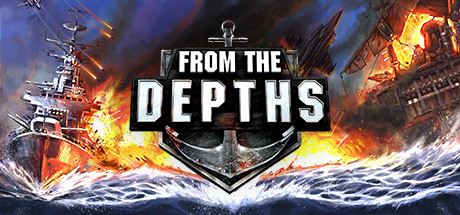
-
Kategorien:
-
Publisher:Brilliant Skies Ltd.
-
Entwickler:Brilliant Skies Ltd.
-
Releasedatum:06. Nov 2020 (vor 5 Jahren)
Key-Preisvergleich
Preis kann jetzt höher sein
Preis kann jetzt höher sein
Preis kann jetzt höher sein
Preis kann jetzt höher sein
Preis kann jetzt höher sein
Preis kann jetzt höher sein
Preis kann jetzt höher sein
Preis kann jetzt höher sein
Preis kann jetzt höher sein
Preis kann jetzt höher sein
Preis kann jetzt höher sein
Preis kann jetzt höher sein
Preis kann jetzt höher sein
Preis kann jetzt höher sein
Preis kann jetzt höher sein
Preis kann jetzt höher sein
Ausverkauft
Beschreibung
From the Depths jetzt günstig als Steam Key kaufen. Vergleiche die Preise aller Keyshops und spare beim Kauf eines From the Depths Game Keys.
In From the Depths you can build and take first-person command of battleships, planes, submarines, space ships, hot air balloons and more! The game contains a wide range of single player content including:
- A creative mode allowing you to push your designs to the limit and ensure the total annihilation of your opponents.
- A strategic campaign waged over hundreds of islands against eight unique factions.
- A Story Mode where you can play missions as each of the eight factions - a fantastic mixture of strategy, design and wild battles! Defend your fleet against waves of enemy forces in a series of extremely tough challenges.
- Adventure mode where you start on a raft and must build up your fleet and travel a dangerous universe fighting or running from enemy fleets
As well as a wide range of multiplayer content
- Design with your friends in co-op designer
- Play a range of adversarial modes
- Play the entire single player campaign together in co-op
Key Features
- Design and build your fleet, fortresses and structures however you want. There are currently over 1000 unique components blocks, not including 38 different components for making missiles, torpedoes, depth charges and bombs and 34 different components for making the ultimate cannon shell!
- The sky's the limit, you can equip your vehicle with cannons, lasers, mines, bombs, missiles, torpedoes, propellers, rudders, jet engines, wings, hydrofoils, hot air balloons, anchors, blueprint spawners, repair bots, air pumps, automated control blocks and many, many more!
- Physics - every block destroyed or added affects the vehicle's functionality, physics and control. Drag, inertia tensors, buoyancy and sealed compartments are all updated based on the design of your vehicle and the damage sustained.
- Be part of a fantastic community with new releases made on average once a week. Community organised challenges and blueprint sharing make it an extremely friendly place to hang out!
- Loads of single player and multiplayer content in which to use your designs (campaigns, co-op campaigns, missions, adventures)
- Design your own planets/campaigns/missions/multiplayer maps using the planet editor or add your own mods easily using a fully integrated modding interface
The customizable components in From the Depths allow a unique level of engineering customization:
- Design custom missiles, bombs, depth charges and torpedoes by combining various warheads types, fuse types, IR seekers, laser beam riders, laser designators, thrusters, navigation algorithms, sonar seekers, buoyancy compartments and propellers, to deliver a truly bespoke weapon.
- Design cannons by combining four different barrel types and lengths with auto-loaders, warhead types, ammo boxes and auxiliary components to create everything from AA cannons to howitzers.
- Design AIs by combing an AI mainframe with 'AI cards' slotted into motherboard blocks. Add radar detection, laser detection and tracking and local weapon controllers to give partial or full control to AI. Create anything from a fully AI controlled aircraft carrier to a battery powered drone.
- Design custom engines using crank shafts, cylinders, carburetors, super chargers, exhausts and fuel injectors. Electric engines, generators and chargers are also available for backup power supplies and drones.
- Similar systems exist for the creation of anti-vehicle and anti-missile lasers, drills that can cut even the largest of battleships in half, Particle Cannons, Jet engines and more
Systemanforderungen
- Betriebssystem: Windows7
- Prozessor: Intel Core2 Duo 2.0 GHz (or AMD equivalent)
- Arbeitsspeicher: 4 GB RAM
- Grafik: NVIDIA GeForce 8800GT / ATI Radeon HD 3870 / Intel HD Graphics 4000
- Speicherplatz: 3 GB verfügbarer Speicherplatz
- Soundkarte: DirectX® compatible on-board
- Zusätzliche Anmerkungen: Steam connection required to play the game
- Betriebssystem: Windows10
- Prozessor: Intel Quad Core i5 @ 2.5 GHz (or AMD equivalent)
- Arbeitsspeicher: 8 GB RAM
- Grafik: NVIDIA GeForce GTX 460 / AMD Radeon HD 7800 series
- Speicherplatz: 3 GB verfügbarer Speicherplatz
- Zusätzliche Anmerkungen: Steam connection required to play the game
- Arbeitsspeicher: 4 GB RAM
- Speicherplatz: 3 GB verfügbarer Speicherplatz
- Zusätzliche Anmerkungen: Steam connection required to play the game
- Arbeitsspeicher: 8 GB RAM
- Speicherplatz: 3 GB verfügbarer Speicherplatz
- Zusätzliche Anmerkungen: Steam connection required to play the game
- Arbeitsspeicher: 4 GB RAM
- Speicherplatz: 3 GB verfügbarer Speicherplatz
- Zusätzliche Anmerkungen: Steam connection required to play the game
- Arbeitsspeicher: 8 GB RAM
- Speicherplatz: 3 GB verfügbarer Speicherplatz
- Zusätzliche Anmerkungen: Steam connection required to play the game
Key-Aktivierung
Ein Steam Gift ist - wie der Name vermuten lässt - ein virtuelles Geschenk auf der Steam Plattform. Um ein Steam Geschenk empfangen zu können benötigst Du einen aktiven Steam-Account. Händler die Steam Geschenke verkaufen senden dir im Anschluss einen Link zur Steam-Seite auf dem du das Geschenk annehmen kannst.
Anschließend befindet sich das gekaufte Produkt wie üblich in deiner Steam-Bibliothek und ist bereit zum installieren und spielen.
Um einen Key bei Steam einzulösen, benötigst du zunächst ein Benutzerkonto bei Steam. Dieses kannst du dir auf der offiziellen Website einrichten. Im Anschluss kannst du dir auf der Steam Webseite direkt den Client herunterladen und installieren. Nach dem Start von Steam kannst du den Key wie folgt einlösen:
- Klicke oben im Hauptmenü den Menüpunkt "Spiele" und wähle anschließend "Ein Produkt bei Steam aktivieren...".
![]()
- Im neuen Fenster klickst du nun auf "Weiter". Bestätige dann mit einem Klick auf "Ich stimme zu" die Steam-Abonnementvereinbarung.
![]()
- Gebe in das "Produktschlüssel"-Feld den Key des Spiels ein, welches du aktivieren möchtest. Du kannst den Key auch mit Copy&Paste einfügen. Anschließend auf "Weiter" klicken und das Spiel wird deinem Steam-Account hinzugefügt.
![]()
Danach kann das Produkt direkt installiert werden und befindet sich wie üblich in deiner Steam-Bibliothek.
Das Ganze kannst du dir auch als kleines Video ansehen.
Ein Steam Gift ist - wie der Name vermuten lässt - ein virtuelles Geschenk auf der Steam Plattform. Um ein Steam Geschenk empfangen zu können benötigst Du einen aktiven Steam-Account. Händler die Steam Geschenke verkaufen senden dir im Anschluss einen Link zur Steam-Seite auf dem du das Geschenk annehmen kannst.
Anschließend befindet sich das gekaufte Produkt wie üblich in deiner Steam-Bibliothek und ist bereit zum installieren und spielen.
Um einen Key bei Steam einzulösen, benötigst du zunächst ein Benutzerkonto bei Steam. Dieses kannst du dir auf der offiziellen Website einrichten. Im Anschluss kannst du dir auf der Steam Webseite direkt den Client herunterladen und installieren. Nach dem Start von Steam kannst du den Key wie folgt einlösen:
- Klicke oben im Hauptmenü den Menüpunkt "Spiele" und wähle anschließend "Ein Produkt bei Steam aktivieren...".
![]()
- Im neuen Fenster klickst du nun auf "Weiter". Bestätige dann mit einem Klick auf "Ich stimme zu" die Steam-Abonnementvereinbarung.
![]()
- Gebe in das "Produktschlüssel"-Feld den Key des Spiels ein, welches du aktivieren möchtest. Du kannst den Key auch mit Copy&Paste einfügen. Anschließend auf "Weiter" klicken und das Spiel wird deinem Steam-Account hinzugefügt.
![]()
Danach kann das Produkt direkt installiert werden und befindet sich wie üblich in deiner Steam-Bibliothek.
Das Ganze kannst du dir auch als kleines Video ansehen.










