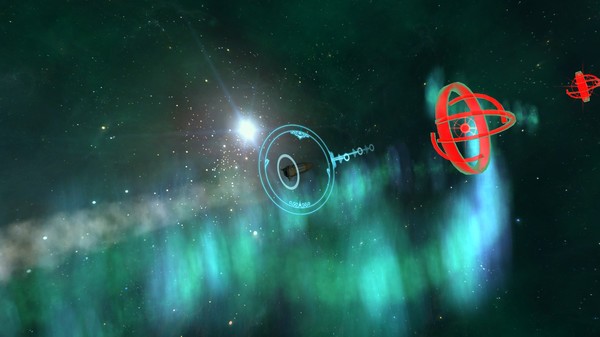G Prime
(PC)


-
Kategorien:
-
Publisher:Code-Monkeys
-
Entwickler:Soma Games
-
Releasedatum:19. Aug 2016 (vor 8 Jahren)
Key-Preisvergleich
Preis kann jetzt höher sein
Ausverkauft
Beschreibung
G Prime jetzt günstig als Steam Key kaufen. Vergleiche die Preise aller Keyshops und spare beim Kauf eines G Prime Game Keys.
A gravity gripping, steampunk-styled, moody-beautiful, slingshot simulating puzzle pleaser. If you like Gravity Sling, Blast Off or Gears of Gravity, you’ll love this game.
THE STORY
https://youtu.be/RgPaFT7l8t4
Explore the vast uncharted mysteries of “The Rain” an incoming solar-system spanning cloud of rock, ice, metal, and other asteroids containing precious materials. This creates a boundless opportunity for wealth, and this is where you come in. In your role as sounding officer onboard Ptolemy Station, you are tasked with launching sub-etheric reconnaissance rockets into increasingly challenging gravity fields of iceteroids, theophosphorus, and quicksand clouds within The Rain in order to chart its vast riches.
GAMEPLAY
Mechanics
- Set the speed and trajectory of each sub-etheric reconnaissance rocket, and launch into increasingly challenging gravity fields of iceteroids, theophosphorus, and quicksand clouds
- Ping each target as your rocket slingshots around obstacles, and use a limited afterburner to adjust your course
Features
- A deep, compelling storyline makes G Prime more than just a puzzle game
- Choose between a host of ruthless corporations, each with its own rewards model - pick the one that matches your strategy to maximize profits
- Gorgeous, hand painted art
- Eerily atmospheric music
HISTORY
G Prime is the 3D Arcade-Inbred update to Soma Games award-winning iOS game from 2008. It’s the game we WANTED to make back then ...but didn't know how.
REVIEWS
"A must buy if you like Puzzlers...Soma [has] done a grand job. G Prime is a solid puzzler, with a little more to think about than just aim and shoot." - Xbox Gamer Reviews
"A remarkable gravity puzzle game…" - Access Xbox
"Challenging to play, vexing to master, an all round enjoyable experience! Soma Games have certainly caught my attention with G Prime" - 10lb. Gamer
"Fun and challenging, a nice concept, and totally unique, not like anything else out there" - SMLpodcast
“...wow, this looks gorgeous, the devs truly made an effort here....” - Sloblock2000
“I already bought this game for Mac/PC and love it!” -cur33
“I love the concept of this type of game it won of my guilty pleasures.” -Vermithraxprot
Key-Aktivierung
Um einen Key bei Steam einzulösen, benötigst du zunächst ein Benutzerkonto bei Steam. Dieses kannst du dir auf der offiziellen Website einrichten. Im Anschluss kannst du dir auf der Steam Webseite direkt den Client herunterladen und installieren. Nach dem Start von Steam kannst du den Key wie folgt einlösen:
- Klicke oben im Hauptmenü den Menüpunkt "Spiele" und wähle anschließend "Ein Produkt bei Steam aktivieren...".
![]()
- Im neuen Fenster klickst du nun auf "Weiter". Bestätige dann mit einem Klick auf "Ich stimme zu" die Steam-Abonnementvereinbarung.
![]()
- Gebe in das "Produktschlüssel"-Feld den Key des Spiels ein, welches du aktivieren möchtest. Du kannst den Key auch mit Copy&Paste einfügen. Anschließend auf "Weiter" klicken und das Spiel wird deinem Steam-Account hinzugefügt.
![]()
Danach kann das Produkt direkt installiert werden und befindet sich wie üblich in deiner Steam-Bibliothek.
Das Ganze kannst du dir auch als kleines Video ansehen.
Um einen Key bei Steam einzulösen, benötigst du zunächst ein Benutzerkonto bei Steam. Dieses kannst du dir auf der offiziellen Website einrichten. Im Anschluss kannst du dir auf der Steam Webseite direkt den Client herunterladen und installieren. Nach dem Start von Steam kannst du den Key wie folgt einlösen:
- Klicke oben im Hauptmenü den Menüpunkt "Spiele" und wähle anschließend "Ein Produkt bei Steam aktivieren...".
![]()
- Im neuen Fenster klickst du nun auf "Weiter". Bestätige dann mit einem Klick auf "Ich stimme zu" die Steam-Abonnementvereinbarung.
![]()
- Gebe in das "Produktschlüssel"-Feld den Key des Spiels ein, welches du aktivieren möchtest. Du kannst den Key auch mit Copy&Paste einfügen. Anschließend auf "Weiter" klicken und das Spiel wird deinem Steam-Account hinzugefügt.
![]()
Danach kann das Produkt direkt installiert werden und befindet sich wie üblich in deiner Steam-Bibliothek.
Das Ganze kannst du dir auch als kleines Video ansehen.