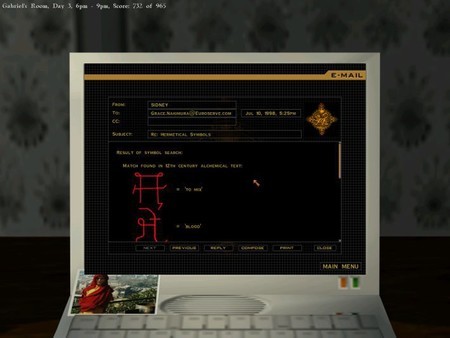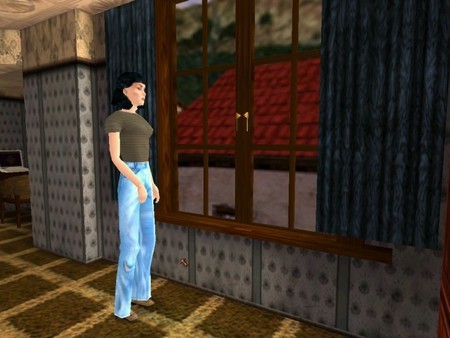Gabriel Knight 3: Blood of the Sacred, Blood of the Damned
(PC)

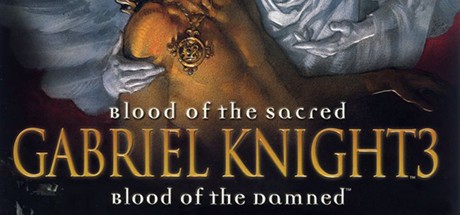
-
Kategorie:
-
Publisher:Activision
-
Entwickler:Sierra On-Line
-
Releasedatum:05. Okt 1999 (vor 26 Jahren)
Key-Preisvergleich
Preis kann jetzt höher sein
Preis kann jetzt höher sein
Preis kann jetzt höher sein
Preis kann jetzt höher sein
Preis kann jetzt höher sein
Beschreibung
Gabriel Knight 3: Blood of the Sacred, Blood of the Damned jetzt günstig als Steam Key kaufen. Vergleiche die Preise aller Keyshops und spare beim Kauf eines Gabriel Knight 3: Blood of the Sacred, Blood of the Damned Game Keys.
Welcome to the remote French village of Rennes-le-Château. Gabriel and Grace arrive in this town in pursuit of a kidnapped child, but a deeper, far more frightening story begins to unfold. Whispers of a sacred bloodline, vampires and a boundless treasure set the shadow hunter and his companion on an inescapable path. Their ultimate destiny is to solve a dark mystery held secret for thousands of years.
Play as both Gabriel Knight and Grace Nakimura as you learn more about what is hidden in the hills of France. But beware your life, your faith and your soul. For once the truth is found, there is no erasing it.
- Encounter intricate puzzles critical to solving this ancient mystery.
- Find, acquire (and steal) a vast inventory of clues, tools, cash and more - using your clever and devious sleuthing skills.
- Interact with an eclectic cast of characters - each with their own agenda. Who can you believe?
Key-Aktivierung
Um einen Key bei Steam einzulösen, benötigst du zunächst ein Benutzerkonto bei Steam. Dieses kannst du dir auf der offiziellen Website einrichten. Im Anschluss kannst du dir auf der Steam Webseite direkt den Client herunterladen und installieren. Nach dem Start von Steam kannst du den Key wie folgt einlösen:
- Klicke oben im Hauptmenü den Menüpunkt "Spiele" und wähle anschließend "Ein Produkt bei Steam aktivieren...".
![]()
- Im neuen Fenster klickst du nun auf "Weiter". Bestätige dann mit einem Klick auf "Ich stimme zu" die Steam-Abonnementvereinbarung.
![]()
- Gebe in das "Produktschlüssel"-Feld den Key des Spiels ein, welches du aktivieren möchtest. Du kannst den Key auch mit Copy&Paste einfügen. Anschließend auf "Weiter" klicken und das Spiel wird deinem Steam-Account hinzugefügt.
![]()
Danach kann das Produkt direkt installiert werden und befindet sich wie üblich in deiner Steam-Bibliothek.
Das Ganze kannst du dir auch als kleines Video ansehen.
Um einen Key bei Steam einzulösen, benötigst du zunächst ein Benutzerkonto bei Steam. Dieses kannst du dir auf der offiziellen Website einrichten. Im Anschluss kannst du dir auf der Steam Webseite direkt den Client herunterladen und installieren. Nach dem Start von Steam kannst du den Key wie folgt einlösen:
- Klicke oben im Hauptmenü den Menüpunkt "Spiele" und wähle anschließend "Ein Produkt bei Steam aktivieren...".
![]()
- Im neuen Fenster klickst du nun auf "Weiter". Bestätige dann mit einem Klick auf "Ich stimme zu" die Steam-Abonnementvereinbarung.
![]()
- Gebe in das "Produktschlüssel"-Feld den Key des Spiels ein, welches du aktivieren möchtest. Du kannst den Key auch mit Copy&Paste einfügen. Anschließend auf "Weiter" klicken und das Spiel wird deinem Steam-Account hinzugefügt.
![]()
Danach kann das Produkt direkt installiert werden und befindet sich wie üblich in deiner Steam-Bibliothek.
Das Ganze kannst du dir auch als kleines Video ansehen.