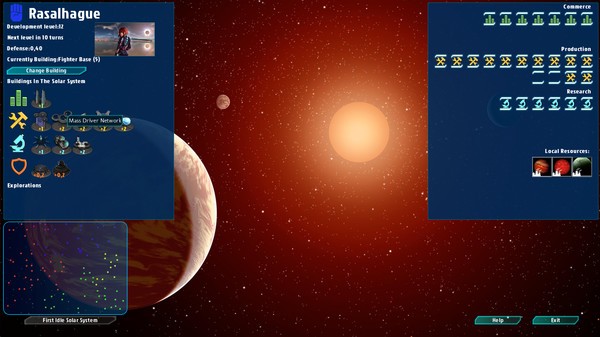Galactic Inheritors
(PC)


-
Kategorien:
-
Publisher:Plug In Digital, Argonauts Interactive
-
Entwickler:Crispon Games
-
Releasedatum:10. Feb 2015 (vor 10 Jahren)
Key-Preisvergleich
Preis kann jetzt höher sein
Preis kann jetzt höher sein
Preis kann jetzt höher sein
Preis kann jetzt höher sein
Preis kann jetzt höher sein
Preis kann jetzt höher sein
Preis kann jetzt höher sein
Preis kann jetzt höher sein
Beschreibung
Galactic Inheritors jetzt günstig als Steam Key kaufen. Vergleiche die Preise aller Keyshops und spare beim Kauf eines Galactic Inheritors Game Keys.
You have reached to stars to find that the dreams of a new utopia was dead before it began. Ancient technologies spread over the galaxy leave a sword of Damocles hanging over you. Now you must go out into the stars to conquer or perish.
GALACTIC INHERITORS is a new space 4X game from Crispon Games and published by Argonauts Interactive. The game focuses on science fiction, strategy and empire building.Features
- Explore the Galaxy, look for the key choke points to guard your empire and cut off your opponents avenues of expansion.
- Research technologies to gain new ships and solar system improvements.
- Improve your solar system's infrastructure to take advantage of your investment.
- Build up your navy, gain experience in ship building and unlock powerful new bonuses for your ship designs and building partners.
- Use the power of the media to steer your people opinions of your neighbours, but pay attention of what their media say too.
- Manage your empire bonuses over time to reach your conquest goals.
- Keep on your toes! The galaxy is treacherous and bad (or good) surprises are waiting for you throughout the game.
Systemanforderungen
- Betriebssystem: Windows 7/8
- Prozessor: 1.8 GHZ
- Arbeitsspeicher: 1 GB RAM
- Grafik: Nvidia GT/s 4xx or equivalent
- DirectX: Version 9.0c
- Speicherplatz: 500 MB verfügbarer Speicherplatz
Key-Aktivierung
Um einen Key bei Steam einzulösen, benötigst du zunächst ein Benutzerkonto bei Steam. Dieses kannst du dir auf der offiziellen Website einrichten. Im Anschluss kannst du dir auf der Steam Webseite direkt den Client herunterladen und installieren. Nach dem Start von Steam kannst du den Key wie folgt einlösen:
- Klicke oben im Hauptmenü den Menüpunkt "Spiele" und wähle anschließend "Ein Produkt bei Steam aktivieren...".
![]()
- Im neuen Fenster klickst du nun auf "Weiter". Bestätige dann mit einem Klick auf "Ich stimme zu" die Steam-Abonnementvereinbarung.
![]()
- Gebe in das "Produktschlüssel"-Feld den Key des Spiels ein, welches du aktivieren möchtest. Du kannst den Key auch mit Copy&Paste einfügen. Anschließend auf "Weiter" klicken und das Spiel wird deinem Steam-Account hinzugefügt.
![]()
Danach kann das Produkt direkt installiert werden und befindet sich wie üblich in deiner Steam-Bibliothek.
Das Ganze kannst du dir auch als kleines Video ansehen.
Um einen Key bei Steam einzulösen, benötigst du zunächst ein Benutzerkonto bei Steam. Dieses kannst du dir auf der offiziellen Website einrichten. Im Anschluss kannst du dir auf der Steam Webseite direkt den Client herunterladen und installieren. Nach dem Start von Steam kannst du den Key wie folgt einlösen:
- Klicke oben im Hauptmenü den Menüpunkt "Spiele" und wähle anschließend "Ein Produkt bei Steam aktivieren...".
![]()
- Im neuen Fenster klickst du nun auf "Weiter". Bestätige dann mit einem Klick auf "Ich stimme zu" die Steam-Abonnementvereinbarung.
![]()
- Gebe in das "Produktschlüssel"-Feld den Key des Spiels ein, welches du aktivieren möchtest. Du kannst den Key auch mit Copy&Paste einfügen. Anschließend auf "Weiter" klicken und das Spiel wird deinem Steam-Account hinzugefügt.
![]()
Danach kann das Produkt direkt installiert werden und befindet sich wie üblich in deiner Steam-Bibliothek.
Das Ganze kannst du dir auch als kleines Video ansehen.