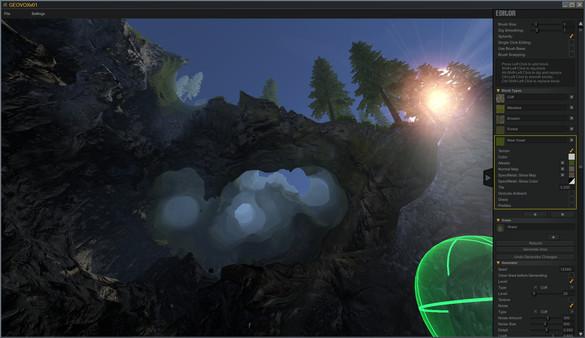GeoVox
(PC)


-
Kategorien:
-
Publisher:Axis Game Factory, Inc.
-
Entwickler:Axis Game Factory, Inc.
-
Releasedatum:22. Mai 2015 (vor 9 Jahren)
Key-Preisvergleich
Preis kann jetzt höher sein
Preis kann jetzt höher sein
Preis kann jetzt höher sein
Preis kann jetzt höher sein
Preis kann jetzt höher sein
Preis kann jetzt höher sein
Beschreibung
GeoVox is the latest real time world generation software application created by Axis Game Factory, Inc. GeoVox is a completely new stand-alone Voxel based real-time terrain creation tool.
GeoVox instantly creates lush AAA quality environments at the start of the application. Designed with intuitive game like controls it allows users to test for level playability as they are creating.
Key Features:
User Experience
• Instant environment is generated at application start
• Simple tools that allow users to edit the environment as needed without a steep learning curve
• Clean, low overhead GUI that allows for fast terrain editing, without limiting users creativity
• Standard game controls to allow users to explore their environment to simulate gameplay
• Flying Camera or FPS style with gravity and jump ability camera modes
• Full real-time Voxel based terrain editing
o Easily edit the terrain with simple point and click volume brushes
o Define Voxel brush sizes and shape
o Single click and click and drag on Voxel application
o Offset Voxel brush from center or base
o Brush snapping
o Add Voxel volumes
o Cut Voxel volumes
o Paint Voxel volumes
o User definable smoothing
o Cut volumes and Paint textures and apply environmental assets simultaneously
o Create a pallet of Voxel types to be used in your environment
o Voxel types can include textures, assets and vegetation
o Mix and match variables to create many Voxel types
o Voxel types can be applied upright or aligned to terrain normal
o Assets can have user defined depth off-sets
• Fully featured fractal algorithmic terrain generator
• Limited or Infinite terrain editing abilities (user decides and determines how large they want their maps)
• Create from hundreds of pre-packed, license free assets to use for professional development
• Assets include:
o Trees
o Plants
o Rocks
o Shrubs
o Flowers
o Grasses
• Library of terrain textures included with color, normal and specular maps
• Real-Time, user defined Ambient Occlusion
Input/Output
• Create Asset Packs for use with Geovox using the Geovox Asset packager and Unity FREE
• Importing of AGF and Geovox Asset Packs for use in Geovox
• Importing of the Geovox Terrain Format (Raw Mesh data) to Unity 5.0
• Asset Packager for use with Unity 5.0 Free to GeoVox asset package format
• GeoVox to .Obj exporting
o User defined model export parameters
o User defined export location
o User defined export size
o All mesh assets export with transforms applied
o All images export in .PNG format
Product Road Map of Future Updates / DLC - will be added at a later date
• Importing of the Geovox Terrain Format (Raw Mesh data) to Unity 5.0 (COMPLETED AND PUBLISHED 06.11.2015)
• Importing of the Geovox Terrain Format to the AGFPRO Editor (future update)
• Importing of the Geovox Terrain Format to the AGFPRO Player DLC (future update)
• Asset Packager for use with Unity 5.0 Free to GeoVox asset package format (COMPLETED AND PUBLISHED 06.11.2015)
Systemanforderungen
- Betriebssystem: Windows XP SP2 or better
- Prozessor: Intel Core 2 Duo / AMD Athlon X2 or Better
- Arbeitsspeicher: 2 GB RAM
- Grafik: Nvidia Geforce 6600 / ATI Radeon X800 (shader model 2.0+) or better
- DirectX: Version 9.0
- Speicherplatz: 700 MB verfügbarer Speicherplatz
- Soundkarte: N/A
- Zusätzliche Anmerkungen: On 64 bit machines the following must be installed - Microsoft Visual C++ Redist (64)
- Betriebssystem: Windows 7 or Better
- Prozessor: Intel Core 2 Quad / AMD Phenom 2 x4 or Better
- Arbeitsspeicher: 2 GB RAM
- Grafik: Nvidia Geforce 470GTX Titan / ATI Radeon 5850 or better
- DirectX: Version 11
- Speicherplatz: 700 MB verfügbarer Speicherplatz
- Soundkarte: N/A
- Zusätzliche Anmerkungen: On 64 bit machines the following must be installed - Microsoft Visual C++ Redist (64)
- Betriebssystem: Snow Leopard 10.6 or better
- Prozessor: 2.0 GHz PowerPC 970MP or better
- Arbeitsspeicher: 2 GB RAM
- Grafik: Nvidia / ATI (shader model 2.0+, year 2004) or better
- Speicherplatz: 700 MB verfügbarer Speicherplatz
- Soundkarte: N/A
- Zusätzliche Anmerkungen: More is better...
- Betriebssystem: Mountain Lion 10.8 or better
- Prozessor: Intel i5 or better
- Arbeitsspeicher: 4 GB RAM
- Grafik: Nvidia / ATI (shader model 4.0+, year 2009) or better
- Speicherplatz: 700 MB verfügbarer Speicherplatz
- Soundkarte: N/A
- Zusätzliche Anmerkungen: More is better
Key-Aktivierung
Um einen Key bei Steam einzulösen, benötigst du zunächst ein Benutzerkonto bei Steam. Dieses kannst du dir auf der offiziellen Website einrichten. Im Anschluss kannst du dir auf der Steam Webseite direkt den Client herunterladen und installieren. Nach dem Start von Steam kannst du den Key wie folgt einlösen:
- Klicke oben im Hauptmenü den Menüpunkt "Spiele" und wähle anschließend "Ein Produkt bei Steam aktivieren...".
![]()
- Im neuen Fenster klickst du nun auf "Weiter". Bestätige dann mit einem Klick auf "Ich stimme zu" die Steam-Abonnementvereinbarung.
![]()
- Gebe in das "Produktschlüssel"-Feld den Key des Spiels ein, welches du aktivieren möchtest. Du kannst den Key auch mit Copy&Paste einfügen. Anschließend auf "Weiter" klicken und das Spiel wird deinem Steam-Account hinzugefügt.
![]()
Danach kann das Produkt direkt installiert werden und befindet sich wie üblich in deiner Steam-Bibliothek.
Das Ganze kannst du dir auch als kleines Video ansehen.
Um einen Key bei Steam einzulösen, benötigst du zunächst ein Benutzerkonto bei Steam. Dieses kannst du dir auf der offiziellen Website einrichten. Im Anschluss kannst du dir auf der Steam Webseite direkt den Client herunterladen und installieren. Nach dem Start von Steam kannst du den Key wie folgt einlösen:
- Klicke oben im Hauptmenü den Menüpunkt "Spiele" und wähle anschließend "Ein Produkt bei Steam aktivieren...".
![]()
- Im neuen Fenster klickst du nun auf "Weiter". Bestätige dann mit einem Klick auf "Ich stimme zu" die Steam-Abonnementvereinbarung.
![]()
- Gebe in das "Produktschlüssel"-Feld den Key des Spiels ein, welches du aktivieren möchtest. Du kannst den Key auch mit Copy&Paste einfügen. Anschließend auf "Weiter" klicken und das Spiel wird deinem Steam-Account hinzugefügt.
![]()
Danach kann das Produkt direkt installiert werden und befindet sich wie üblich in deiner Steam-Bibliothek.
Das Ganze kannst du dir auch als kleines Video ansehen.