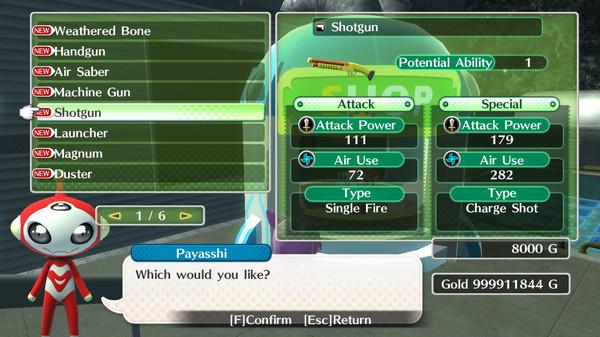GOCCO OF WAR
(PC)


-
Kategorien:
-
Publisher:AGM PLAYISM
-
Entwickler:peakvox
-
Releasedatum:17. Nov 2015 (vor 9 Jahren)
Key-Preisvergleich
Preis kann jetzt höher sein
Preis kann jetzt höher sein
Preis kann jetzt höher sein
Preis kann jetzt höher sein
Preis kann jetzt höher sein
Beschreibung
GOCCO OF WAR jetzt günstig als Steam Key kaufen. Vergleiche die Preise aller Keyshops und spare beim Kauf eines GOCCO OF WAR Game Keys.
Enter the studio, and join a make-believe war — the kind said to have been played by children almost a hundred years ago. Up to 32 people can be in a lobby at once, and up to 8 players can join up to take on quests together.
- Go to war in the guise of an adorable avatar
- Addictive shooting gameplay with easy controls
- You can enjoy short sessions of casual single player
- Story spanning 21 quests, 3 difficultly settings
- Includes online/offline modes (teams of up to 8)
- Features over 200 characters, over 30 monster types
- 1600 status upgrade badges
- Over 350 garments can be synthesized with over 60 kinds of materials
- 13 weapon types, each can be assigned an element and upgraded.
- 44 achievements / 8 trading cards
- Free chat worldwide (100 set phrase are also available)
- 40 gestures for communication
This is "Gocco Studio Japan", an attraction popular with children 100 years in the future! Progress through the game by beating quests as you play imaginary war, sword fight and take on adventure with friends! Environments and enemy variations are tailored to each quest. Want a change of clothes? Collect materials on a quest and combine them to make new costumes, upgrade your weapons and apply elemental properties for future quests. Online lobbies can hold over 30 people, with communication via text chat and avatar gestures! Make new friends and fight through dangerous quests together.
It's time to have some real fun: become a kid again!
Systemanforderungen
- Betriebssystem: Windows7 / Windows8 / Windows10 (64-Bit / 32-Bit)
- Prozessor: Intel® Core™ i3-530 @ 2.93 GHz or Better
- Arbeitsspeicher: 2 GB RAM
- Grafik: NVIDIA® GeForce® GT 640 or Better
- DirectX: Version 11
- Netzwerk: Breitband-Internetverbindung
- Speicherplatz: 2 GB verfügbarer Speicherplatz
- Soundkarte: DirectX®-compatible
Key-Aktivierung
Um einen Key bei Steam einzulösen, benötigst du zunächst ein Benutzerkonto bei Steam. Dieses kannst du dir auf der offiziellen Website einrichten. Im Anschluss kannst du dir auf der Steam Webseite direkt den Client herunterladen und installieren. Nach dem Start von Steam kannst du den Key wie folgt einlösen:
- Klicke oben im Hauptmenü den Menüpunkt "Spiele" und wähle anschließend "Ein Produkt bei Steam aktivieren...".
![]()
- Im neuen Fenster klickst du nun auf "Weiter". Bestätige dann mit einem Klick auf "Ich stimme zu" die Steam-Abonnementvereinbarung.
![]()
- Gebe in das "Produktschlüssel"-Feld den Key des Spiels ein, welches du aktivieren möchtest. Du kannst den Key auch mit Copy&Paste einfügen. Anschließend auf "Weiter" klicken und das Spiel wird deinem Steam-Account hinzugefügt.
![]()
Danach kann das Produkt direkt installiert werden und befindet sich wie üblich in deiner Steam-Bibliothek.
Das Ganze kannst du dir auch als kleines Video ansehen.
Um einen Key bei Steam einzulösen, benötigst du zunächst ein Benutzerkonto bei Steam. Dieses kannst du dir auf der offiziellen Website einrichten. Im Anschluss kannst du dir auf der Steam Webseite direkt den Client herunterladen und installieren. Nach dem Start von Steam kannst du den Key wie folgt einlösen:
- Klicke oben im Hauptmenü den Menüpunkt "Spiele" und wähle anschließend "Ein Produkt bei Steam aktivieren...".
![]()
- Im neuen Fenster klickst du nun auf "Weiter". Bestätige dann mit einem Klick auf "Ich stimme zu" die Steam-Abonnementvereinbarung.
![]()
- Gebe in das "Produktschlüssel"-Feld den Key des Spiels ein, welches du aktivieren möchtest. Du kannst den Key auch mit Copy&Paste einfügen. Anschließend auf "Weiter" klicken und das Spiel wird deinem Steam-Account hinzugefügt.
![]()
Danach kann das Produkt direkt installiert werden und befindet sich wie üblich in deiner Steam-Bibliothek.
Das Ganze kannst du dir auch als kleines Video ansehen.