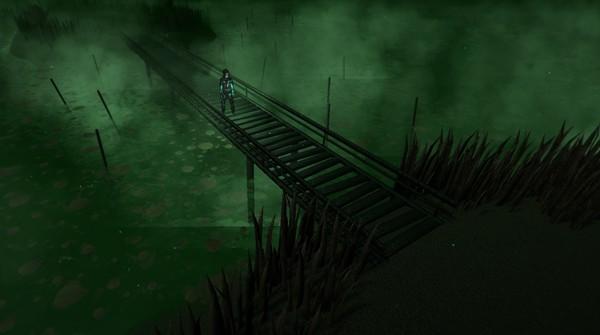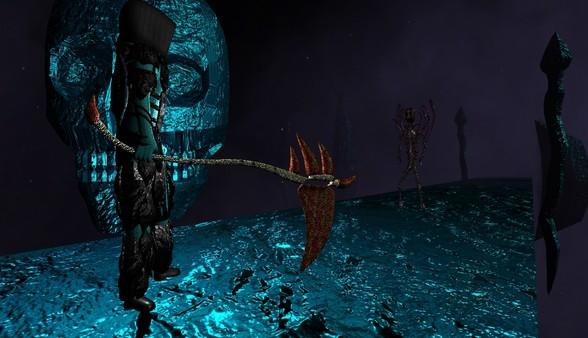Guardian Of December
(PC)


-
Kategorien:
-
Publisher:Vidas Salavejus
-
Entwickler:Vidas Salavejus
-
Releasedatum:30. Nov 2016 (vor 8 Jahren)
Key-Preisvergleich
Preis kann jetzt höher sein
Preis kann jetzt höher sein
Preis kann jetzt höher sein
Ausverkauft
Beschreibung
Guardian Of December jetzt günstig als Steam Key kaufen. Vergleiche die Preise aller Keyshops und spare beim Kauf eines Guardian Of December Game Keys.
A long time ago people lived peacefully; they lived and died, they improved, explored, and discovered, but they wanted more.
They became greedy, they wanted to be kings and rule the world.
Unnecessary fights, murders, wars... Gods decided to stop this.
At the end of every year, during December, they opened gates to Hell so demons could freely punish, torture and kill.
The world began to become part of hell. People stopped fighting each other, they united, but that was not enough to defend themselves.
One demon was different, much stronger than everyone else, who once was a man, an assassin, who killed others to live, which in turn landed him in Hell.
But after some time in Hell, he had grown weary and regretted his past life and wanted to help the humans.
He became a guardian, and at the end of each year he fought off the demons.
The people called him Guardian of December.
The Devil noticed that his armies were being slain, so he offered a deal: no demon will ever come to Earth again,
but the Guardian of December must return to hell.
The people were saved and the guardian's soul was trapped in hell once again.
After a year, when the gates of Hell were opened again, the people were hoping that no demons would come out again...
But the Devil broke his deal and demons started crawling out...
The Guardian must return...
Gods give you the power to fight your way out of the hell prison and save the world. After getting out you reach the Arano village, where its leader Taru explains their plan on how to reach the Devil and kill him. The Devil's Medallion will take you to the Devil, but you need to collect its pieces first. Villagers along with other creatures built portal that can transport to the medallion fragments, but the humans are too weak for such missions. So Guardian's assistance is necessary.
Go through ice cave, dungeon, temple, darkness collection, castle, swamp, fight the witch, vampires, monsters, undead creatures, magic animals and many more, get stronger, unlock new skills, get new weapons, customize your Guardian with helmets and wings you get from battles, get to know about different creatures, their stories... In Guardian Of December!
RPG style turn based battles
Customization
Many different enemies, battles, skills
Various weapons
Melee and magic attacks
Warning - jumpscares!
The full game is here, and even more stories are coming soon (includes fighting as different characters!) in the next update!
#horror #indie
Systemanforderungen
- Betriebssystem: Windows® 7/Vista/XP
- Prozessor: CPU Intel® Pentium® 4 2.0 GHz
- Arbeitsspeicher: 2 GB RAM
- Grafik: 512 MB
- DirectX: Version 9.0
- Speicherplatz: 2 GB verfügbarer Speicherplatz
Key-Aktivierung
Um einen Key bei Steam einzulösen, benötigst du zunächst ein Benutzerkonto bei Steam. Dieses kannst du dir auf der offiziellen Website einrichten. Im Anschluss kannst du dir auf der Steam Webseite direkt den Client herunterladen und installieren. Nach dem Start von Steam kannst du den Key wie folgt einlösen:
- Klicke oben im Hauptmenü den Menüpunkt "Spiele" und wähle anschließend "Ein Produkt bei Steam aktivieren...".
![]()
- Im neuen Fenster klickst du nun auf "Weiter". Bestätige dann mit einem Klick auf "Ich stimme zu" die Steam-Abonnementvereinbarung.
![]()
- Gebe in das "Produktschlüssel"-Feld den Key des Spiels ein, welches du aktivieren möchtest. Du kannst den Key auch mit Copy&Paste einfügen. Anschließend auf "Weiter" klicken und das Spiel wird deinem Steam-Account hinzugefügt.
![]()
Danach kann das Produkt direkt installiert werden und befindet sich wie üblich in deiner Steam-Bibliothek.
Das Ganze kannst du dir auch als kleines Video ansehen.
Um einen Key bei Steam einzulösen, benötigst du zunächst ein Benutzerkonto bei Steam. Dieses kannst du dir auf der offiziellen Website einrichten. Im Anschluss kannst du dir auf der Steam Webseite direkt den Client herunterladen und installieren. Nach dem Start von Steam kannst du den Key wie folgt einlösen:
- Klicke oben im Hauptmenü den Menüpunkt "Spiele" und wähle anschließend "Ein Produkt bei Steam aktivieren...".
![]()
- Im neuen Fenster klickst du nun auf "Weiter". Bestätige dann mit einem Klick auf "Ich stimme zu" die Steam-Abonnementvereinbarung.
![]()
- Gebe in das "Produktschlüssel"-Feld den Key des Spiels ein, welches du aktivieren möchtest. Du kannst den Key auch mit Copy&Paste einfügen. Anschließend auf "Weiter" klicken und das Spiel wird deinem Steam-Account hinzugefügt.
![]()
Danach kann das Produkt direkt installiert werden und befindet sich wie üblich in deiner Steam-Bibliothek.
Das Ganze kannst du dir auch als kleines Video ansehen.