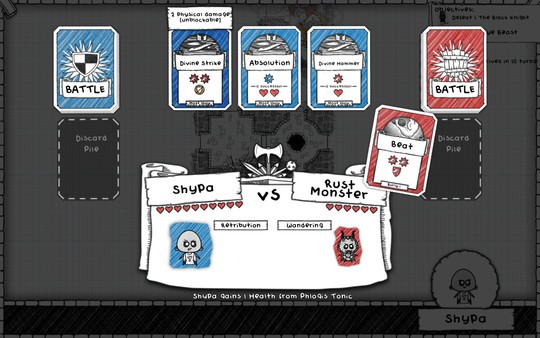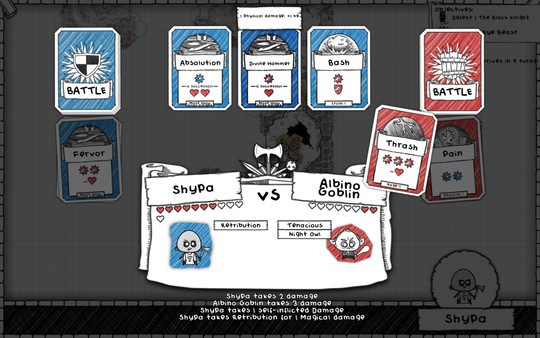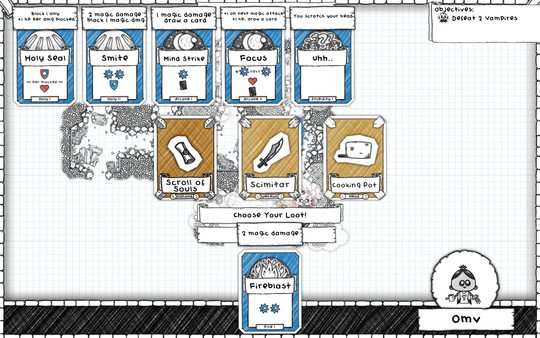Guild of Dungeoneering
(PC)

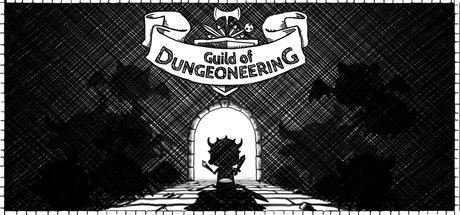
-
Kategorien:
-
Publisher:Versus Evil
-
Entwickler:Gambrinous
-
Releasedatum:14. Jul 2015 (vor 10 Jahren)
Key-Preisvergleich
Preis kann jetzt höher sein
Preis kann jetzt höher sein
Preis kann jetzt höher sein
Preis kann jetzt höher sein
Preis kann jetzt höher sein
Preis kann jetzt höher sein
Preis kann jetzt höher sein
Ausverkauft
Beschreibung
Guild of Dungeoneering jetzt günstig als Steam Key kaufen. Vergleiche die Preise aller Keyshops und spare beim Kauf eines Guild of Dungeoneering Game Keys.
Become the ultimate Dungeon Master as you bribe, entice and coax your heroes through their adventures on a quest to restore your guild to its ultimate glory!
Guild of Dungeoneering is a turn-based dungeon crawler with a twist: instead of controlling the hero you build the dungeon around him. Using cards drawn from your Guild decks, you lay down rooms, monsters, traps and of course loot! Meanwhile your hero is making his own decisions on where to go and what to fight. But will he be strong enough to take on the dungeon's overlord? In between dungeon runs you manage your Guild, building new rooms to attract new classes of adventurer and to expand your decks of cards with more powerful items and events.
Features
• Restore your guild to its former glory as Dungeon Master by taking control of your fledgling group of heroes and leading them to victory! (after admitting to a few defeats of course)
• Entice, coax and bribe your heroes to clear the dungeons you build by strategically placing rooms, monsters and loot from the cards you are dealt
• Get to know each of your hero’s personality and traits, upgrade your existing heroes, and add new heroes while you try out new strategies to keep from sending them to their doom!
• Manage your guild well and spend your hard earned ‘glory’ wisely to level up and unlock more rooms and equipment. Improving your guild means you’ll have a better chance at beating the harder dungeons as you progress and take down the ultimate dungeon overlord.
• Game is currently locked at 30 FPS and we want to ensure you are aware of this prior to purchasing.
Systemanforderungen
- Betriebssystem: Windows XP SP3
- Arbeitsspeicher: 2 GB RAM
- Speicherplatz: 750 MB verfügbarer Speicherplatz
- Betriebssystem: Windows 7 SP1
- Arbeitsspeicher: 4 GB RAM
- Speicherplatz: 750 MB verfügbarer Speicherplatz
- Betriebssystem: OSX 10.7.5
- Arbeitsspeicher: 2 GB RAM
- Speicherplatz: 750 MB verfügbarer Speicherplatz
- Betriebssystem: OSX 10.7.5
- Arbeitsspeicher: 4 GB RAM
- Speicherplatz: 750 MB verfügbarer Speicherplatz
Key-Aktivierung
Um einen Key bei Steam einzulösen, benötigst du zunächst ein Benutzerkonto bei Steam. Dieses kannst du dir auf der offiziellen Website einrichten. Im Anschluss kannst du dir auf der Steam Webseite direkt den Client herunterladen und installieren. Nach dem Start von Steam kannst du den Key wie folgt einlösen:
- Klicke oben im Hauptmenü den Menüpunkt "Spiele" und wähle anschließend "Ein Produkt bei Steam aktivieren...".
![]()
- Im neuen Fenster klickst du nun auf "Weiter". Bestätige dann mit einem Klick auf "Ich stimme zu" die Steam-Abonnementvereinbarung.
![]()
- Gebe in das "Produktschlüssel"-Feld den Key des Spiels ein, welches du aktivieren möchtest. Du kannst den Key auch mit Copy&Paste einfügen. Anschließend auf "Weiter" klicken und das Spiel wird deinem Steam-Account hinzugefügt.
![]()
Danach kann das Produkt direkt installiert werden und befindet sich wie üblich in deiner Steam-Bibliothek.
Das Ganze kannst du dir auch als kleines Video ansehen.
Einen GOG Key kannst du entweder direkt auf der GOG Webseite einlösen: https://www.gog.com/redeem
- oder -
im GOG Galaxy Client das Hauptmenü öffnen auf "Code einlösen" klicken und den entsprechenden Code eingeben:

Um einen Key bei Steam einzulösen, benötigst du zunächst ein Benutzerkonto bei Steam. Dieses kannst du dir auf der offiziellen Website einrichten. Im Anschluss kannst du dir auf der Steam Webseite direkt den Client herunterladen und installieren. Nach dem Start von Steam kannst du den Key wie folgt einlösen:
- Klicke oben im Hauptmenü den Menüpunkt "Spiele" und wähle anschließend "Ein Produkt bei Steam aktivieren...".
![]()
- Im neuen Fenster klickst du nun auf "Weiter". Bestätige dann mit einem Klick auf "Ich stimme zu" die Steam-Abonnementvereinbarung.
![]()
- Gebe in das "Produktschlüssel"-Feld den Key des Spiels ein, welches du aktivieren möchtest. Du kannst den Key auch mit Copy&Paste einfügen. Anschließend auf "Weiter" klicken und das Spiel wird deinem Steam-Account hinzugefügt.
![]()
Danach kann das Produkt direkt installiert werden und befindet sich wie üblich in deiner Steam-Bibliothek.
Das Ganze kannst du dir auch als kleines Video ansehen.
Einen GOG Key kannst du entweder direkt auf der GOG Webseite einlösen: https://www.gog.com/redeem
- oder -
im GOG Galaxy Client das Hauptmenü öffnen auf "Code einlösen" klicken und den entsprechenden Code eingeben: