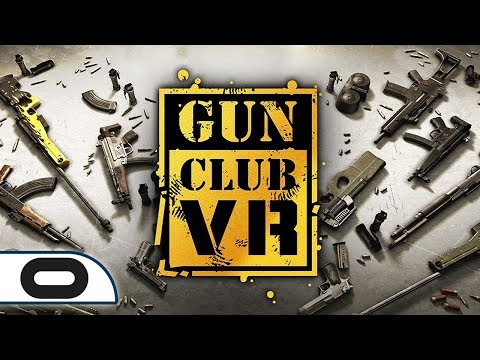Gun Club VR
(PC)

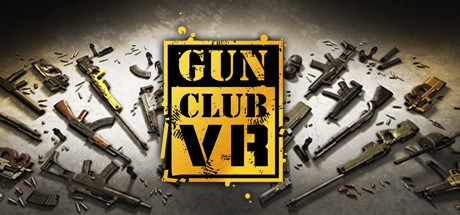
-
Kategorien:
-
Publisher:The Binary Mill
-
Entwickler:The Binary Mill
-
Releasedatum:26. Okt 2017 (vor 8 Jahren)
Key-Preisvergleich
Preis kann jetzt höher sein
Preis kann jetzt höher sein
Preis kann jetzt höher sein
Preis kann jetzt höher sein
Preis kann jetzt höher sein
Preis kann jetzt höher sein
Ausverkauft
Beschreibung
Gun Club VR jetzt günstig als Steam Key kaufen. Vergleiche die Preise aller Keyshops und spare beim Kauf eines Gun Club VR Game Keys.
Take to the range with an arsenal of the world’s most powerful weaponry in Gun Club VR. Addictive gameplay and unsurpassed realism combine to make Gun Club VR the ultimate virtual weapon simulator. The only thing missing is the smell of the gunpowder.
UNPARALLELED REALISM
Your favourite firearms come to life with Gun Club VR’s highly detailed and fully interactive weapon models. Developed on real-world ballistics, you can handle, load, cock and fire these weapons. Flick off the safety, select burst or full auto, extend the stock or rack the slide to clear a round: gun Club VR provides the total gun range experience.
HUGE WEAPON VARIETY
Pistols, SMGs, shotguns, assault rifles, grenade launchers; dozens of the most iconic weapons in the world, all intricately modelled with complete interactivity.
UPGRADE & CUSTOMISE
Unlock hundreds of different attachments and upgrades for your weapons. The picatinny rail system allows for limitless customisation. Stocks and scopes, extended mags and laser sights: customise your weapons to fit any scenario.
INTERACTIVE RANGES
Fire your weapons in a multitude of different range scenarios, from hostage rescue to the dreaded zombie apocalypse. And for true shooting purists there is the classic target range. No time limits, no scores, just you and your weapon.
Systemanforderungen
- Betriebssystem: Windows 8.1 or newer
- Prozessor: Intel i3-6100 / AMD FX4350 or greater
- Arbeitsspeicher: 8 GB RAM
- Grafik: NVIDIA GTX 1050 Ti / AMD Radeon RX 470 or greater Alternative Graphics Card NVIDIA GTX 960 4GB / AMD Radeon R9 290 or greater CPU Intel i3-6100 / AMD FX4350 or greater Memory 8GB+ RAM Video Output Compatible HDMI 1.3 video output USB Ports 1x USB 3.0 port, plus 2x USB 2.0 ports OS Windows 8.1 or newer
- Speicherplatz: 1 GB verfügbarer Speicherplatz
- Zusätzliche Anmerkungen: VR headset required.
- Betriebssystem: Windows 10
- Prozessor: Intel i5-4590 equivalent or greater
- Arbeitsspeicher: 8 MB RAM
- Grafik: NVIDIA GTX 1060 / AMD Radeon RX 480 or greater Alternative Graphics Card NVIDIA GTX 970 / AMD Radeon R9 290 or greater
- Speicherplatz: 1 MB verfügbarer Speicherplatz
- Zusätzliche Anmerkungen: VR headset required.
Key-Aktivierung
Um einen Key bei Steam einzulösen, benötigst du zunächst ein Benutzerkonto bei Steam. Dieses kannst du dir auf der offiziellen Website einrichten. Im Anschluss kannst du dir auf der Steam Webseite direkt den Client herunterladen und installieren. Nach dem Start von Steam kannst du den Key wie folgt einlösen:
- Klicke oben im Hauptmenü den Menüpunkt "Spiele" und wähle anschließend "Ein Produkt bei Steam aktivieren...".
![]()
- Im neuen Fenster klickst du nun auf "Weiter". Bestätige dann mit einem Klick auf "Ich stimme zu" die Steam-Abonnementvereinbarung.
![]()
- Gebe in das "Produktschlüssel"-Feld den Key des Spiels ein, welches du aktivieren möchtest. Du kannst den Key auch mit Copy&Paste einfügen. Anschließend auf "Weiter" klicken und das Spiel wird deinem Steam-Account hinzugefügt.
![]()
Danach kann das Produkt direkt installiert werden und befindet sich wie üblich in deiner Steam-Bibliothek.
Das Ganze kannst du dir auch als kleines Video ansehen.
Ein Steam Gift ist - wie der Name vermuten lässt - ein virtuelles Geschenk auf der Steam Plattform. Um ein Steam Geschenk empfangen zu können benötigst Du einen aktiven Steam-Account. Händler die Steam Geschenke verkaufen senden dir im Anschluss einen Link zur Steam-Seite auf dem du das Geschenk annehmen kannst.
Anschließend befindet sich das gekaufte Produkt wie üblich in deiner Steam-Bibliothek und ist bereit zum installieren und spielen.
Um einen Key bei Steam einzulösen, benötigst du zunächst ein Benutzerkonto bei Steam. Dieses kannst du dir auf der offiziellen Website einrichten. Im Anschluss kannst du dir auf der Steam Webseite direkt den Client herunterladen und installieren. Nach dem Start von Steam kannst du den Key wie folgt einlösen:
- Klicke oben im Hauptmenü den Menüpunkt "Spiele" und wähle anschließend "Ein Produkt bei Steam aktivieren...".
![]()
- Im neuen Fenster klickst du nun auf "Weiter". Bestätige dann mit einem Klick auf "Ich stimme zu" die Steam-Abonnementvereinbarung.
![]()
- Gebe in das "Produktschlüssel"-Feld den Key des Spiels ein, welches du aktivieren möchtest. Du kannst den Key auch mit Copy&Paste einfügen. Anschließend auf "Weiter" klicken und das Spiel wird deinem Steam-Account hinzugefügt.
![]()
Danach kann das Produkt direkt installiert werden und befindet sich wie üblich in deiner Steam-Bibliothek.
Das Ganze kannst du dir auch als kleines Video ansehen.
Ein Steam Gift ist - wie der Name vermuten lässt - ein virtuelles Geschenk auf der Steam Plattform. Um ein Steam Geschenk empfangen zu können benötigst Du einen aktiven Steam-Account. Händler die Steam Geschenke verkaufen senden dir im Anschluss einen Link zur Steam-Seite auf dem du das Geschenk annehmen kannst.
Anschließend befindet sich das gekaufte Produkt wie üblich in deiner Steam-Bibliothek und ist bereit zum installieren und spielen.