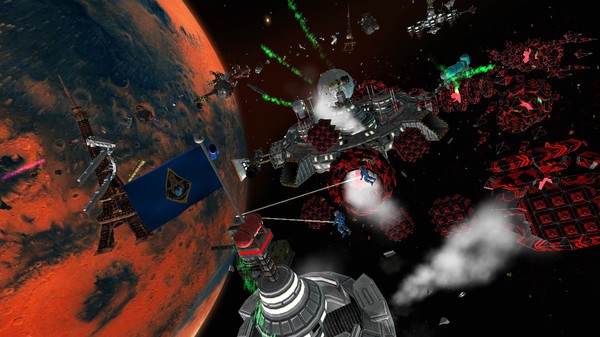Habitat
(PC) 

- Kategorien:
- Publisher:Versus Evil
- Entwickler:4gency
- Releasedatum:26. Jan 2016 (vor 9 Jahren)
Key-Preisvergleich
Preis kann jetzt höher sein
Preis kann jetzt höher sein
Preis kann jetzt höher sein
Preis kann jetzt höher sein
Preis kann jetzt höher sein
Preis kann jetzt höher sein
Preis kann jetzt höher sein
Preis kann jetzt höher sein
Preis kann jetzt höher sein
Preis kann jetzt höher sein
Preis kann jetzt höher sein
Preis kann jetzt höher sein
Ausverkauft
Beschreibung
Habitat jetzt günstig als Steam Key kaufen. Vergleiche die Preise aller Keyshops und spare beim Kauf eines Habitat Game Keys.
Earth is doomed and our only hope is getting a survivable habitat up in space using whatever resources are scattered in orbit. You’re left with debris, junk, and other oddities to use for humanity’s survival. Build, upgrade, and control the Habitats that you create as you see fit. The main Campaign will take you through narrative-driven missions while Sandbox mode will give you a blank slate and pure creative control to build and explore at your leisure.
Leading your team of engineers, you will have to build and fly your space stations in a zero gravity setting. Learn to scavenge and thrive with whatever you find floating around in space, or go on the hunt to take what you need from other factions trying to survive. In the event of a threat, get creative and turn your space stations into deadly weapons using pieces of debris you pick up such as rockets, lasers and particle accelerators, to fight with. Crisis is guaranteed; your only chance of survival is to get creative and to be decisive in the face of disaster.
Features
- You are in control: build a fleet of Habitats or combine them all into one massive Habitat.
- Explore procedurally generated space around the Earth, the Moon, and Mars
- Experiment with various space debris such as leftover weaponry and unusual space junk, and hunt for rare pieces of debris to help build and expand your Habitat including a militarized T-Rex Head complete with flame thrower!
- Physics based gameplay using weight, thrust, and zero gravity.
- Embark on Campaign missions and lead your engineers and citizens to safety.
- Get creative in Sandbox Mode. Build and experiment at your leisure.
- Hundreds of building blocks for you to create and customize whatever you can think of.
- Help humanity thrive in space, with civilian rescue, engineer combat, and even space zombies!
- Fight with the elements - manage fires, ice storms, electrical and EMP bursts
- Soundtrack by Alexander Brandon (Deus Ex)
Screenshots & Videos
Key-Aktivierung
Um einen Key bei Steam einzulösen, benötigst du zunächst ein Benutzerkonto bei Steam. Dieses kannst du dir auf der offiziellen Website einrichten. Im Anschluss kannst du dir auf der Steam Webseite direkt den Client herunterladen und installieren. Nach dem Start von Steam kannst du den Key wie folgt einlösen:
- Klicke oben im Hauptmenü den Menüpunkt "Spiele" und wähle anschließend "Ein Produkt bei Steam aktivieren...".

- Im neuen Fenster klickst du nun auf "Weiter". Bestätige dann mit einem Klick auf "Ich stimme zu" die Steam-Abonnementvereinbarung.

- Gebe in das "Produktschlüssel"-Feld den Key des Spiels ein, welches du aktivieren möchtest. Du kannst den Key auch mit Copy&Paste einfügen. Anschließend auf "Weiter" klicken und das Spiel wird deinem Steam-Account hinzugefügt.

Danach kann das Produkt direkt installiert werden und befindet sich wie üblich in deiner Steam-Bibliothek.
Das Ganze kannst du dir auch als kleines Video ansehen.