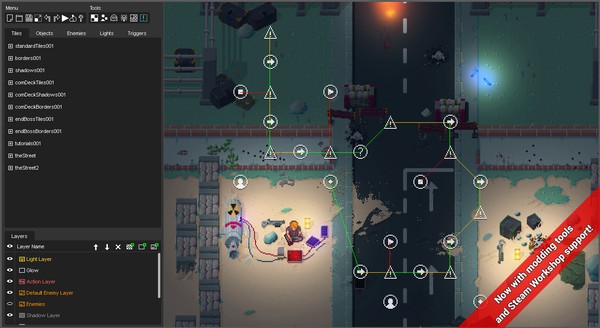Halfway
(PC)


-
Kategorien:
-
Publisher:Chucklefish
-
Entwickler:Robotality
-
Releasedatum:22. Jul 2014 (vor 10 Jahren)
Key-Preisvergleich
Preis kann jetzt höher sein
Preis kann jetzt höher sein
Preis kann jetzt höher sein
Preis kann jetzt höher sein
Beschreibung
Halfway jetzt günstig als Steam Key kaufen. Vergleiche die Preise aller Keyshops und spare beim Kauf eines Halfway Game Keys.
Halfway is a turn-based strategy RPG taking place a few hundred years into the future. Humanity has begun to colonise new worlds and until now, they were alone…
In Halfway you take control of a small team of survivors faced with a violent invasion onboard the colonial vessel Goliath. As their leader you will guide them through the dark and cramped corridors of the ship to slowly take back control.
If you have any hope of surviving, you’ll have to fight, face your fears and outsmart the enemy!
Key features
- Tactical turn-based battles are at the core of Halfway. Use cover, position, equipment and skills to your advantage in your battles.
- Unique characters: Your team is formed of unique characters you pick up along the way. Each one of them brings their own story, skills and experiences to the journey.
- Find yourself in the middle of an engrossing story-line. Step by step you’ll uncover the mysterious events that took place and what it means for you and all of humanity.
- Immerse yourself in 10-14 hours of gameplay in a beautiful pixel art environment with a lovely atmospheric soundtrack by Gavin Harrison
- Modding: Map Editor and full Steam Workshop support for your own custom campaigns and missions
Systemanforderungen
- Betriebssystem: Windows 7 or higher
- Prozessor: 2.0 GHz Dual Core
- Arbeitsspeicher: 2 GB RAM
- Grafik: Intel HD3000 or higher with OpenGL 2.1 support
- Speicherplatz: 300 MB verfügbarer Speicherplatz
- Soundkarte: OpenAL supported sound card
- Betriebssystem: Snow Leopard or higher
- Prozessor: 2.0 GHz Dual Core
- Arbeitsspeicher: 2 GB RAM
- Grafik: Intel HD3000 or higher with OpenGL 2.1 support
- Speicherplatz: 300 MB verfügbarer Speicherplatz
- Soundkarte: OpenAL supported sound card
- Betriebssystem: Ubuntu 12
- Prozessor: 2.0 GHz Dual Core
- Arbeitsspeicher: 2 GB RAM
- Grafik: Intel HD3000 or higher with OpenGL 2.1 support
- Speicherplatz: 300 MB verfügbarer Speicherplatz
- Soundkarte: OpenAL supported sound card
Key-Aktivierung
Um einen Key bei Steam einzulösen, benötigst du zunächst ein Benutzerkonto bei Steam. Dieses kannst du dir auf der offiziellen Website einrichten. Im Anschluss kannst du dir auf der Steam Webseite direkt den Client herunterladen und installieren. Nach dem Start von Steam kannst du den Key wie folgt einlösen:
- Klicke oben im Hauptmenü den Menüpunkt "Spiele" und wähle anschließend "Ein Produkt bei Steam aktivieren...".
![]()
- Im neuen Fenster klickst du nun auf "Weiter". Bestätige dann mit einem Klick auf "Ich stimme zu" die Steam-Abonnementvereinbarung.
![]()
- Gebe in das "Produktschlüssel"-Feld den Key des Spiels ein, welches du aktivieren möchtest. Du kannst den Key auch mit Copy&Paste einfügen. Anschließend auf "Weiter" klicken und das Spiel wird deinem Steam-Account hinzugefügt.
![]()
Danach kann das Produkt direkt installiert werden und befindet sich wie üblich in deiner Steam-Bibliothek.
Das Ganze kannst du dir auch als kleines Video ansehen.
Um einen Key bei Steam einzulösen, benötigst du zunächst ein Benutzerkonto bei Steam. Dieses kannst du dir auf der offiziellen Website einrichten. Im Anschluss kannst du dir auf der Steam Webseite direkt den Client herunterladen und installieren. Nach dem Start von Steam kannst du den Key wie folgt einlösen:
- Klicke oben im Hauptmenü den Menüpunkt "Spiele" und wähle anschließend "Ein Produkt bei Steam aktivieren...".
![]()
- Im neuen Fenster klickst du nun auf "Weiter". Bestätige dann mit einem Klick auf "Ich stimme zu" die Steam-Abonnementvereinbarung.
![]()
- Gebe in das "Produktschlüssel"-Feld den Key des Spiels ein, welches du aktivieren möchtest. Du kannst den Key auch mit Copy&Paste einfügen. Anschließend auf "Weiter" klicken und das Spiel wird deinem Steam-Account hinzugefügt.
![]()
Danach kann das Produkt direkt installiert werden und befindet sich wie üblich in deiner Steam-Bibliothek.
Das Ganze kannst du dir auch als kleines Video ansehen.