Highway to the Moon
(PC)

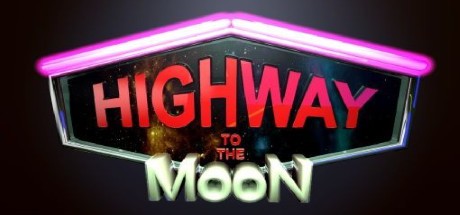
-
Kategorien:
-
Publisher:Vernacular Games
-
Entwickler:Vernacular Games
-
Releasedatum:26. Aug 2016 (vor 9 Jahren)
Key-Preisvergleich
Preis kann jetzt höher sein
Beschreibung
Highway to the Moon jetzt günstig als Steam Key kaufen. Vergleiche die Preise aller Keyshops und spare beim Kauf eines Highway to the Moon Game Keys.
Highway to the Moon is a fast-paced scrolling arcade shooter where you take control of Jacob Helaway, stunt man and thrill-seeker extraordinaire, as he makes his way to the Moon in pursuit of the interstellar criminal known only as the Moon Man. You’ll have your work cut out for you though, because between the Unger Max Gang, Air Traffic Control, Alien Affairs, and Leadersquad, it looks like everyone wants a piece of the Moon Man.
One of this game’s defining features is the highway that it takes place on. The player must do what they can to keep Jake on it while destroying whatever gets in his way. A tall order under normal circumstances, but luckily, Jake has an ace up his sleeve: the Phase Shifter. Using the Phase Shifter, Jake can phase in and out of existence, becoming intangible and unaffected by physics. This allows him not only to fly over gaps in the road but also to pass through bullets unharmed. Using this ability in conjunction with a myriad of powerful and unique weapons, Jake might just get to the Moon Man first. Are you ready to fight your way to the Moon?
• Use the Phase Shifter to dodge enemy attacks and cross gaps in the road.
• Lay down waves of destructive force with all sorts of varied and unique weaponry
• Fight complex and engaging Bosses
• Customize your gameplay experience using the Reality Alternator
• Unlock new weapons, characters, and more as you play!
Compatible with Windows (XP and up)
Playable with Xbox 360 controller or Keyboard and Mouse
Key-Aktivierung
Um einen Key bei Steam einzulösen, benötigst du zunächst ein Benutzerkonto bei Steam. Dieses kannst du dir auf der offiziellen Website einrichten. Im Anschluss kannst du dir auf der Steam Webseite direkt den Client herunterladen und installieren. Nach dem Start von Steam kannst du den Key wie folgt einlösen:
- Klicke oben im Hauptmenü den Menüpunkt "Spiele" und wähle anschließend "Ein Produkt bei Steam aktivieren...".
![]()
- Im neuen Fenster klickst du nun auf "Weiter". Bestätige dann mit einem Klick auf "Ich stimme zu" die Steam-Abonnementvereinbarung.
![]()
- Gebe in das "Produktschlüssel"-Feld den Key des Spiels ein, welches du aktivieren möchtest. Du kannst den Key auch mit Copy&Paste einfügen. Anschließend auf "Weiter" klicken und das Spiel wird deinem Steam-Account hinzugefügt.
![]()
Danach kann das Produkt direkt installiert werden und befindet sich wie üblich in deiner Steam-Bibliothek.
Das Ganze kannst du dir auch als kleines Video ansehen.
Um einen Key bei Steam einzulösen, benötigst du zunächst ein Benutzerkonto bei Steam. Dieses kannst du dir auf der offiziellen Website einrichten. Im Anschluss kannst du dir auf der Steam Webseite direkt den Client herunterladen und installieren. Nach dem Start von Steam kannst du den Key wie folgt einlösen:
- Klicke oben im Hauptmenü den Menüpunkt "Spiele" und wähle anschließend "Ein Produkt bei Steam aktivieren...".
![]()
- Im neuen Fenster klickst du nun auf "Weiter". Bestätige dann mit einem Klick auf "Ich stimme zu" die Steam-Abonnementvereinbarung.
![]()
- Gebe in das "Produktschlüssel"-Feld den Key des Spiels ein, welches du aktivieren möchtest. Du kannst den Key auch mit Copy&Paste einfügen. Anschließend auf "Weiter" klicken und das Spiel wird deinem Steam-Account hinzugefügt.
![]()
Danach kann das Produkt direkt installiert werden und befindet sich wie üblich in deiner Steam-Bibliothek.
Das Ganze kannst du dir auch als kleines Video ansehen.








