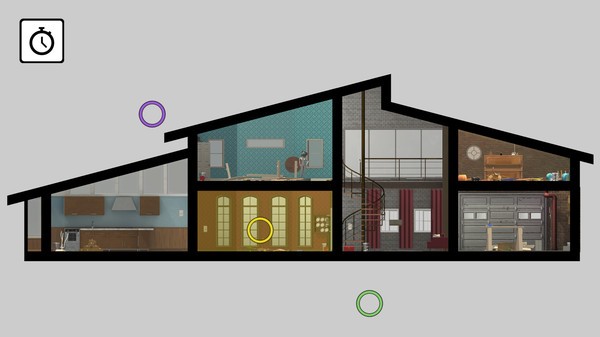Home Improvisation: Furniture Sandbox
(PC)


-
Kategorien:
-
Publisher:The Stork Burnt Down
-
Entwickler:The Stork Burnt Down
-
Releasedatum:28. Jul 2016 (vor 8 Jahren)
Key-Preisvergleich
Preis kann jetzt höher sein
Beschreibung
Home Improvisation: Furniture Sandbox jetzt günstig als Steam Key kaufen. Vergleiche die Preise aller Keyshops und spare beim Kauf eines Home Improvisation: Furniture Sandbox Game Keys.
The viral sensation that cracked up the internet is back with a vengeance! Tons of new furniture, new rooms, virtual reality support, and online multiplayer keep the fun going forever!
Home Improvisation is a furniture-building simulator that lets you decorate an entire house. The only catch: none of the furniture comes with instructions! Discover the intended design or make your own creative masterpiece.
Furniture is more fun with friends! Work together locally and online to build unique (and terrifying) creations. With a huge new catalog of furniture and a whole house to decorate, the possibilities are limitless!
- Build over 30 pieces of furniture in 6 unique rooms
- Mix-and-match to make your own custom creations
- Play with friends! Up to 3 friends can join you locally
- Play online! Invite a player to your house, or visit theirs
- Use the HTC Vive to build in Virtual Reality
- Master 5 tools to create advanced creations
- Share your creations on Steam Workshop
- Test your furniture-making skills in Challenge Levels
Hear from some of our satisfied players!
- “I love the future, because it allows for games like this to exist” - Griffin McElroy, Polygon
- “Probably ‘game of the year’ every year in Sweden” - PewDiePie
- “It's pure madness and chaos” - Andrew Liszewski, Gizmodo
- “It really gives me that sense of satisfaction I need, that I’m not getting anywhere else in my life” - JackSepticEye
- “It’s really mostly about furniture” - Brian Altano, IGN
Key-Aktivierung
Um einen Key bei Steam einzulösen, benötigst du zunächst ein Benutzerkonto bei Steam. Dieses kannst du dir auf der offiziellen Website einrichten. Im Anschluss kannst du dir auf der Steam Webseite direkt den Client herunterladen und installieren. Nach dem Start von Steam kannst du den Key wie folgt einlösen:
- Klicke oben im Hauptmenü den Menüpunkt "Spiele" und wähle anschließend "Ein Produkt bei Steam aktivieren...".
![]()
- Im neuen Fenster klickst du nun auf "Weiter". Bestätige dann mit einem Klick auf "Ich stimme zu" die Steam-Abonnementvereinbarung.
![]()
- Gebe in das "Produktschlüssel"-Feld den Key des Spiels ein, welches du aktivieren möchtest. Du kannst den Key auch mit Copy&Paste einfügen. Anschließend auf "Weiter" klicken und das Spiel wird deinem Steam-Account hinzugefügt.
![]()
Danach kann das Produkt direkt installiert werden und befindet sich wie üblich in deiner Steam-Bibliothek.
Das Ganze kannst du dir auch als kleines Video ansehen.
Um einen Key bei Steam einzulösen, benötigst du zunächst ein Benutzerkonto bei Steam. Dieses kannst du dir auf der offiziellen Website einrichten. Im Anschluss kannst du dir auf der Steam Webseite direkt den Client herunterladen und installieren. Nach dem Start von Steam kannst du den Key wie folgt einlösen:
- Klicke oben im Hauptmenü den Menüpunkt "Spiele" und wähle anschließend "Ein Produkt bei Steam aktivieren...".
![]()
- Im neuen Fenster klickst du nun auf "Weiter". Bestätige dann mit einem Klick auf "Ich stimme zu" die Steam-Abonnementvereinbarung.
![]()
- Gebe in das "Produktschlüssel"-Feld den Key des Spiels ein, welches du aktivieren möchtest. Du kannst den Key auch mit Copy&Paste einfügen. Anschließend auf "Weiter" klicken und das Spiel wird deinem Steam-Account hinzugefügt.
![]()
Danach kann das Produkt direkt installiert werden und befindet sich wie üblich in deiner Steam-Bibliothek.
Das Ganze kannst du dir auch als kleines Video ansehen.