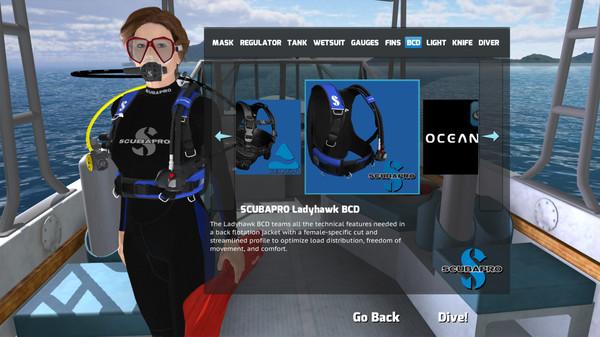Infinite Scuba
(PC)


-
Kategorien:
-
Publisher:Cascade Game Foundry SPC
-
Entwickler:Cascade Game Foundry SPC
-
Releasedatum:12. Jan 2017 (vor 8 Jahren)
Key-Preisvergleich
Preis kann jetzt höher sein
Beschreibung
Infinite Scuba jetzt günstig als Steam Key kaufen. Vergleiche die Preise aller Keyshops und spare beim Kauf eines Infinite Scuba Game Keys.
Infinite Scuba is a relaxing, beautiful, non-fiction scuba-diving experience, so players do what real divers do - explore real-world locations, identify wildlife, search for sunken artifacts, take photos, and clean up the reef.
- All of the locations, wildlife, gear, and science are real and reflect the serenity, beauty, and thrill of diving in the real world.
- As players find animals and artifacts or complete other tasks in the water, they unlock Knowledge Rewards that tell more about the wildlife, local history, local culture, and environmental issues.
- We are divers ourselves and we want to help people learn about what lives in the ocean and how/why they should protect it.
- We go to great lengths to ensure the integrity of the experience, working with scientists and divemasters who are experts in each region to make sure the dive sites are as real as we can make them.
Partners
- We’re excited to work with the legendary Dr. Sylvia Earle (National Geographic Explorer-in-Residence, Time Magazine Hero for the Planet, founder of Mission Blue, a pioneer in oceanographic research starting back in the 1950s). Sylvia and her crew help us ensure the accuracy of the environmental information we present.
- We also work with the Diving Equipment & Marketing Association (DEMA) and over 20 dive equipment manufacturers to make sure the gear looks and behaves as it does IRL.
Systemanforderungen
- Betriebssystem: Windows 7
- Prozessor: 2GHz Dual Core
- Arbeitsspeicher: 4 GB RAM
- Grafik: Intel HD 4000
- DirectX: Version 9.0c
- Speicherplatz: 500 MB verfügbarer Speicherplatz
- Betriebssystem: Windows 7 64 bit
- Prozessor: 3GHz Dual Core
- Arbeitsspeicher: 8 GB RAM
- Grafik: Nvidia GeForce GTX 560 Ti
- DirectX: Version 9.0c
- Speicherplatz: 1 GB verfügbarer Speicherplatz
- Betriebssystem: OSX 10.7
- Arbeitsspeicher: 4 MB RAM
- Speicherplatz: 500 MB verfügbarer Speicherplatz
- Betriebssystem: OSX 10.8
- Arbeitsspeicher: 8 MB RAM
- Speicherplatz: 1 GB verfügbarer Speicherplatz
Key-Aktivierung
Um einen Key bei Steam einzulösen, benötigst du zunächst ein Benutzerkonto bei Steam. Dieses kannst du dir auf der offiziellen Website einrichten. Im Anschluss kannst du dir auf der Steam Webseite direkt den Client herunterladen und installieren. Nach dem Start von Steam kannst du den Key wie folgt einlösen:
- Klicke oben im Hauptmenü den Menüpunkt "Spiele" und wähle anschließend "Ein Produkt bei Steam aktivieren...".
![]()
- Im neuen Fenster klickst du nun auf "Weiter". Bestätige dann mit einem Klick auf "Ich stimme zu" die Steam-Abonnementvereinbarung.
![]()
- Gebe in das "Produktschlüssel"-Feld den Key des Spiels ein, welches du aktivieren möchtest. Du kannst den Key auch mit Copy&Paste einfügen. Anschließend auf "Weiter" klicken und das Spiel wird deinem Steam-Account hinzugefügt.
![]()
Danach kann das Produkt direkt installiert werden und befindet sich wie üblich in deiner Steam-Bibliothek.
Das Ganze kannst du dir auch als kleines Video ansehen.
Um einen Key bei Steam einzulösen, benötigst du zunächst ein Benutzerkonto bei Steam. Dieses kannst du dir auf der offiziellen Website einrichten. Im Anschluss kannst du dir auf der Steam Webseite direkt den Client herunterladen und installieren. Nach dem Start von Steam kannst du den Key wie folgt einlösen:
- Klicke oben im Hauptmenü den Menüpunkt "Spiele" und wähle anschließend "Ein Produkt bei Steam aktivieren...".
![]()
- Im neuen Fenster klickst du nun auf "Weiter". Bestätige dann mit einem Klick auf "Ich stimme zu" die Steam-Abonnementvereinbarung.
![]()
- Gebe in das "Produktschlüssel"-Feld den Key des Spiels ein, welches du aktivieren möchtest. Du kannst den Key auch mit Copy&Paste einfügen. Anschließend auf "Weiter" klicken und das Spiel wird deinem Steam-Account hinzugefügt.
![]()
Danach kann das Produkt direkt installiert werden und befindet sich wie üblich in deiner Steam-Bibliothek.
Das Ganze kannst du dir auch als kleines Video ansehen.