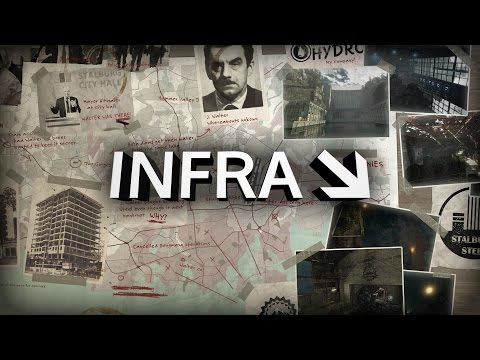INFRA
(PC)

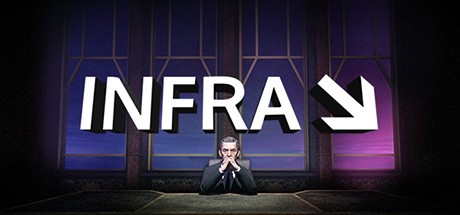
-
Kategorien:
-
Publisher:Loiste Interactive
-
Entwickler:Loiste Interactive
-
Releasedatum:15. Jan 2016 (vor 9 Jahren)
Key-Preisvergleich
Beschreibung
INFRA jetzt günstig als Steam Key kaufen. Vergleiche die Preise aller Keyshops und spare beim Kauf eines INFRA Game Keys.
INFRA puts you into the boots of an ordinary structural analyst – nothing more than a desk jockey assigned to survey some routine structural damage. Quickly though, your mission turns from a mundane trek to a fight for survival, all caused by deep-rooted schemes of the past. Your tools are simple: the camera around your neck and the wits to navigate a virtual labyrinth of debris. How you tell your story is your choice, will you have the commitment to finish your duty, or will you ignore all else but the preservation of your own life?
INFRA is what we like to call a gun-free puzzle adventure. Instead of large explosions and powerful guns, you will rely on your cunning to survive puzzles in an incredibly detailed world. As you travel through the infrastructure of a city you will find that your actions and thorough observations ultimately determine if others will survive. A society obsessed with upgradation has brought a disaster upon itself and it is your job to help restore it.
Key-Aktivierung
Um einen Key bei Steam einzulösen, benötigst du zunächst ein Benutzerkonto bei Steam. Dieses kannst du dir auf der offiziellen Website einrichten. Im Anschluss kannst du dir auf der Steam Webseite direkt den Client herunterladen und installieren. Nach dem Start von Steam kannst du den Key wie folgt einlösen:
- Klicke oben im Hauptmenü den Menüpunkt "Spiele" und wähle anschließend "Ein Produkt bei Steam aktivieren...".
![]()
- Im neuen Fenster klickst du nun auf "Weiter". Bestätige dann mit einem Klick auf "Ich stimme zu" die Steam-Abonnementvereinbarung.
![]()
- Gebe in das "Produktschlüssel"-Feld den Key des Spiels ein, welches du aktivieren möchtest. Du kannst den Key auch mit Copy&Paste einfügen. Anschließend auf "Weiter" klicken und das Spiel wird deinem Steam-Account hinzugefügt.
![]()
Danach kann das Produkt direkt installiert werden und befindet sich wie üblich in deiner Steam-Bibliothek.
Das Ganze kannst du dir auch als kleines Video ansehen.
Um einen Key bei Steam einzulösen, benötigst du zunächst ein Benutzerkonto bei Steam. Dieses kannst du dir auf der offiziellen Website einrichten. Im Anschluss kannst du dir auf der Steam Webseite direkt den Client herunterladen und installieren. Nach dem Start von Steam kannst du den Key wie folgt einlösen:
- Klicke oben im Hauptmenü den Menüpunkt "Spiele" und wähle anschließend "Ein Produkt bei Steam aktivieren...".
![]()
- Im neuen Fenster klickst du nun auf "Weiter". Bestätige dann mit einem Klick auf "Ich stimme zu" die Steam-Abonnementvereinbarung.
![]()
- Gebe in das "Produktschlüssel"-Feld den Key des Spiels ein, welches du aktivieren möchtest. Du kannst den Key auch mit Copy&Paste einfügen. Anschließend auf "Weiter" klicken und das Spiel wird deinem Steam-Account hinzugefügt.
![]()
Danach kann das Produkt direkt installiert werden und befindet sich wie üblich in deiner Steam-Bibliothek.
Das Ganze kannst du dir auch als kleines Video ansehen.