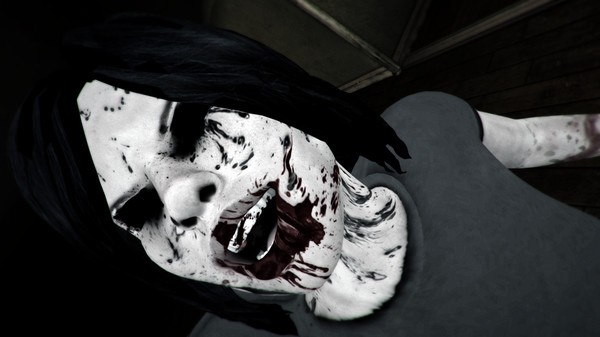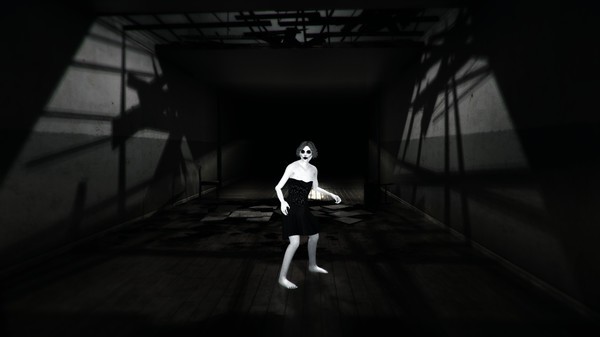Insane Decay of Mind
(PC)

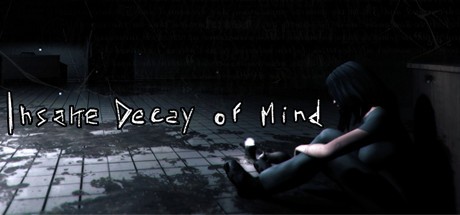
-
Kategorien:
-
Publisher:Merge Games, IV Productions
-
Entwickler:GoManga Interactive
-
Releasedatum:06. Mai 2016 (vor 8 Jahren)
Key-Preisvergleich
Preis kann jetzt höher sein
Preis kann jetzt höher sein
Preis kann jetzt höher sein
Preis kann jetzt höher sein
Preis kann jetzt höher sein
Preis kann jetzt höher sein
Ausverkauft
Beschreibung
Insane Decay of Mind jetzt günstig als Steam Key kaufen. Vergleiche die Preise aller Keyshops und spare beim Kauf eines Insane Decay of Mind Game Keys.
The Story Insane Decay of Mind is a first person horror game. You play the role of Katherine, a young girl lost in the eerie hallways of a building she believes to be her school.
As she begins to realise that this labyrinth that she has found herself in, is slowly warping her mind; She must make her escape in order to regain her freedom.
But freedom comes at tremendous cost.
Leaving the labyrinth is not as easy as it seems as you are not alone, there are entities that wish to keep you from escaping.
During your dreadful experience, you will meet beings called "Shadows", manifestations of your worst nightmares; you will have to subdue them as you continue wandering the darkness that envelopes you and, perhaps, you will achieve your freedom.But Why is the Game Named This? Insanity is undoubtedly the main element: represented by the Shadow, it will encompass the entire story, haunt every frame, perhaps even disturb you own mind.
It is from insanity, from foolishness, that the decay of mind begins.
The only way to oppose this deterioration is to piece together the fragments of Katherine's story; they are hidden in the vast maze in which you find yourself, look for them very carefully.
Systemanforderungen
- Betriebssystem: Windows 7
- Prozessor: Intel Core i5 4460 equivalent or greater
- Arbeitsspeicher: 4 GB RAM
- Grafik: NVIDIA GeForce GT 430 (no VR) or GTX 960 (VR) or AMD Radeon HD 5670 (no VR) or R9 290 (VR)
- DirectX: Version 11
- Speicherplatz: 10 GB verfügbarer Speicherplatz
- Zusätzliche Anmerkungen: Requires Oculus Rift DK2, Oculus Rift CV1, HTC Vive Pre or HTC Vive to work in VR
- Betriebssystem: Windows 10
- Prozessor: Intel Core i5 4590 equivalent or greater
- Arbeitsspeicher: 4 GB RAM
- Grafik: NVIDIA GeForce GTX 750Ti (no VR) or GTX 980 (VR) or AMD Radeon R7 260 (no VR) or R9 290X (VR)
- DirectX: Version 11
- Speicherplatz: 10 GB verfügbarer Speicherplatz
- Zusätzliche Anmerkungen: Requires Oculus Rift DK2, Oculus Rift CV1, HTC Vive Pre or HTC Vive to work in VR
Key-Aktivierung
Um einen Key bei Steam einzulösen, benötigst du zunächst ein Benutzerkonto bei Steam. Dieses kannst du dir auf der offiziellen Website einrichten. Im Anschluss kannst du dir auf der Steam Webseite direkt den Client herunterladen und installieren. Nach dem Start von Steam kannst du den Key wie folgt einlösen:
- Klicke oben im Hauptmenü den Menüpunkt "Spiele" und wähle anschließend "Ein Produkt bei Steam aktivieren...".
![]()
- Im neuen Fenster klickst du nun auf "Weiter". Bestätige dann mit einem Klick auf "Ich stimme zu" die Steam-Abonnementvereinbarung.
![]()
- Gebe in das "Produktschlüssel"-Feld den Key des Spiels ein, welches du aktivieren möchtest. Du kannst den Key auch mit Copy&Paste einfügen. Anschließend auf "Weiter" klicken und das Spiel wird deinem Steam-Account hinzugefügt.
![]()
Danach kann das Produkt direkt installiert werden und befindet sich wie üblich in deiner Steam-Bibliothek.
Das Ganze kannst du dir auch als kleines Video ansehen.
Um einen Key bei Steam einzulösen, benötigst du zunächst ein Benutzerkonto bei Steam. Dieses kannst du dir auf der offiziellen Website einrichten. Im Anschluss kannst du dir auf der Steam Webseite direkt den Client herunterladen und installieren. Nach dem Start von Steam kannst du den Key wie folgt einlösen:
- Klicke oben im Hauptmenü den Menüpunkt "Spiele" und wähle anschließend "Ein Produkt bei Steam aktivieren...".
![]()
- Im neuen Fenster klickst du nun auf "Weiter". Bestätige dann mit einem Klick auf "Ich stimme zu" die Steam-Abonnementvereinbarung.
![]()
- Gebe in das "Produktschlüssel"-Feld den Key des Spiels ein, welches du aktivieren möchtest. Du kannst den Key auch mit Copy&Paste einfügen. Anschließend auf "Weiter" klicken und das Spiel wird deinem Steam-Account hinzugefügt.
![]()
Danach kann das Produkt direkt installiert werden und befindet sich wie üblich in deiner Steam-Bibliothek.
Das Ganze kannst du dir auch als kleines Video ansehen.