Interstellaria
(PC)

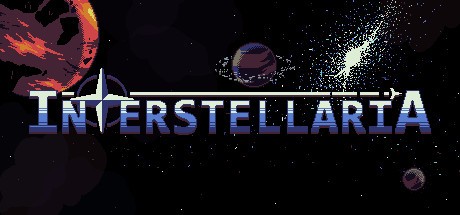
-
Kategorien:
-
Publisher:Chucklefish
-
Entwickler:Coldrice Games LLC
-
Releasedatum:17. Jul 2015 (vor 10 Jahren)
Key-Preisvergleich
Preis kann jetzt höher sein
Preis kann jetzt höher sein
Preis kann jetzt höher sein
Preis kann jetzt höher sein
Beschreibung
Interstellaria jetzt günstig als Steam Key kaufen. Vergleiche die Preise aller Keyshops und spare beim Kauf eines Interstellaria Game Keys.
Interstellaria is a real time space-exploration sim and crew management game.
Command a fleet of vessels wandering the galaxy for adventure and profit! You’ll be forced to make tough decisions as you face hostile starships, crippling space anomalies, and intriguing aliens. When your fleet faces certain doom, should you direct your crew to make critical repairs, or report to their stations and boost your fleet?
Land your flagship on an alien world, allowing your crew to gather valuable resources for you— but be sure to equip them with powerful armor and weapons! It’s a dangerous universe out there, and although many helpful creatures will trade or share valuable information with you, many more will attack on sight!Features
- Tactical crew management. Direct crewmen to put out fires, or repair damaged equipment. Posting them to their station boosts your fleet's speed and combat abilities.
- Customize your ship with helpful stations. Allocate power to important systems or simply outfit your ship with lasers and put all power into weapons!
- Your crew eats, sleeps, and needs entertainment. Each one develops unique traits throughout the game that help or hurt the mission. Various outfits and weapons can be found to customize them further.
- Fleet-based combat. Instead of controlling a single ship, you control multiple ships each with their own crew.
- Fully explorable galaxy, no areas are off limits. Each region has unique ships, aliens, and mysteries to find.
- Land your ships on planets! Each world is a new experience and has special rewards for you and your crew.
- Featuring an all-original soundtrack from the incredibly popular chiptune musician Chipzel.
Systemanforderungen
- Betriebssystem: Vista / 7 / 8 / 10
- Prozessor: 2 GHz
- Arbeitsspeicher: 1 GB RAM
- Grafik: 1024x768 minimum resolution, OpenGL 2.0 Support, and recommended dedicated graphics card with 128 MB of RAM
- Speicherplatz: 200 MB verfügbarer Speicherplatz
- Betriebssystem: Mac OS X 10.6 or above
- Prozessor: Intel 2 GHz
- Arbeitsspeicher: 1 GB RAM
- Grafik: 1024x768 minimum resolution, OpenGL 2.0 Support, and recommended dedicated graphics card with 128 MB of RAM
- Speicherplatz: 200 MB verfügbarer Speicherplatz
- Betriebssystem: Ubuntu 12.04 LTS, fully updated
- Prozessor: 2 GHz
- Arbeitsspeicher: 1 GB RAM
- Grafik: 1024x768 minimum resolution, OpenGL 2.0 Support, and recommended dedicated graphics card with 128 MB of RAM
- Speicherplatz: 200 MB verfügbarer Speicherplatz
Key-Aktivierung
Um einen Key bei Steam einzulösen, benötigst du zunächst ein Benutzerkonto bei Steam. Dieses kannst du dir auf der offiziellen Website einrichten. Im Anschluss kannst du dir auf der Steam Webseite direkt den Client herunterladen und installieren. Nach dem Start von Steam kannst du den Key wie folgt einlösen:
- Klicke oben im Hauptmenü den Menüpunkt "Spiele" und wähle anschließend "Ein Produkt bei Steam aktivieren...".
![]()
- Im neuen Fenster klickst du nun auf "Weiter". Bestätige dann mit einem Klick auf "Ich stimme zu" die Steam-Abonnementvereinbarung.
![]()
- Gebe in das "Produktschlüssel"-Feld den Key des Spiels ein, welches du aktivieren möchtest. Du kannst den Key auch mit Copy&Paste einfügen. Anschließend auf "Weiter" klicken und das Spiel wird deinem Steam-Account hinzugefügt.
![]()
Danach kann das Produkt direkt installiert werden und befindet sich wie üblich in deiner Steam-Bibliothek.
Das Ganze kannst du dir auch als kleines Video ansehen.
Um einen Key bei Steam einzulösen, benötigst du zunächst ein Benutzerkonto bei Steam. Dieses kannst du dir auf der offiziellen Website einrichten. Im Anschluss kannst du dir auf der Steam Webseite direkt den Client herunterladen und installieren. Nach dem Start von Steam kannst du den Key wie folgt einlösen:
- Klicke oben im Hauptmenü den Menüpunkt "Spiele" und wähle anschließend "Ein Produkt bei Steam aktivieren...".
![]()
- Im neuen Fenster klickst du nun auf "Weiter". Bestätige dann mit einem Klick auf "Ich stimme zu" die Steam-Abonnementvereinbarung.
![]()
- Gebe in das "Produktschlüssel"-Feld den Key des Spiels ein, welches du aktivieren möchtest. Du kannst den Key auch mit Copy&Paste einfügen. Anschließend auf "Weiter" klicken und das Spiel wird deinem Steam-Account hinzugefügt.
![]()
Danach kann das Produkt direkt installiert werden und befindet sich wie üblich in deiner Steam-Bibliothek.
Das Ganze kannst du dir auch als kleines Video ansehen.









