Into the Radius 2
(PC)

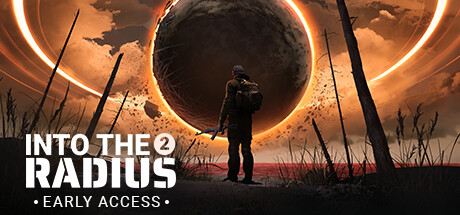
-
Kategorien:
-
Publisher:CM Games
-
Entwickler:CM Games
-
Releasedatum:24. Jul 2024 (vor 1 Jahr)
Key-Preisvergleich
Preis kann jetzt höher sein
Preis kann jetzt höher sein
Preis kann jetzt höher sein
Preis kann jetzt höher sein
Preis kann jetzt höher sein
Preis kann jetzt höher sein
Ausverkauft
Beschreibung
Into the Radius 2 jetzt günstig als Steam Key kaufen. Vergleiche die Preise aller Keyshops und spare beim Kauf eines Into the Radius 2 Game Keys.
Dive into the eerie world solo, immersing yourself in a solitary and haunting experience. Or, assemble a team of up to four players and venture into the depths of uncertainty, bravely confronting the dangers of the Radius as a united force.
Will you face the darkness alone or forge an unbreakable bond with your fellow Еxplorers?
- In Into the Radius 2, each weapon has been meticulously crafted with incredible attention to detail. Each firearm has its own unique handling and characteristics, making your gameplay truly immersive and authentic.
- Not only will you have a wide array of classic and modern firearms at your disposal, but you can also customize them to match your preferred playstyle. Attachments, optics, stocks, and more can be personalized to create the perfect weapon for you.
- Remember that if you want to harness the full power of these weapons, it's crucial to stay on top of their maintenance. Make sure to clean and take care of your firearms regularly, ensuring they're always in top-notch condition to tackle the challenges head-on.
- In a surreal world ravaged by monstrous creatures and unforgiving terrain, survival is your ultimate goal. Scrounge for resources, defend yourself against dreadful enemies, and strategically manage your equipment to outlast the odds.
- The Player Base, your haven amidst the chaos, provides a central hub to craft, trade, and plan your next move. Use your hard-earned loot to acquire essential gear, but choose wisely, for every item has its value.
- Adapt, strategize, and make the most of your surroundings to stay alive.
- Unleash your potential by collecting artifacts scattered throughout the Pechorsk Anomaly. Unlock new abilities and powers as you delve deeper into their mysteries, gaining an edge against the horrors that await. Keep an eye out for valuable treasures amidst the artifacts, as selling them will earn you the funds needed to acquire new weapons and upgrades.
- Be careful when exploring the zone, as you can encounter dangerous anomalies at every turn. Some of these can harm your health, while others can create impassable obstacles, forcing you to look for a way around. Use your arsenal of useful tools to avoid the epicenter of a deadly entity and stay alive.
Systemanforderungen
- Setzt 64-Bit-Prozessor und -Betriebssystem voraus
- Prozessor: Intel i5-7600k | Ryzen 5-3600
- Arbeitsspeicher: 16 GB RAM
- Grafik: Nvidia RTX 2060
- VR-Unterstützung: OpenXR, but no customized bindings for HTC Vive wands are available
- Zusätzliche Anmerkungen: 72 Hz refresh rate recommended
- Setzt 64-Bit-Prozessor und -Betriebssystem voraus
- Prozessor: Intel i7-8700k | Ryzen 7-5700
- Arbeitsspeicher: 16 GB RAM
- Grafik: Nvidia RTX 3080
- VR-Unterstützung: OpenXR, but no customized bindings for HTC Vive wands are available
- Zusätzliche Anmerkungen: 90 Hz refresh rate recommended
Key-Aktivierung
Ein Steam Gift ist - wie der Name vermuten lässt - ein virtuelles Geschenk auf der Steam Plattform. Um ein Steam Geschenk empfangen zu können benötigst Du einen aktiven Steam-Account. Händler die Steam Geschenke verkaufen senden dir im Anschluss einen Link zur Steam-Seite auf dem du das Geschenk annehmen kannst.
Anschließend befindet sich das gekaufte Produkt wie üblich in deiner Steam-Bibliothek und ist bereit zum installieren und spielen.
Um einen Key bei Steam einzulösen, benötigst du zunächst ein Benutzerkonto bei Steam. Dieses kannst du dir auf der offiziellen Website einrichten. Im Anschluss kannst du dir auf der Steam Webseite direkt den Client herunterladen und installieren. Nach dem Start von Steam kannst du den Key wie folgt einlösen:
- Klicke oben im Hauptmenü den Menüpunkt "Spiele" und wähle anschließend "Ein Produkt bei Steam aktivieren...".
![]()
- Im neuen Fenster klickst du nun auf "Weiter". Bestätige dann mit einem Klick auf "Ich stimme zu" die Steam-Abonnementvereinbarung.
![]()
- Gebe in das "Produktschlüssel"-Feld den Key des Spiels ein, welches du aktivieren möchtest. Du kannst den Key auch mit Copy&Paste einfügen. Anschließend auf "Weiter" klicken und das Spiel wird deinem Steam-Account hinzugefügt.
![]()
Danach kann das Produkt direkt installiert werden und befindet sich wie üblich in deiner Steam-Bibliothek.
Das Ganze kannst du dir auch als kleines Video ansehen.
Ein Steam Gift ist - wie der Name vermuten lässt - ein virtuelles Geschenk auf der Steam Plattform. Um ein Steam Geschenk empfangen zu können benötigst Du einen aktiven Steam-Account. Händler die Steam Geschenke verkaufen senden dir im Anschluss einen Link zur Steam-Seite auf dem du das Geschenk annehmen kannst.
Anschließend befindet sich das gekaufte Produkt wie üblich in deiner Steam-Bibliothek und ist bereit zum installieren und spielen.
Um einen Key bei Steam einzulösen, benötigst du zunächst ein Benutzerkonto bei Steam. Dieses kannst du dir auf der offiziellen Website einrichten. Im Anschluss kannst du dir auf der Steam Webseite direkt den Client herunterladen und installieren. Nach dem Start von Steam kannst du den Key wie folgt einlösen:
- Klicke oben im Hauptmenü den Menüpunkt "Spiele" und wähle anschließend "Ein Produkt bei Steam aktivieren...".
![]()
- Im neuen Fenster klickst du nun auf "Weiter". Bestätige dann mit einem Klick auf "Ich stimme zu" die Steam-Abonnementvereinbarung.
![]()
- Gebe in das "Produktschlüssel"-Feld den Key des Spiels ein, welches du aktivieren möchtest. Du kannst den Key auch mit Copy&Paste einfügen. Anschließend auf "Weiter" klicken und das Spiel wird deinem Steam-Account hinzugefügt.
![]()
Danach kann das Produkt direkt installiert werden und befindet sich wie üblich in deiner Steam-Bibliothek.
Das Ganze kannst du dir auch als kleines Video ansehen.










