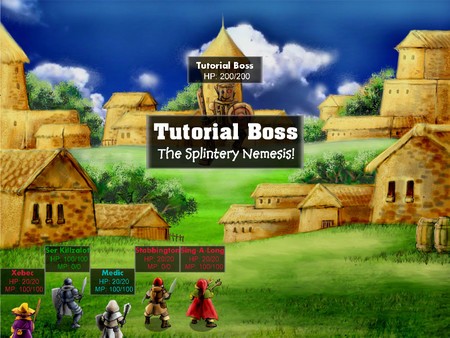It's A Wipe!
(PC)


-
Kategorien:
-
Publisher:Parody Games, LLC
-
Entwickler:Parody Games, LLC
-
Releasedatum:12. Dez 2014 (vor 11 Jahren)
Key-Preisvergleich
Preis kann jetzt höher sein
Beschreibung
It's A Wipe! jetzt günstig als Steam Key kaufen. Vergleiche die Preise aller Keyshops und spare beim Kauf eines It's A Wipe! Game Keys.
A game of fantasy guild management! In It's A Wipe! you assume the role of a guild leader within a fantasy game world. You must recruit other players, lead them to victory against increasingly difficult odds, and make sure that your group remains happy enough to stick with you!
The game is done in a style reminiscent of old school role playing games. While the 'game' within It's A Wipe! is supposed to represent an on-line game world, this is really a single player game. The game play is a mix of strategy, in that you need to figure out an effective plan to beat the encounters, and management, in that you need to balance the various needs and desires of your team of players.
While the game does revolve around trying to win battles to progress, it's not your typical RPG combat. As the leader, you do not directly control your group. You set-up an initial plan, but your group members may decide to go off and do their own thing! You can shout a command at them each turn to try to keep them in line, and do your best to keep them happy with items and by paying attention to their needs.
Key-Aktivierung
Um einen Key bei Steam einzulösen, benötigst du zunächst ein Benutzerkonto bei Steam. Dieses kannst du dir auf der offiziellen Website einrichten. Im Anschluss kannst du dir auf der Steam Webseite direkt den Client herunterladen und installieren. Nach dem Start von Steam kannst du den Key wie folgt einlösen:
- Klicke oben im Hauptmenü den Menüpunkt "Spiele" und wähle anschließend "Ein Produkt bei Steam aktivieren...".
![]()
- Im neuen Fenster klickst du nun auf "Weiter". Bestätige dann mit einem Klick auf "Ich stimme zu" die Steam-Abonnementvereinbarung.
![]()
- Gebe in das "Produktschlüssel"-Feld den Key des Spiels ein, welches du aktivieren möchtest. Du kannst den Key auch mit Copy&Paste einfügen. Anschließend auf "Weiter" klicken und das Spiel wird deinem Steam-Account hinzugefügt.
![]()
Danach kann das Produkt direkt installiert werden und befindet sich wie üblich in deiner Steam-Bibliothek.
Das Ganze kannst du dir auch als kleines Video ansehen.
Um einen Key bei Steam einzulösen, benötigst du zunächst ein Benutzerkonto bei Steam. Dieses kannst du dir auf der offiziellen Website einrichten. Im Anschluss kannst du dir auf der Steam Webseite direkt den Client herunterladen und installieren. Nach dem Start von Steam kannst du den Key wie folgt einlösen:
- Klicke oben im Hauptmenü den Menüpunkt "Spiele" und wähle anschließend "Ein Produkt bei Steam aktivieren...".
![]()
- Im neuen Fenster klickst du nun auf "Weiter". Bestätige dann mit einem Klick auf "Ich stimme zu" die Steam-Abonnementvereinbarung.
![]()
- Gebe in das "Produktschlüssel"-Feld den Key des Spiels ein, welches du aktivieren möchtest. Du kannst den Key auch mit Copy&Paste einfügen. Anschließend auf "Weiter" klicken und das Spiel wird deinem Steam-Account hinzugefügt.
![]()
Danach kann das Produkt direkt installiert werden und befindet sich wie üblich in deiner Steam-Bibliothek.
Das Ganze kannst du dir auch als kleines Video ansehen.