Journey For Elysium
(PC)

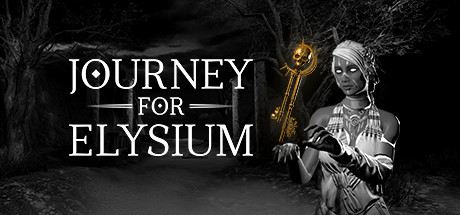
-
Kategorien:
-
Publisher:Cronos Interactive
-
Entwickler:Mantis
-
Releasedatum:31. Okt 2019 (vor 6 Jahren)
Key-Preisvergleich
Preis kann jetzt höher sein
Preis kann jetzt höher sein
Preis kann jetzt höher sein
Preis kann jetzt höher sein
Preis kann jetzt höher sein
Preis kann jetzt höher sein
Preis kann jetzt höher sein
Preis kann jetzt höher sein
Preis kann jetzt höher sein
Ausverkauft
Beschreibung
Journey For Elysium jetzt günstig als Steam Key kaufen. Vergleiche die Preise aller Keyshops und spare beim Kauf eines Journey For Elysium Game Keys.
Journey For Elysium is a story-driven VR game inspired by Greek and Roman mythology. Players will take on the role of an unnamed hero who has passed away. He finds himself on a boat in the Underworld trapped between life and death. In order to reach Elysium and obtain redemption, the mysterious traveller must use all his wits and skills in a series of increasingly elaborate twists and challenges. Along the way, he will discover more about his past.
Key features:
- Art style: enjoy the black and white art style inspired by the paintings of Gustave Doré. The high contrast art style fits best in recreating the desired atmosphere of the underworld. In addition, you will find golden highlights here and there, which will guide you further along the way.
- Puzzles: Journey for Elysium brings back the excitement of classic adventures games of the 90’s and revamps them for a new era. Look for clues and solve an increasingly complex range of puzzles, challenges and tests to move the story forward.
- A lot to discover: immerse yourself in a rich world, grounded between history and myth. Explore breathtaking environments and unravel surprising facts of the Classical antiquity. Connect with your senses to this VR storytelling experience.
- Mechanics: travel on the river Styx and explore the underworld with the rowing mechanic, the most important travelling method in the game. This natural way of transportation feels very comfortable and immersive.
- Two modes: when you are not rowing, you can experience two different ways of moving around. The Immersive Mode lets you walk through the world via the analog controls, whereas the Comfort Mode lets you teleport around the world to avoid any VR motion sickness for people prone to it.
Systemanforderungen
- Betriebssystem: Windows™ 8.1, Windows™ 10 or later
- Prozessor: Intel™ Core™ i5-4590 or AMD FX™ 8350, equivalent or better
- Arbeitsspeicher: 8 GB RAM
- Grafik: GeForce GTX 1060, AMD Radeon RX 580, equivalent or better
- DirectX: Version 11
- Speicherplatz: 10 GB verfügbarer Speicherplatz
- Betriebssystem: Windows™ 10 or later
- Prozessor: Intel™ Core™ i7 or better
- Arbeitsspeicher: 8 GB RAM
- Grafik: GeForce GTX 1070, AMD Vega 56, equivalent or better
- DirectX: Version 11
- Speicherplatz: 10 GB verfügbarer Speicherplatz
Key-Aktivierung
Um einen Key bei Steam einzulösen, benötigst du zunächst ein Benutzerkonto bei Steam. Dieses kannst du dir auf der offiziellen Website einrichten. Im Anschluss kannst du dir auf der Steam Webseite direkt den Client herunterladen und installieren. Nach dem Start von Steam kannst du den Key wie folgt einlösen:
- Klicke oben im Hauptmenü den Menüpunkt "Spiele" und wähle anschließend "Ein Produkt bei Steam aktivieren...".
![]()
- Im neuen Fenster klickst du nun auf "Weiter". Bestätige dann mit einem Klick auf "Ich stimme zu" die Steam-Abonnementvereinbarung.
![]()
- Gebe in das "Produktschlüssel"-Feld den Key des Spiels ein, welches du aktivieren möchtest. Du kannst den Key auch mit Copy&Paste einfügen. Anschließend auf "Weiter" klicken und das Spiel wird deinem Steam-Account hinzugefügt.
![]()
Danach kann das Produkt direkt installiert werden und befindet sich wie üblich in deiner Steam-Bibliothek.
Das Ganze kannst du dir auch als kleines Video ansehen.
Um einen Key bei Steam einzulösen, benötigst du zunächst ein Benutzerkonto bei Steam. Dieses kannst du dir auf der offiziellen Website einrichten. Im Anschluss kannst du dir auf der Steam Webseite direkt den Client herunterladen und installieren. Nach dem Start von Steam kannst du den Key wie folgt einlösen:
- Klicke oben im Hauptmenü den Menüpunkt "Spiele" und wähle anschließend "Ein Produkt bei Steam aktivieren...".
![]()
- Im neuen Fenster klickst du nun auf "Weiter". Bestätige dann mit einem Klick auf "Ich stimme zu" die Steam-Abonnementvereinbarung.
![]()
- Gebe in das "Produktschlüssel"-Feld den Key des Spiels ein, welches du aktivieren möchtest. Du kannst den Key auch mit Copy&Paste einfügen. Anschließend auf "Weiter" klicken und das Spiel wird deinem Steam-Account hinzugefügt.
![]()
Danach kann das Produkt direkt installiert werden und befindet sich wie üblich in deiner Steam-Bibliothek.
Das Ganze kannst du dir auch als kleines Video ansehen.









