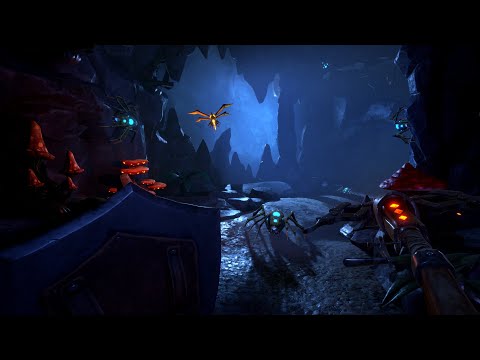Karnage Chronicles
(PC)


-
Kategorien:
-
Publisher:Nordic Trolls
-
Entwickler:Nordic Trolls
-
Releasedatum:31. Jul 2020 (vor 4 Jahren)
Key-Preisvergleich
Preis kann jetzt höher sein
Preis kann jetzt höher sein
Preis kann jetzt höher sein
Preis kann jetzt höher sein
Preis kann jetzt höher sein
Preis kann jetzt höher sein
Preis kann jetzt höher sein
Preis kann jetzt höher sein
Preis kann jetzt höher sein
Preis kann jetzt höher sein
Ausverkauft
Beschreibung
Karnage Chronicles jetzt günstig als Steam Key kaufen. Vergleiche die Preise aller Keyshops und spare beim Kauf eines Karnage Chronicles Game Keys.
Every five thousand years the planets align and create a rift in the fabric of cosmos. It’s prior to such an event that this story unfolds. Play as a Murkwraith, an undying knight barred from Death’s domain, and cursed to eternal servitude for sins committed eons ago. Experience a rich story that takes you on a perilous journey through dark dungeons filled with monsters, traps, puzzles, treasure and more.
- Play alone or together with friends. Karnage Chronicles supports 1-4 players, with auto-scaling of monster strength and number of spawns as people come and go. Full drop-in / drop-out support allows you to play and have fun while waiting for friends or randoms to join your game, even allowing you to change party size on the fly.
- Karnage Chronicles is an action RPG designed from ground up to fully immerse you in the magic of VR.
- Choose between several types of locomotion by accessing settings in-game.
- Take full advantage of an inventory system made specifically for VR.
- Unparalleled anti-wiggle system for close quarter combat. In this game you cannot tickle your enemies to death as the velocity of your swing defines the damage you do to your enemies.
- Customizable weapon presets allow for quick switching between weapons in combat, and there are quick slots for easy access to consumables like potions and food.
- Parry incoming attacks with your weapon or block them with a shield. Take full advantage of room-scale VR to dodge and sidestep arrows or magic hurled at you from afar. There are no random hit chances, all is player skill based, same goes for avoiding enemy attacks.
- Random loot and hidden treasure await. Collect coins, mine precious metals, find trash items to sell or random gear to wear. Visit new shops as you progress through the game where you can spend your hard-earned coins on new gear and consumables.
- Place items for safekeeping in your Private Stash and share these between all your characters. Your private stash is even accessible after joining other multiplayer sessions.
- Play as an archer or warrior.
Go forth and claim your place among the heroes of legend, Murkwraith.
IMPORTANT GAME INFORMATION
- Dungeon state is saved when you leave, including quitting the game. When you come back you will find the dungeon in the same state you left it.
- Multiplayer is not cross-platform only cross-hardware. You cannot play together with players who play through the Oculus Store. If you want to play with a friend who has an Oculus this person must be playing through Steam.
Systemanforderungen
- Setzt 64-Bit-Prozessor und -Betriebssystem voraus
- Betriebssystem: Windows 7+
- Prozessor: Intel Core i5 or equivalent
- Arbeitsspeicher: 8 GB RAM
- Grafik: Nvidia GeForce GTX 970 or AMD equivalent
- Speicherplatz: 3 GB verfügbarer Speicherplatz
- Setzt 64-Bit-Prozessor und -Betriebssystem voraus
- Betriebssystem: Windows 10
- Prozessor: Intel Core i7 or equivalent
- Arbeitsspeicher: 16 GB RAM
- Grafik: GTX 1070 or AMD equivalent
- Speicherplatz: 3 GB verfügbarer Speicherplatz
- Setzt 64-Bit-Prozessor und -Betriebssystem voraus
- Setzt 64-Bit-Prozessor und -Betriebssystem voraus
- Setzt 64-Bit-Prozessor und -Betriebssystem voraus
- Setzt 64-Bit-Prozessor und -Betriebssystem voraus
Key-Aktivierung
Um einen Key bei Steam einzulösen, benötigst du zunächst ein Benutzerkonto bei Steam. Dieses kannst du dir auf der offiziellen Website einrichten. Im Anschluss kannst du dir auf der Steam Webseite direkt den Client herunterladen und installieren. Nach dem Start von Steam kannst du den Key wie folgt einlösen:
- Klicke oben im Hauptmenü den Menüpunkt "Spiele" und wähle anschließend "Ein Produkt bei Steam aktivieren...".
![]()
- Im neuen Fenster klickst du nun auf "Weiter". Bestätige dann mit einem Klick auf "Ich stimme zu" die Steam-Abonnementvereinbarung.
![]()
- Gebe in das "Produktschlüssel"-Feld den Key des Spiels ein, welches du aktivieren möchtest. Du kannst den Key auch mit Copy&Paste einfügen. Anschließend auf "Weiter" klicken und das Spiel wird deinem Steam-Account hinzugefügt.
![]()
Danach kann das Produkt direkt installiert werden und befindet sich wie üblich in deiner Steam-Bibliothek.
Das Ganze kannst du dir auch als kleines Video ansehen.
Um einen Key bei Steam einzulösen, benötigst du zunächst ein Benutzerkonto bei Steam. Dieses kannst du dir auf der offiziellen Website einrichten. Im Anschluss kannst du dir auf der Steam Webseite direkt den Client herunterladen und installieren. Nach dem Start von Steam kannst du den Key wie folgt einlösen:
- Klicke oben im Hauptmenü den Menüpunkt "Spiele" und wähle anschließend "Ein Produkt bei Steam aktivieren...".
![]()
- Im neuen Fenster klickst du nun auf "Weiter". Bestätige dann mit einem Klick auf "Ich stimme zu" die Steam-Abonnementvereinbarung.
![]()
- Gebe in das "Produktschlüssel"-Feld den Key des Spiels ein, welches du aktivieren möchtest. Du kannst den Key auch mit Copy&Paste einfügen. Anschließend auf "Weiter" klicken und das Spiel wird deinem Steam-Account hinzugefügt.
![]()
Danach kann das Produkt direkt installiert werden und befindet sich wie üblich in deiner Steam-Bibliothek.
Das Ganze kannst du dir auch als kleines Video ansehen.