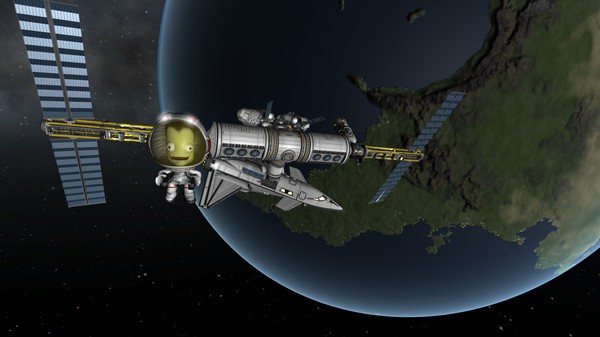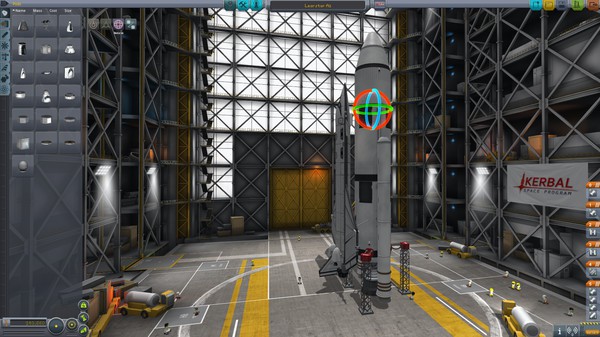Kerbal Space Program
(PC)


-
Kategorien:
-
Publisher:Squad
-
Entwickler:Squad
-
Releasedatum:27. Apr 2015 (vor 10 Jahren)
Key-Preisvergleich
Preis kann jetzt höher sein
Preis kann jetzt höher sein
Preis kann jetzt höher sein
Preis kann jetzt höher sein
Preis kann jetzt höher sein
Preis kann jetzt höher sein
Preis kann jetzt höher sein
Preis kann jetzt höher sein
Preis kann jetzt höher sein
Preis kann jetzt höher sein
Preis kann jetzt höher sein
Preis kann jetzt höher sein
Preis kann jetzt höher sein
Preis kann jetzt höher sein
Preis kann jetzt höher sein
Preis kann jetzt höher sein
Preis kann jetzt höher sein
Preis kann jetzt höher sein
Preis kann jetzt höher sein
Preis kann jetzt höher sein
Ausverkauft
Beschreibung
Kerbal Space Program jetzt günstig als Steam Key kaufen. Vergleiche die Preise aller Keyshops und spare beim Kauf eines Kerbal Space Program Game Keys.
In KSP you must build a space-worthy craft, capable of flying its crew out into space without killing them. At your disposal is a collection of parts, which must be assembled to create a functional ship. Each part has its own function and will affect the way a ship flies (or doesn't). So strap yourself in, and get ready to try some Rocket Science!
The game offers three gameplay modes: Sandbox, in which you are free to build anything you can think of; Science Mode, which lets you perform Scientific experiments to advance the knowledge of Kerbalkind and further the available technology; and Career Mode, in which you must manage every aspect of your Space Program, including administration strategies, Crew Management, Reputation, as well as taking up Contracts to earn Funds and upgrade your Space Center Facilities (or repair them).
Add to this the ability to capture asteroids (a feature done in collaboration with NASA), Mining for resources out across the furthest reaches of the Solar System, Constructing Bases and Space Stations in and around other worlds; plus literally thousands of mods from a huge active modding community, all add up into the award-winning game that has taken the space sim genre by storm.Key Features
- The Vehicle Assembly Building and the Space Plane Hangar allows players to build spacecraft out of any imaginable combination of parts.
- Fully-fledged, Physics-based Space Flight Simulation ensures everything will fly (and crash) as it should.
- Take your Kerbal crew out of the ship and do Extra Vehicular Activities.
- Fly out to Moons and other Planets.
- Procedural Terrain delivers detailed terrain at a vast scale. The Kerbal Planet is 600km in radius!
- Mod-enabled, allows players to create new content and modify the game.
- Ship systems. Keep an eye out for engine temperatures and fuel levels, and try not to explode.
- Build ships with multiple stages, and jettison parts away as they burn out.
- Full control over the ship’s setup allows for complex ships and advanced functionality.
- Dock spacecraft together to build Space Stations, Massive Starships, or even surface bases on other worlds.
- Manage your crewmembers, hire them, and send them out into space and make them into heroes.
- Research and Develop new technologies to advance your Space Program.
- Take on Missions to attract interest in your Space Program.
- Discover new worlds and expand the scientific knowledge of Kerbalkind.
- Extract valuable resources from all over the solar system.
- And a whole lot more!
Systemanforderungen
- OS:Windows Vista or 7
- Processor:Core 2 Duo
- Memory:3GB RAM
- Graphics:SM3 512MB VRAM
- Hard Drive:4 GB HD space
- OS:Windows 8 or 10 64 bit
- Processor:Core i5
- Memory:4 GB RAM
- Graphics:SM4 1GB VRAM
- Hard Drive:6 GB HD space
- OS:Snow Leopard (10.6)
- Processor:Intel
- Memory:3 GB RAM
- Graphics:SM3 512MB VRAM
- Hard Drive:4 GB HD space
- OS:Yosemite (10.10)
- Processor:Intel Core i5
- Memory:4 GB RAM
- Graphics:SM4 1GB VRAM
- Hard Drive:6 GB HD space
- OS: Linux (Most distros should work)
- Processor: Core 2 Duo
- Memory: 3 GB RAM
- Hard Disk Space: 4 GB HD space
- Video Card: SM3 512MB VRAM
- OS:Ubuntu 14.04
- Processor:Core i5
- Memory:4 GB RAM
- Graphics:SM4 1GB VRAM
- Hard Drive:6 GB HD space
Key-Aktivierung
Ein Steam Gift ist - wie der Name vermuten lässt - ein virtuelles Geschenk auf der Steam Plattform. Um ein Steam Geschenk empfangen zu können benötigst Du einen aktiven Steam-Account. Händler die Steam Geschenke verkaufen senden dir im Anschluss einen Link zur Steam-Seite auf dem du das Geschenk annehmen kannst.
Anschließend befindet sich das gekaufte Produkt wie üblich in deiner Steam-Bibliothek und ist bereit zum installieren und spielen.
Um einen Key bei Steam einzulösen, benötigst du zunächst ein Benutzerkonto bei Steam. Dieses kannst du dir auf der offiziellen Website einrichten. Im Anschluss kannst du dir auf der Steam Webseite direkt den Client herunterladen und installieren. Nach dem Start von Steam kannst du den Key wie folgt einlösen:
- Klicke oben im Hauptmenü den Menüpunkt "Spiele" und wähle anschließend "Ein Produkt bei Steam aktivieren...".
![]()
- Im neuen Fenster klickst du nun auf "Weiter". Bestätige dann mit einem Klick auf "Ich stimme zu" die Steam-Abonnementvereinbarung.
![]()
- Gebe in das "Produktschlüssel"-Feld den Key des Spiels ein, welches du aktivieren möchtest. Du kannst den Key auch mit Copy&Paste einfügen. Anschließend auf "Weiter" klicken und das Spiel wird deinem Steam-Account hinzugefügt.
![]()
Danach kann das Produkt direkt installiert werden und befindet sich wie üblich in deiner Steam-Bibliothek.
Das Ganze kannst du dir auch als kleines Video ansehen.
Ein Steam Gift ist - wie der Name vermuten lässt - ein virtuelles Geschenk auf der Steam Plattform. Um ein Steam Geschenk empfangen zu können benötigst Du einen aktiven Steam-Account. Händler die Steam Geschenke verkaufen senden dir im Anschluss einen Link zur Steam-Seite auf dem du das Geschenk annehmen kannst.
Anschließend befindet sich das gekaufte Produkt wie üblich in deiner Steam-Bibliothek und ist bereit zum installieren und spielen.
Um einen Key bei Steam einzulösen, benötigst du zunächst ein Benutzerkonto bei Steam. Dieses kannst du dir auf der offiziellen Website einrichten. Im Anschluss kannst du dir auf der Steam Webseite direkt den Client herunterladen und installieren. Nach dem Start von Steam kannst du den Key wie folgt einlösen:
- Klicke oben im Hauptmenü den Menüpunkt "Spiele" und wähle anschließend "Ein Produkt bei Steam aktivieren...".
![]()
- Im neuen Fenster klickst du nun auf "Weiter". Bestätige dann mit einem Klick auf "Ich stimme zu" die Steam-Abonnementvereinbarung.
![]()
- Gebe in das "Produktschlüssel"-Feld den Key des Spiels ein, welches du aktivieren möchtest. Du kannst den Key auch mit Copy&Paste einfügen. Anschließend auf "Weiter" klicken und das Spiel wird deinem Steam-Account hinzugefügt.
![]()
Danach kann das Produkt direkt installiert werden und befindet sich wie üblich in deiner Steam-Bibliothek.
Das Ganze kannst du dir auch als kleines Video ansehen.
DLCs 2
| Name: | Releasedatum: | Preis: | |
|---|---|---|---|
| DLC | Kerbal Space Program: Breaking Ground Expansion | 30. Mai 2019 | 14.99 ab € 4,46 |
| DLC | Kerbal Space Program: Making History | 13. Mär 2018 | 14.99 ab € 4,98 |