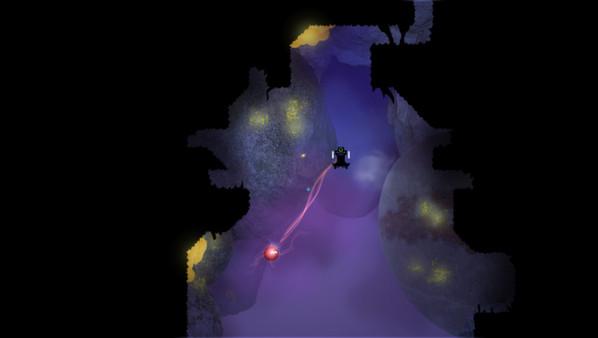Knytt Underground
(PC)


-
Kategorien:
-
Publisher:Ripstone
-
Entwickler:Nifflas' Games
-
Releasedatum:25. Okt 2013 (vor 11 Jahren)
Key-Preisvergleich
Preis kann jetzt höher sein
Preis kann jetzt höher sein
Preis kann jetzt höher sein
Preis kann jetzt höher sein
Preis kann jetzt höher sein
Preis kann jetzt höher sein
Preis kann jetzt höher sein
Preis kann jetzt höher sein
Ausverkauft
Beschreibung
Knytt Underground jetzt günstig als Steam Key kaufen. Vergleiche die Preise aller Keyshops und spare beim Kauf eines Knytt Underground Game Keys.
The legendary Knytt series continues with Nifflas’ latest creation; Knytt Underground.
In this Knytteration; humans have long since abandoned the planet after practically destroying it in a war, five hundred years ago. The remaining population of Sprites, Fairies and various other life forms now live in mysterious tunnels underground – where they are trying to discover the secrets of their origin and the meaning of life.
Mixed up in all of this curiosity is Mi – a mute but extraordinary sprite! She develops special powers as the game progresses and embarks upon many exciting quests on her adventure. Her main goal is to find and ring the six bells of fate before time runs out. If she doesn’t a destructive chain reaction will begin that will obliterate the entire planet!
With an array of thrilling quests to complete, unique zen-like gameplay and plenty of dynamic characters to meet and guide you on your adventure – Knytt Underground delivers a captivating and unparalleled experience that will not disappoint! Explore over 1,800 rooms with the unique tried and tested mechanics that have already got over 1 million fans worldwide excited to run, jump, climb, swing and bounce with unparalleled freedom.
Download today and soon you can begin your journey through this vibrant and enchanted underground world!
Key Features
- Over 1,800 rooms to explore and multiple story-driven quests to complete
- Zen-like gameplay, vibrant environments and dynamic characters
- Compelling and thought provoking storyline
- Switch between human and ball form for an unparalleled sense of freedom
- Open world, ready to be explored by you (at your own pace)
- An ambient and immersive audio experience
Systemanforderungen
- Betriebssystem: Windows XP or later
- Prozessor: 2.0 GHz +
- Arbeitsspeicher: 1 GB RAM
- Speicherplatz: 500 MB verfügbarer Speicherplatz
- Betriebssystem: OS X Lion
- Prozessor: 2.0GHz+ 64-bit
- Arbeitsspeicher: 1 GB RAM
- Speicherplatz: 500 MB verfügbarer Speicherplatz
- Prozessor: 2.0 GHz +
- Arbeitsspeicher: 1 GB RAM
- Speicherplatz: 500 MB verfügbarer Speicherplatz
Key-Aktivierung
Um einen Key bei Steam einzulösen, benötigst du zunächst ein Benutzerkonto bei Steam. Dieses kannst du dir auf der offiziellen Website einrichten. Im Anschluss kannst du dir auf der Steam Webseite direkt den Client herunterladen und installieren. Nach dem Start von Steam kannst du den Key wie folgt einlösen:
- Klicke oben im Hauptmenü den Menüpunkt "Spiele" und wähle anschließend "Ein Produkt bei Steam aktivieren...".
![]()
- Im neuen Fenster klickst du nun auf "Weiter". Bestätige dann mit einem Klick auf "Ich stimme zu" die Steam-Abonnementvereinbarung.
![]()
- Gebe in das "Produktschlüssel"-Feld den Key des Spiels ein, welches du aktivieren möchtest. Du kannst den Key auch mit Copy&Paste einfügen. Anschließend auf "Weiter" klicken und das Spiel wird deinem Steam-Account hinzugefügt.
![]()
Danach kann das Produkt direkt installiert werden und befindet sich wie üblich in deiner Steam-Bibliothek.
Das Ganze kannst du dir auch als kleines Video ansehen.
Um einen Key bei Steam einzulösen, benötigst du zunächst ein Benutzerkonto bei Steam. Dieses kannst du dir auf der offiziellen Website einrichten. Im Anschluss kannst du dir auf der Steam Webseite direkt den Client herunterladen und installieren. Nach dem Start von Steam kannst du den Key wie folgt einlösen:
- Klicke oben im Hauptmenü den Menüpunkt "Spiele" und wähle anschließend "Ein Produkt bei Steam aktivieren...".
![]()
- Im neuen Fenster klickst du nun auf "Weiter". Bestätige dann mit einem Klick auf "Ich stimme zu" die Steam-Abonnementvereinbarung.
![]()
- Gebe in das "Produktschlüssel"-Feld den Key des Spiels ein, welches du aktivieren möchtest. Du kannst den Key auch mit Copy&Paste einfügen. Anschließend auf "Weiter" klicken und das Spiel wird deinem Steam-Account hinzugefügt.
![]()
Danach kann das Produkt direkt installiert werden und befindet sich wie üblich in deiner Steam-Bibliothek.
Das Ganze kannst du dir auch als kleines Video ansehen.