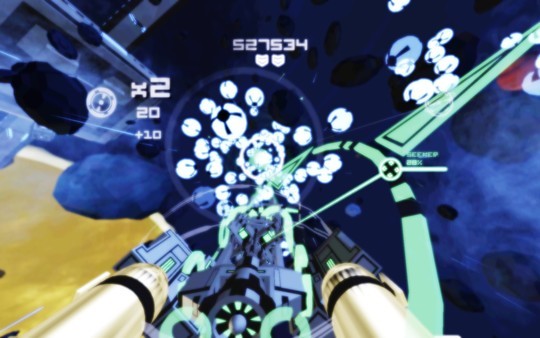Kromaia
(PC)

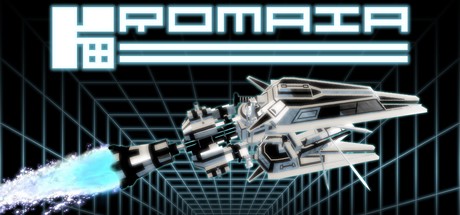
-
Kategorien:
-
Publisher:Rising Star Games
-
Entwickler:Kraken Empire
-
Releasedatum:23. Okt 2014 (vor 10 Jahren)
Key-Preisvergleich
Preis kann jetzt höher sein
Preis kann jetzt höher sein
Preis kann jetzt höher sein
Ausverkauft
Beschreibung
Kromaia jetzt günstig als Steam Key kaufen. Vergleiche die Preise aller Keyshops und spare beim Kauf eines Kromaia Game Keys.
The frantic old-school action of classic coin-op shoot-‘em-ups comes crashing headlong into the 21st century with Kromaia, exclusively for PC. Explosive high-octane blasting combines with hordes of enemies in a 360˚ environment, allowing you to fly, spin and shoot anywhere and everywhere!
Where most shooters see you racing along a fixed path to blast anything in your way, Kromaia does things differently. Set in three-dimensional space, you’re free not just to explore but also dodge and blast through hordes of enemies all intent on destroying you! With your objectives spread out in all directions, it’s a true test of high-speed flying and sharpshooting skill – only the greatest space pilots need apply!
Game Features
- True 360˚ Action – Kromaia sends classic coin-op shooting action hurtling into a new dimension, allowing players to explore huge 3D worlds full of things to blow up!
- Harder, Stronger, Faster – The better you do, the tougher things get; adaptive AI adjusts to your abilities, ensuring you’ll always face a true challenge!
- The Bigger They Are… – Survive through all your objectives and you’ll have a bigger challenge ahead: gigantic bosses that need to be destroyed before they destroy you!
- Take Your Pick – Four unique craft, each with their own style of weaponry, let you experience the action of Kromaia in your own way. Rapid-fire guns, homing shots, powerful blasts or melee strikes… it’s totally up to you!
Key-Aktivierung
Um einen Key bei Steam einzulösen, benötigst du zunächst ein Benutzerkonto bei Steam. Dieses kannst du dir auf der offiziellen Website einrichten. Im Anschluss kannst du dir auf der Steam Webseite direkt den Client herunterladen und installieren. Nach dem Start von Steam kannst du den Key wie folgt einlösen:
- Klicke oben im Hauptmenü den Menüpunkt "Spiele" und wähle anschließend "Ein Produkt bei Steam aktivieren...".
![]()
- Im neuen Fenster klickst du nun auf "Weiter". Bestätige dann mit einem Klick auf "Ich stimme zu" die Steam-Abonnementvereinbarung.
![]()
- Gebe in das "Produktschlüssel"-Feld den Key des Spiels ein, welches du aktivieren möchtest. Du kannst den Key auch mit Copy&Paste einfügen. Anschließend auf "Weiter" klicken und das Spiel wird deinem Steam-Account hinzugefügt.
![]()
Danach kann das Produkt direkt installiert werden und befindet sich wie üblich in deiner Steam-Bibliothek.
Das Ganze kannst du dir auch als kleines Video ansehen.
Um einen Key bei Steam einzulösen, benötigst du zunächst ein Benutzerkonto bei Steam. Dieses kannst du dir auf der offiziellen Website einrichten. Im Anschluss kannst du dir auf der Steam Webseite direkt den Client herunterladen und installieren. Nach dem Start von Steam kannst du den Key wie folgt einlösen:
- Klicke oben im Hauptmenü den Menüpunkt "Spiele" und wähle anschließend "Ein Produkt bei Steam aktivieren...".
![]()
- Im neuen Fenster klickst du nun auf "Weiter". Bestätige dann mit einem Klick auf "Ich stimme zu" die Steam-Abonnementvereinbarung.
![]()
- Gebe in das "Produktschlüssel"-Feld den Key des Spiels ein, welches du aktivieren möchtest. Du kannst den Key auch mit Copy&Paste einfügen. Anschließend auf "Weiter" klicken und das Spiel wird deinem Steam-Account hinzugefügt.
![]()
Danach kann das Produkt direkt installiert werden und befindet sich wie üblich in deiner Steam-Bibliothek.
Das Ganze kannst du dir auch als kleines Video ansehen.