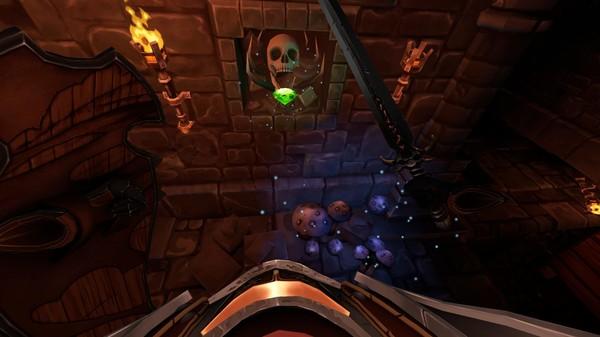KryptCrawler
(PC)


-
Kategorien:
-
Publisher:Headup Games
-
Entwickler:CrazyBunch
-
Releasedatum:05. Jun 2018 (vor 6 Jahren)
Key-Preisvergleich
Preis kann jetzt höher sein
Preis kann jetzt höher sein
Preis kann jetzt höher sein
Preis kann jetzt höher sein
Preis kann jetzt höher sein
Preis kann jetzt höher sein
Preis kann jetzt höher sein
Ausverkauft
Beschreibung
KryptCrawler jetzt günstig als Steam Key kaufen. Vergleiche die Preise aller Keyshops und spare beim Kauf eines KryptCrawler Game Keys.
KryptCrawler brings classic first person, grid based Dungeon Crawler gameplay to your PC and to Virtual Reality.
Descend into the unknown and explore the perilous depth of the sinister tombs and crypts you are thrown into, armed with nothing but a map and your wits. Find powerful weapons and wield mighty artifacts to fight off the undead remains of the warriors who have come here before you. Defend yourself against poisonous scorpions, hungry spiders and other creatures of the dark.
KryptCrawler delivers a combination of turn based old school gameplay and real time combat and trap evasion unprecedented in its genre. Let’s just hope you make it back to sunlight to the world of the living – there are many rumors of simplehearted adventurers who have set foot into the abyss of the crypt and never have been heard of again!
Features:
- An unmatched VR dungeon experience: The immersion of modern VR will make you almost smell the moss-covered stonewalls of the underworld
- Survive vicious traps and solve challenging puzzles: Many tests will await you deep down in the crypt, getting more deadly the further you descend into the catacombs.
- A modern take on the old-school battle and movement system
- Fight off enemies in real time combat: Close combat swordfight, ranged bow mastery and more – which warrior’s path will you choose?
- Loot weapons and epic treasures: All over the dungeon there are powerful weapons and treasures to discover. Some will help you fight ferocious enemies some will even let you unveil new paths deeper into the crypt.
- Hours of content: Fight, puzzle and explore through 10 giant story levels and unveil an ancient secret which lies hidden deep inside the crypt.
Systemanforderungen
- Betriebssystem: Windows 7
- Prozessor: Intel Core i5-4590 (AMD FX 8350) or better.
- Arbeitsspeicher: 4 GB RAM
- Grafik: GeForce GTX 970 (AMD Radeon R9 290) or better.
- DirectX: Version 10
- Speicherplatz: 2700 MB verfügbarer Speicherplatz
- Zusätzliche Anmerkungen: For playing in VR: please check the general Oculus Rift requirements
Key-Aktivierung
Um einen Key bei Steam einzulösen, benötigst du zunächst ein Benutzerkonto bei Steam. Dieses kannst du dir auf der offiziellen Website einrichten. Im Anschluss kannst du dir auf der Steam Webseite direkt den Client herunterladen und installieren. Nach dem Start von Steam kannst du den Key wie folgt einlösen:
- Klicke oben im Hauptmenü den Menüpunkt "Spiele" und wähle anschließend "Ein Produkt bei Steam aktivieren...".
![]()
- Im neuen Fenster klickst du nun auf "Weiter". Bestätige dann mit einem Klick auf "Ich stimme zu" die Steam-Abonnementvereinbarung.
![]()
- Gebe in das "Produktschlüssel"-Feld den Key des Spiels ein, welches du aktivieren möchtest. Du kannst den Key auch mit Copy&Paste einfügen. Anschließend auf "Weiter" klicken und das Spiel wird deinem Steam-Account hinzugefügt.
![]()
Danach kann das Produkt direkt installiert werden und befindet sich wie üblich in deiner Steam-Bibliothek.
Das Ganze kannst du dir auch als kleines Video ansehen.
Um einen Key bei Steam einzulösen, benötigst du zunächst ein Benutzerkonto bei Steam. Dieses kannst du dir auf der offiziellen Website einrichten. Im Anschluss kannst du dir auf der Steam Webseite direkt den Client herunterladen und installieren. Nach dem Start von Steam kannst du den Key wie folgt einlösen:
- Klicke oben im Hauptmenü den Menüpunkt "Spiele" und wähle anschließend "Ein Produkt bei Steam aktivieren...".
![]()
- Im neuen Fenster klickst du nun auf "Weiter". Bestätige dann mit einem Klick auf "Ich stimme zu" die Steam-Abonnementvereinbarung.
![]()
- Gebe in das "Produktschlüssel"-Feld den Key des Spiels ein, welches du aktivieren möchtest. Du kannst den Key auch mit Copy&Paste einfügen. Anschließend auf "Weiter" klicken und das Spiel wird deinem Steam-Account hinzugefügt.
![]()
Danach kann das Produkt direkt installiert werden und befindet sich wie üblich in deiner Steam-Bibliothek.
Das Ganze kannst du dir auch als kleines Video ansehen.