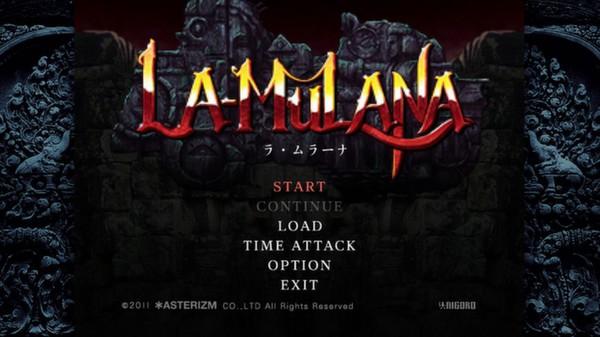La-Mulana
(PC)


-
Kategorien:
-
Publisher:AGM PLAYISM
-
Entwickler:NIGORO
-
Releasedatum:15. Apr 2013 (vor 11 Jahren)
Key-Preisvergleich
Preis kann jetzt höher sein
Preis kann jetzt höher sein
Preis kann jetzt höher sein
Ausverkauft
Beschreibung
La-Mulana jetzt günstig als Steam Key kaufen. Vergleiche die Preise aller Keyshops und spare beim Kauf eines La-Mulana Game Keys.
LA-MULANA is an “Archaeological Ruin Exploration Action Game,” bringing the classic appeal of adventure with the punishing difficulty of retro-inspired gaming. Search inside ancient ruins, seeking out the “Secret Treasure of Life” – which sleeps in the sprawling ruins of “LA-MULANA” and is said to be the beginning of all civilization. Unfortunately, priceless artifacts very rarely give themselves up easily.
Apart from the plethora of traps lying in wait, there are also monsters on the prowl, protecting the ruins. Head for the innermost depths of the ruins while solving a variety of mysteries, fending off monsters, and disarming traps. Forging ahead will be no simple task – the further into the depths you reach, the more difficult the mysteries become. The guardians of LA-MULANA do not take their job lightly.
LA-MULANA on Steam is the PC port version of the acclaimed remake for WiiWare. One of the first NIGORO games, LA-MULANA was originally created back in the creators’ “amateur” days and has been renown worldwide.
This game was created based on “that old-time feeling.” The creators wished to play the sort of games that enthralled them back in the day, only with more volume. The operability and difficulty level are certainly not “new school”. However, this game is highly recommended to gamers seeking out that feeling of total immersion that allows you to go full-on head-to-head with a game not found in somewhat lighter terms.
Coming up on it's ninth birthday, LA-MULANA continues to captivate, frustrate and annihilate new and old players alike. Whether it's your first time falling into the ruins or your 900th of getting decimated by Mushussu, we thank you for donning your explorer's hat, hoisting the whip and diving into our game.
Good luck. You're going to need it.
Systemanforderungen
- Betriebssystem: Windows XP
- Prozessor: Intel® Pentium 4 / 2,0 GHz
- Speicher: 1 GB RAM
- Grafik: DirectX 9.0c kompatible Karte, 128 MB VRAM
- DirectX®: 9.0c
- Festplatte: 500 MB frei
- Sound: DirectX 9.0c kompatible Karte
- OS:OS X 10.7(Lion)
- Processor:Intel® Core 2 Duo 2.0 GHz
- Memory: 2 GB RAM
- Hard Drive: 500 MB available space
- OS:OS X 10.11(El Capitan) or higher
- Processor:Intel® Core i5 2.4 GHz
- Memory: 4 GB RAM
- Hard Drive: 500 MB available space
- Processor:Intel® Pentium 4 / 2.0GHz
- Memory:1 GB RAM
- Graphics:DirectX 9.0c compatible card, 128MB of VRAM
Key-Aktivierung
Um einen Key bei Steam einzulösen, benötigst du zunächst ein Benutzerkonto bei Steam. Dieses kannst du dir auf der offiziellen Website einrichten. Im Anschluss kannst du dir auf der Steam Webseite direkt den Client herunterladen und installieren. Nach dem Start von Steam kannst du den Key wie folgt einlösen:
- Klicke oben im Hauptmenü den Menüpunkt "Spiele" und wähle anschließend "Ein Produkt bei Steam aktivieren...".
![]()
- Im neuen Fenster klickst du nun auf "Weiter". Bestätige dann mit einem Klick auf "Ich stimme zu" die Steam-Abonnementvereinbarung.
![]()
- Gebe in das "Produktschlüssel"-Feld den Key des Spiels ein, welches du aktivieren möchtest. Du kannst den Key auch mit Copy&Paste einfügen. Anschließend auf "Weiter" klicken und das Spiel wird deinem Steam-Account hinzugefügt.
![]()
Danach kann das Produkt direkt installiert werden und befindet sich wie üblich in deiner Steam-Bibliothek.
Das Ganze kannst du dir auch als kleines Video ansehen.
Um einen Key bei Steam einzulösen, benötigst du zunächst ein Benutzerkonto bei Steam. Dieses kannst du dir auf der offiziellen Website einrichten. Im Anschluss kannst du dir auf der Steam Webseite direkt den Client herunterladen und installieren. Nach dem Start von Steam kannst du den Key wie folgt einlösen:
- Klicke oben im Hauptmenü den Menüpunkt "Spiele" und wähle anschließend "Ein Produkt bei Steam aktivieren...".
![]()
- Im neuen Fenster klickst du nun auf "Weiter". Bestätige dann mit einem Klick auf "Ich stimme zu" die Steam-Abonnementvereinbarung.
![]()
- Gebe in das "Produktschlüssel"-Feld den Key des Spiels ein, welches du aktivieren möchtest. Du kannst den Key auch mit Copy&Paste einfügen. Anschließend auf "Weiter" klicken und das Spiel wird deinem Steam-Account hinzugefügt.
![]()
Danach kann das Produkt direkt installiert werden und befindet sich wie üblich in deiner Steam-Bibliothek.
Das Ganze kannst du dir auch als kleines Video ansehen.