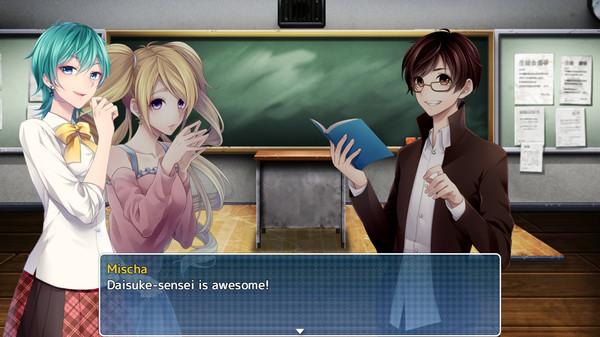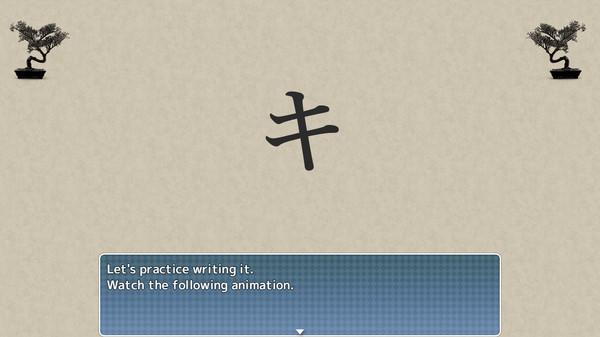Learn Japanese To Survive! Katakana War
(PC)


-
Kategorien:
-
Publisher:Sleepy Duck
-
Entwickler:Sleepy Duck
-
Releasedatum:30. Jan 2017 (vor 8 Jahren)
Key-Preisvergleich
Preis kann jetzt höher sein
Preis kann jetzt höher sein
Preis kann jetzt höher sein
Preis kann jetzt höher sein
Preis kann jetzt höher sein
Preis kann jetzt höher sein
Preis kann jetzt höher sein
Ausverkauft
Beschreibung
Learn Japanese To Survive! Katakana War jetzt günstig als Steam Key kaufen. Vergleiche die Preise aller Keyshops und spare beim Kauf eines Learn Japanese To Survive! Katakana War Game Keys.
Learn Japanese To Survive! Katakana War is an educational game that is the ideal introductory course to the Japanese language! It's the sequel to the smash-hit Hiragana Battle – but you don't need to have played that!
This new game teaches you a separate part of Japanese: the Katakana writing system.
Compatible with PC & Mac, Learn Japanese To Survive! Katakana War launches you into a journey full of learning, action, adventure and intrigue. All you need to start learning Japanese is contained within the game!
Japanese is an exciting and interesting language. It looks a bit complicated to learn, right? After all, there's all those weird and wonderful written characters to memorize. Where do you even start to learn them? How do you remember which is which? If you're asking yourself those questions, don't worry – that's completely normal!
The best way to learn a new language is with a learning tool that's going to keep you interested, challenge you at the right pace, and most importantly, keep you coming back for more. Learn Japanese To Survive! Katakana War is your ticket to easy Japanese learning!
What is Katakana?
The Japanese language combines 3 different sets of characters to form written works: Hiragana, Katakana and Kanji.
This game focuses solely on Katakana, which is frequently used to write words with a foreign origin, as well as names of people, places and things. That makes it incredibly useful!
With this game, you'll learn to read and write every single Katakana character! You'll master pronunciation and be able to write words in no time at all.
How does the game work?
At the start of each of the game's chapters, you'll learn a new set of Katakana characters. Following that, you're free to go on adventures and explore.
You'll encounter dangerous enemies that have taken the shape of Katakana. To defeat them, you'll need to correctly translate them! If you give the wrong answer, you won't deal any damage. It's a learn & live situation!
On your adventures, you'll also learn Japanese vocabulary! You'll see how Japanese words are constructed with Katakana, and the translations of useful words and phrases.
Luckily, you're not alone on your adventure. You'll make friends who will study with you and join you in battle. If you bring them along on lots of adventures, your friendship will strengthen and they'll unlock powerful abilities.Game features
An exciting story based around the concept of learning Japanese. Save Japan from an invasion of shape-shifting monsters!
- Learn every single Katakana character, with detailed instructions on how to read and write each character.
- Visual animations display how to write each character.
- Audio speech examples demonstrate how to pronounce each character.
- Exciting gameplay with familiar RPG elements – collect items, complete quests, engage in battles!
- Form new friendships and get to know each character with unlockable story sequences.
- Earn experience points and level up your characters.
- Review completed lessons to brush up on your knowledge.
- In-game quizzes to test what you're learning.
Ready to learn Japanese? You bet you are!
Systemanforderungen
- Betriebssystem: Windows 7/8/8.1/10 (32bit/64bit)
- Prozessor: Intel Core2 Duo or better
- Arbeitsspeicher: 2 GB RAM
- Grafik: DirectX 9/OpenGL 4.1 capable GPU
- DirectX: Version 9.0
- Netzwerk: Breitband-Internetverbindung
- Speicherplatz: 2 GB verfügbarer Speicherplatz
- Betriebssystem: Windows 7/8/8.1/10 (32bit/64bit)
- Prozessor: Intel Core2 Duo or better
- Arbeitsspeicher: 4 GB RAM
- Grafik: DirectX 9/OpenGL 4.1 capable GPU
- DirectX: Version 9.0
- Netzwerk: Breitband-Internetverbindung
- Speicherplatz: 2 GB verfügbarer Speicherplatz
- Betriebssystem: Mac OSX 10.10 or better
- Prozessor: Intel Core2 Duo or better
- Arbeitsspeicher: 2 GB RAM
- Grafik: Compatible OpenGLR
- Netzwerk: Breitband-Internetverbindung
- Speicherplatz: 2 GB verfügbarer Speicherplatz
- Betriebssystem: Mac OSX 10.10 or better
- Prozessor: Intel Core2 Duo or better
- Arbeitsspeicher: 4 GB RAM
- Grafik: Compatible OpenGLR
- Netzwerk: Breitband-Internetverbindung
- Speicherplatz: 2 GB verfügbarer Speicherplatz
Key-Aktivierung
Um einen Key bei Steam einzulösen, benötigst du zunächst ein Benutzerkonto bei Steam. Dieses kannst du dir auf der offiziellen Website einrichten. Im Anschluss kannst du dir auf der Steam Webseite direkt den Client herunterladen und installieren. Nach dem Start von Steam kannst du den Key wie folgt einlösen:
- Klicke oben im Hauptmenü den Menüpunkt "Spiele" und wähle anschließend "Ein Produkt bei Steam aktivieren...".
![]()
- Im neuen Fenster klickst du nun auf "Weiter". Bestätige dann mit einem Klick auf "Ich stimme zu" die Steam-Abonnementvereinbarung.
![]()
- Gebe in das "Produktschlüssel"-Feld den Key des Spiels ein, welches du aktivieren möchtest. Du kannst den Key auch mit Copy&Paste einfügen. Anschließend auf "Weiter" klicken und das Spiel wird deinem Steam-Account hinzugefügt.
![]()
Danach kann das Produkt direkt installiert werden und befindet sich wie üblich in deiner Steam-Bibliothek.
Das Ganze kannst du dir auch als kleines Video ansehen.
Um einen Key bei Steam einzulösen, benötigst du zunächst ein Benutzerkonto bei Steam. Dieses kannst du dir auf der offiziellen Website einrichten. Im Anschluss kannst du dir auf der Steam Webseite direkt den Client herunterladen und installieren. Nach dem Start von Steam kannst du den Key wie folgt einlösen:
- Klicke oben im Hauptmenü den Menüpunkt "Spiele" und wähle anschließend "Ein Produkt bei Steam aktivieren...".
![]()
- Im neuen Fenster klickst du nun auf "Weiter". Bestätige dann mit einem Klick auf "Ich stimme zu" die Steam-Abonnementvereinbarung.
![]()
- Gebe in das "Produktschlüssel"-Feld den Key des Spiels ein, welches du aktivieren möchtest. Du kannst den Key auch mit Copy&Paste einfügen. Anschließend auf "Weiter" klicken und das Spiel wird deinem Steam-Account hinzugefügt.
![]()
Danach kann das Produkt direkt installiert werden und befindet sich wie üblich in deiner Steam-Bibliothek.
Das Ganze kannst du dir auch als kleines Video ansehen.