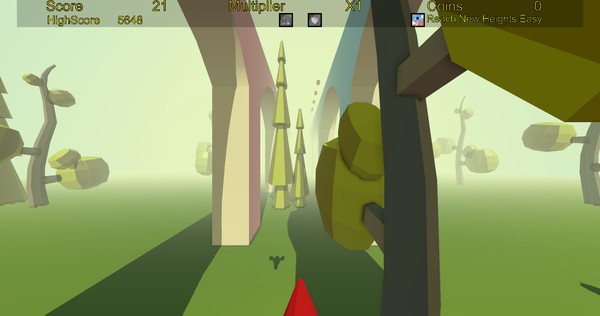Leave The Nest
(PC) 

- Kategorien:
- Publisher:Kaio Interactive
- Entwickler:Kaio Interactive
- Releasedatum:28. Mai 2016 (vor 8 Jahren)
Key-Preisvergleich
Preis kann jetzt höher sein
Beschreibung
Leave The Nest jetzt günstig als Steam Key kaufen. Vergleiche die Preise aller Keyshops und spare beim Kauf eines Leave The Nest Game Keys.
If you’ve ever had a dream of flying, wanted to feel the wind in your hair, wanted to soar and dive among trees of the forest, race trains and cruise perilously close to dangerous volcanoes, then this game is for you.
Flap your little wings to take off from your cozy nest, and embark on an adventure as you fly through the world, passing through peaceful forests, Persian cities, volcanic vistas and more. Earning bonus points and multipliers along the way, flying high will earn you that ever so valuable 2x bonus, but you can't stay up there forever as the air's too thin to flap.
“Leave the nest is too addictive, and simply shouldn’t be released on an unsuspecting public”
Reviewers privacy respected.
“I can’t remember EVER having so much fun flapping my wings”
A pigeon interviewed at the space needle.
“There was a time when I wanted to see the world, but not anymore. Not now I’ve tasted the experience of flight in ‘Leave the nest.’”
Harvard law dropout.
-Inspired art style with compelling environments which set an ever increasing challenge.
-Compete against the world or your personal best scores.
-Soar high above the clouds for double bonuses.
-Collect coins and power-ups
-Dive through open windows, dodge volcanic eruptions as you weave through the world.
-Steam trains that come and go to help set your pace and win achievements.
Note:-
If you experience dropped frames while playing try turning off "Interleaved Reprojection" in SteamVR's performance settings
Screenshots & Videos
Key-Aktivierung
Um einen Key bei Steam einzulösen, benötigst du zunächst ein Benutzerkonto bei Steam. Dieses kannst du dir auf der offiziellen Website einrichten. Im Anschluss kannst du dir auf der Steam Webseite direkt den Client herunterladen und installieren. Nach dem Start von Steam kannst du den Key wie folgt einlösen:
- Klicke oben im Hauptmenü den Menüpunkt "Spiele" und wähle anschließend "Ein Produkt bei Steam aktivieren...".

- Im neuen Fenster klickst du nun auf "Weiter". Bestätige dann mit einem Klick auf "Ich stimme zu" die Steam-Abonnementvereinbarung.

- Gebe in das "Produktschlüssel"-Feld den Key des Spiels ein, welches du aktivieren möchtest. Du kannst den Key auch mit Copy&Paste einfügen. Anschließend auf "Weiter" klicken und das Spiel wird deinem Steam-Account hinzugefügt.

Danach kann das Produkt direkt installiert werden und befindet sich wie üblich in deiner Steam-Bibliothek.
Das Ganze kannst du dir auch als kleines Video ansehen.