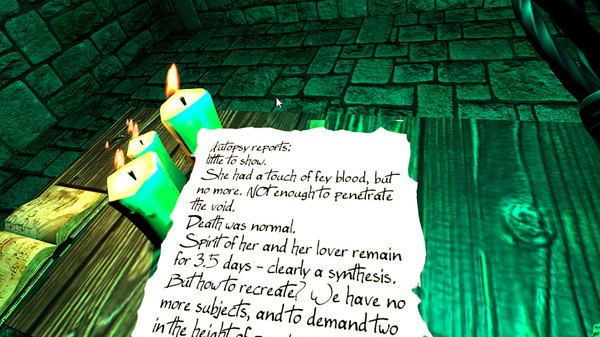Left-Hand Path
(PC)


-
Kategorien:
-
Publisher:Strange Company
-
Entwickler:Strange Company
-
Releasedatum:20. Jun 2016 (vor 9 Jahren)
Key-Preisvergleich
Preis kann jetzt höher sein
Beschreibung
Left-Hand Path jetzt günstig als Steam Key kaufen. Vergleiche die Preise aller Keyshops und spare beim Kauf eines Left-Hand Path Game Keys.
Cast spells, perform rituals, learn terrible truths and try not to die in this Dark Souls-inspired roomscale RPG.
You awaken in a darkened castle – or is it something else? – full of dangerous creatures, a history of tragedy, and arcane powers that you can wield. From there, you’ll delve into the weird landscape of the Well Of All Rewards...While playing Left-Hand Path, You Will
- Learn arcane gestures to cast powerful spells: fling missiles, strike your foes with lightning, and conjure flaming boulders from the ground.
- Master a complex ritual magic system based on historical Hermetic magic.
- Become part of a history of human greed and ambition, tragedy, sacrifice in the name of love, and lust for power.
- Fight lethal monsters that will test both your physical skills – duck, dodge, outmanoeuvre – and your mastery of magic.
- Explore eerie landscapes, and interact with other humans – and with stranger creatures still.
- Gather the fallen Husks of your foes to gain power and unlock new abilities.
- Choose whether to explore nooks and crannies of the world to discover secret truths and powers.
Left-Hand Path ISN'T
- Left-Hand Path is NOT a seated VR experience. In Left-Hand Path you'll gesture to cast spells, squat to avoid an axe larger than your whole body, dodge to let arrows whizz past you, duck to look into secret passages, hook hidden items into view, and more. It's specifically designed for room-scale, and it's room-scale only.
- Left-Hand Path is NOT a short arcade experience. It's a fully-fleshed-out, voice-acted, animated RPG with over 3 hours' play time in Early Access and around 8–10 hours’ total playtime planned.
- Left-Hand Path is NOT easy. To quote my biggest inspiration for the project, Dark Souls, "Prepare To Die". But it's also not unfair. Enemies do have weaknesses, and you have the power of magic itself. You'll find your way.
We'll see you in the Well of All Reward.
We Who Watch The Well await you...Play Style Details
Locomotion: Left-Hand Path supports both teleport-style locomotion and sliding-style locomotion.
Left-Handed Support: Left-handed play is fully supported.
Minimum Spec: Left-Hand Path should run smoothly on any PC that's VR-ready.
Play Time: Left-Hand Path is 3+ hours of play time in the initial Early Access release. I'll be aggressively adding to that over time.Short Quotes from Steam reviewers
"It's the first game that I've lost myself in the Chaperone boundaries (ended up running into my couch) since I was so engrossed while attempting a ritual." - Naravail
"A concise summary of Left Hand Path is basically three words: "Dark Souls VR." " - thepalatinepoet
"This is a phenominally unique dark fantasy VR game as well as a challenging rpg adventure." - OuijaboredComments From Playtesters
" It's utterly brilliant (and scared the almighty s**t out of me)." – Johnnie
"I plunged into Left-Hand Path. And spent the next hour basically terrifying myself ... It's addictive." – Andrew
Key-Aktivierung
Um einen Key bei Steam einzulösen, benötigst du zunächst ein Benutzerkonto bei Steam. Dieses kannst du dir auf der offiziellen Website einrichten. Im Anschluss kannst du dir auf der Steam Webseite direkt den Client herunterladen und installieren. Nach dem Start von Steam kannst du den Key wie folgt einlösen:
- Klicke oben im Hauptmenü den Menüpunkt "Spiele" und wähle anschließend "Ein Produkt bei Steam aktivieren...".
![]()
- Im neuen Fenster klickst du nun auf "Weiter". Bestätige dann mit einem Klick auf "Ich stimme zu" die Steam-Abonnementvereinbarung.
![]()
- Gebe in das "Produktschlüssel"-Feld den Key des Spiels ein, welches du aktivieren möchtest. Du kannst den Key auch mit Copy&Paste einfügen. Anschließend auf "Weiter" klicken und das Spiel wird deinem Steam-Account hinzugefügt.
![]()
Danach kann das Produkt direkt installiert werden und befindet sich wie üblich in deiner Steam-Bibliothek.
Das Ganze kannst du dir auch als kleines Video ansehen.
Um einen Key bei Steam einzulösen, benötigst du zunächst ein Benutzerkonto bei Steam. Dieses kannst du dir auf der offiziellen Website einrichten. Im Anschluss kannst du dir auf der Steam Webseite direkt den Client herunterladen und installieren. Nach dem Start von Steam kannst du den Key wie folgt einlösen:
- Klicke oben im Hauptmenü den Menüpunkt "Spiele" und wähle anschließend "Ein Produkt bei Steam aktivieren...".
![]()
- Im neuen Fenster klickst du nun auf "Weiter". Bestätige dann mit einem Klick auf "Ich stimme zu" die Steam-Abonnementvereinbarung.
![]()
- Gebe in das "Produktschlüssel"-Feld den Key des Spiels ein, welches du aktivieren möchtest. Du kannst den Key auch mit Copy&Paste einfügen. Anschließend auf "Weiter" klicken und das Spiel wird deinem Steam-Account hinzugefügt.
![]()
Danach kann das Produkt direkt installiert werden und befindet sich wie üblich in deiner Steam-Bibliothek.
Das Ganze kannst du dir auch als kleines Video ansehen.