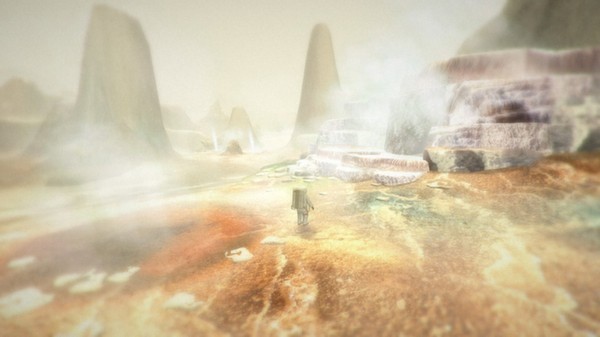Lifeless Planet
(PC)

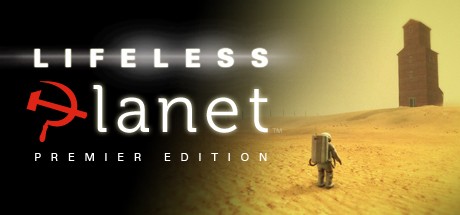
-
Kategorien:
-
Publisher:Lace Games, KISS ltd
-
Entwickler:Stage 2 Studios
-
Releasedatum:06. Jun 2014 (vor 10 Jahren)
Key-Preisvergleich
Preis kann jetzt höher sein
Preis kann jetzt höher sein
Preis kann jetzt höher sein
Preis kann jetzt höher sein
Preis kann jetzt höher sein
Preis kann jetzt höher sein
Preis kann jetzt höher sein
Preis kann jetzt höher sein
Preis kann jetzt höher sein
Preis kann jetzt höher sein
Preis kann jetzt höher sein
Preis kann jetzt höher sein
Preis kann jetzt höher sein
Ausverkauft
Beschreibung
Lifeless Planet jetzt günstig als Steam Key kaufen. Vergleiche die Preise aller Keyshops und spare beim Kauf eines Lifeless Planet Game Keys.
PREMIER EDITION
While seeking life on a distant planet, an astronaut discovers an abandoned Russian town. He suspects his mission is a hoax until a mysterious young woman saves him from a strange and deadly phenomenon... Lifeless Planet is a third-person action-adventure that features an old-school sci-fi story and spectacular environments in the spirit of classic action-adventures.
After a hard landing on the planet, the astronaut discovers the planet that was reported to be rich with life is instead a barren wasteland. When he goes searching for his crew, he makes a more startling discovery: evidence that humans have already been to this planet years ago! When he comes upon a deserted Soviet-era Russian town, he struggles to make sense of his mission. Did his light-speed travel to the planet send him back in time? Or is this all some strange Cold War hoax?
Along the way, the astronaut meets a Russian woman, Aelita, who is somehow able to survive the hostile atmosphere of the planet. Through an unusual natural phenomenon, her skin causes the soil to glow green under her feet. The player must use these glowing tracks as a guide across the planet past treacherous and deadly threats. Is she leading him to safety... or an untimely death?
Lifeless Planet was inspired by Cold War era science fiction stories, posing questions about humankind's desire for space travel. What if you journeyed across the galaxy to another planet, only to find humans had already been there? What kind of person would sign up for a one-way mission, leaving behind planet Earth and everyone they've ever known and love... to go in search of an Earth-like planet?
Equipped with a limited-use jet-pack and a mobile robotic arm, the player must use wits and skill to solve puzzles, unravel the mystery, and survive the Lifeless Planet!
Key Features:
- Explore 20 unique and atmospheric environments on a vast and treacherous planet.
- Follow a mysterious young woman as she guides you past dangerous terrain and deadly life-forms.
- Investigate the startling discovery of an abandoned Russian town.
- Experience an exciting and intriguing story through rich graphics and cinematic cut-scenes.
Systemanforderungen
- Betriebssystem: Windows XP
- Prozessor: Core 2 Duo or AMD equivalent
- Arbeitsspeicher: 1500 MB RAM
- Grafik: NVIDIA GeForce GT 430 or ATI equivalent
- DirectX: Version 9.0c
- Speicherplatz: 900 MB verfügbarer Speicherplatz
- Soundkarte: DX9.0c compatible
- Betriebssystem: Windows 7
- Prozessor: Intel Core i3 or faster
- Arbeitsspeicher: 3000 MB RAM
- Grafik: NVIDIA Geforce GT 640 or faster
- DirectX: Version 10
- Speicherplatz: 900 MB verfügbarer Speicherplatz
- Soundkarte: DX9.0c compatible
- Betriebssystem: 10.7 (Lion) or newer
- Prozessor: Core 2 Duo or Better (2ghz or faster)
- Arbeitsspeicher: 1500 MB RAM
- Grafik: NVidia/ATI Dedicated Graphics (Integrated Intel Graphics not supported)
- Speicherplatz: 900 MB verfügbarer Speicherplatz
Key-Aktivierung
Um einen Key bei Steam einzulösen, benötigst du zunächst ein Benutzerkonto bei Steam. Dieses kannst du dir auf der offiziellen Website einrichten. Im Anschluss kannst du dir auf der Steam Webseite direkt den Client herunterladen und installieren. Nach dem Start von Steam kannst du den Key wie folgt einlösen:
- Klicke oben im Hauptmenü den Menüpunkt "Spiele" und wähle anschließend "Ein Produkt bei Steam aktivieren...".
![]()
- Im neuen Fenster klickst du nun auf "Weiter". Bestätige dann mit einem Klick auf "Ich stimme zu" die Steam-Abonnementvereinbarung.
![]()
- Gebe in das "Produktschlüssel"-Feld den Key des Spiels ein, welches du aktivieren möchtest. Du kannst den Key auch mit Copy&Paste einfügen. Anschließend auf "Weiter" klicken und das Spiel wird deinem Steam-Account hinzugefügt.
![]()
Danach kann das Produkt direkt installiert werden und befindet sich wie üblich in deiner Steam-Bibliothek.
Das Ganze kannst du dir auch als kleines Video ansehen.
Ein Steam Gift ist - wie der Name vermuten lässt - ein virtuelles Geschenk auf der Steam Plattform. Um ein Steam Geschenk empfangen zu können benötigst Du einen aktiven Steam-Account. Händler die Steam Geschenke verkaufen senden dir im Anschluss einen Link zur Steam-Seite auf dem du das Geschenk annehmen kannst.
Anschließend befindet sich das gekaufte Produkt wie üblich in deiner Steam-Bibliothek und ist bereit zum installieren und spielen.
Um einen Key bei Steam einzulösen, benötigst du zunächst ein Benutzerkonto bei Steam. Dieses kannst du dir auf der offiziellen Website einrichten. Im Anschluss kannst du dir auf der Steam Webseite direkt den Client herunterladen und installieren. Nach dem Start von Steam kannst du den Key wie folgt einlösen:
- Klicke oben im Hauptmenü den Menüpunkt "Spiele" und wähle anschließend "Ein Produkt bei Steam aktivieren...".
![]()
- Im neuen Fenster klickst du nun auf "Weiter". Bestätige dann mit einem Klick auf "Ich stimme zu" die Steam-Abonnementvereinbarung.
![]()
- Gebe in das "Produktschlüssel"-Feld den Key des Spiels ein, welches du aktivieren möchtest. Du kannst den Key auch mit Copy&Paste einfügen. Anschließend auf "Weiter" klicken und das Spiel wird deinem Steam-Account hinzugefügt.
![]()
Danach kann das Produkt direkt installiert werden und befindet sich wie üblich in deiner Steam-Bibliothek.
Das Ganze kannst du dir auch als kleines Video ansehen.
Ein Steam Gift ist - wie der Name vermuten lässt - ein virtuelles Geschenk auf der Steam Plattform. Um ein Steam Geschenk empfangen zu können benötigst Du einen aktiven Steam-Account. Händler die Steam Geschenke verkaufen senden dir im Anschluss einen Link zur Steam-Seite auf dem du das Geschenk annehmen kannst.
Anschließend befindet sich das gekaufte Produkt wie üblich in deiner Steam-Bibliothek und ist bereit zum installieren und spielen.