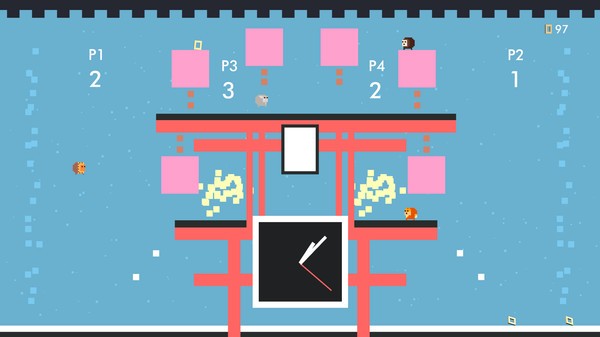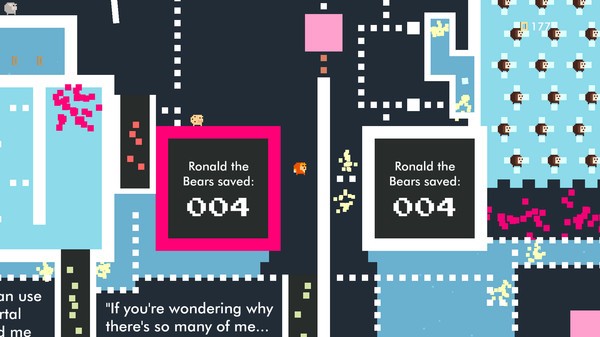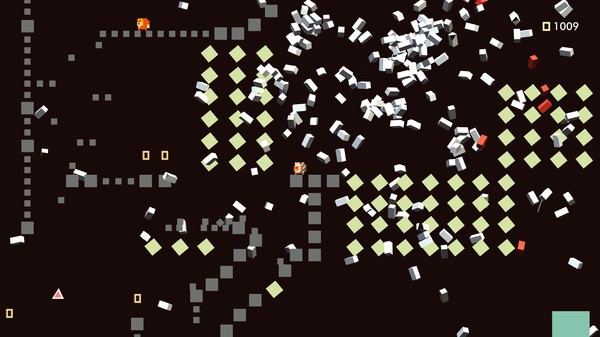Lion Quest
(PC)


-
Kategorien:
-
Publisher:Dracula's Cave
-
Entwickler:Dracula's Cave
-
Releasedatum:11. Jul 2016 (vor 9 Jahren)
Key-Preisvergleich
Preis kann jetzt höher sein
Preis kann jetzt höher sein
Preis kann jetzt höher sein
Preis kann jetzt höher sein
Ausverkauft
Beschreibung
Lion Quest jetzt günstig als Steam Key kaufen. Vergleiche die Preise aller Keyshops und spare beim Kauf eines Lion Quest Game Keys.
Take Jethro the Lion on a magical journey, traversing space and time to prevent the imminent collapse of the universe. Oh and your friend Ronald the Bear is missing, maybe you can find him whilst you’re out exploring? Discover a huge world and enjoy an adventure that blends together retro platforming fun with a mix of 2D + 3D mechanics and a modern design aesthetic.
Lion Quest includes the following cool features
- A 3D world navigated in 2D – Interact with the environment in new and unexpected ways, with huge collapsing structures adding an additional dimension to navigational puzzles
- Zen and the Art of Mind Control – Use the power of your mind to control falling objects, or stop them dead in their tracks to create pathways and access new areas
- New friends to discover – Solve puzzles and make friends as you meet other animals, controlling several at a time to progress through levels
- Nine animals to play as – Unlock new characters by completing goals or spending coins (collected in-game) at the Lion Quest gift shop. Each character has its own stats and special abilities, which can dramatically change the way the game is played
- Play with or against friends in local multiplayer – Take on the Lion Quest adventure with a friend in 2 player co-op, or play competitively with up to four players across fifteen maps in Lion Quest VS.
- Pure platforming – Enjoy exploring with precise controls, plenty of challenge, and handcrafted levels with branching paths
- Lion Quest Arcade – Play through 50 arcade stages that combine all-new levels with remixed content from the main game
- Zen sounds – Enjoy an ambient soundtrack designed to increase concentration and relaxation
Key-Aktivierung
Um einen Key bei Steam einzulösen, benötigst du zunächst ein Benutzerkonto bei Steam. Dieses kannst du dir auf der offiziellen Website einrichten. Im Anschluss kannst du dir auf der Steam Webseite direkt den Client herunterladen und installieren. Nach dem Start von Steam kannst du den Key wie folgt einlösen:
- Klicke oben im Hauptmenü den Menüpunkt "Spiele" und wähle anschließend "Ein Produkt bei Steam aktivieren...".
![]()
- Im neuen Fenster klickst du nun auf "Weiter". Bestätige dann mit einem Klick auf "Ich stimme zu" die Steam-Abonnementvereinbarung.
![]()
- Gebe in das "Produktschlüssel"-Feld den Key des Spiels ein, welches du aktivieren möchtest. Du kannst den Key auch mit Copy&Paste einfügen. Anschließend auf "Weiter" klicken und das Spiel wird deinem Steam-Account hinzugefügt.
![]()
Danach kann das Produkt direkt installiert werden und befindet sich wie üblich in deiner Steam-Bibliothek.
Das Ganze kannst du dir auch als kleines Video ansehen.
Um einen Key bei Steam einzulösen, benötigst du zunächst ein Benutzerkonto bei Steam. Dieses kannst du dir auf der offiziellen Website einrichten. Im Anschluss kannst du dir auf der Steam Webseite direkt den Client herunterladen und installieren. Nach dem Start von Steam kannst du den Key wie folgt einlösen:
- Klicke oben im Hauptmenü den Menüpunkt "Spiele" und wähle anschließend "Ein Produkt bei Steam aktivieren...".
![]()
- Im neuen Fenster klickst du nun auf "Weiter". Bestätige dann mit einem Klick auf "Ich stimme zu" die Steam-Abonnementvereinbarung.
![]()
- Gebe in das "Produktschlüssel"-Feld den Key des Spiels ein, welches du aktivieren möchtest. Du kannst den Key auch mit Copy&Paste einfügen. Anschließend auf "Weiter" klicken und das Spiel wird deinem Steam-Account hinzugefügt.
![]()
Danach kann das Produkt direkt installiert werden und befindet sich wie üblich in deiner Steam-Bibliothek.
Das Ganze kannst du dir auch als kleines Video ansehen.