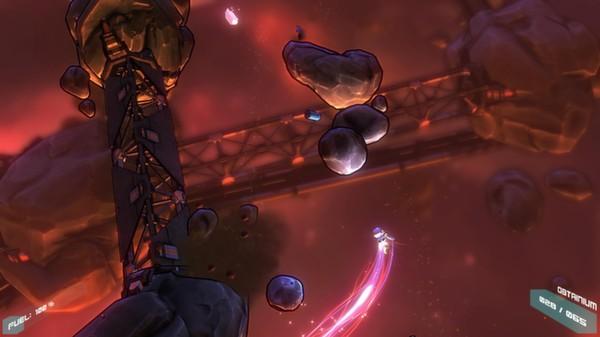LOST ORBIT
(PC)


-
Kategorien:
-
Publisher:PixelNAUTS
-
Entwickler:PixelNAUTS
-
Releasedatum:12. Mai 2015 (vor 9 Jahren)
Key-Preisvergleich
Preis kann jetzt höher sein
Beschreibung
LOST ORBIT jetzt günstig als Steam Key kaufen. Vergleiche die Preise aller Keyshops und spare beim Kauf eines LOST ORBIT Game Keys.
Stranded after his ship is destroyed in deep space, Harrison, a lowly maintenance worker and our hero, must struggle to find his way home...
LOST ORBIT centers around the exploration of space. Players take control of a lone astronaut (Harrison) who sets off on a dangerous journey to rejoin his civilization, armed with only an improvised set of equipment and a relentless spirit. Without the help of his ship, Harrison will need to use the gravitational forces of planets to navigate and propel himself through space.
Set in a world rich with comedy and tragedy, LOST ORBIT is a game filled with risk, loneliness, wonder, and death.
Features:
- Explore 40 levels set across 4 unique solar systems on your perilous journey home.
- Each level features a detailed ranking system and time trial mode.
- Choose and upgrade your set of abilities to customize Harrison as you see fit through a light RPG system.
- Boost, swim, bounce, leap and teleport your way through a myriad of obstacles.
- Simple and intuitive controls make the game easy to pick up, yet surprisingly deep.
- Balanced between tense technical moments and cathartic graceful flight, LOST ORBIT is a game that is instantly immersive and satisfying to play.
- Die alone in space; where no one will know of your struggle.
Systemanforderungen
- Betriebssystem: Windows 7
- Prozessor: Intel Core I5 Series
- Arbeitsspeicher: 4 GB RAM
- Grafik: GeForce 4 Series
- DirectX: Version 9.0c
- Speicherplatz: 1300 MB verfügbarer Speicherplatz
- Betriebssystem: Windows 7
- Prozessor: Intel Core I7 Series
- Arbeitsspeicher: 8 GB RAM
- Grafik: Geforce 5+ Series
- DirectX: Version 9.0c
- Speicherplatz: 1300 MB verfügbarer Speicherplatz
Key-Aktivierung
Um einen Key bei Steam einzulösen, benötigst du zunächst ein Benutzerkonto bei Steam. Dieses kannst du dir auf der offiziellen Website einrichten. Im Anschluss kannst du dir auf der Steam Webseite direkt den Client herunterladen und installieren. Nach dem Start von Steam kannst du den Key wie folgt einlösen:
- Klicke oben im Hauptmenü den Menüpunkt "Spiele" und wähle anschließend "Ein Produkt bei Steam aktivieren...".
![]()
- Im neuen Fenster klickst du nun auf "Weiter". Bestätige dann mit einem Klick auf "Ich stimme zu" die Steam-Abonnementvereinbarung.
![]()
- Gebe in das "Produktschlüssel"-Feld den Key des Spiels ein, welches du aktivieren möchtest. Du kannst den Key auch mit Copy&Paste einfügen. Anschließend auf "Weiter" klicken und das Spiel wird deinem Steam-Account hinzugefügt.
![]()
Danach kann das Produkt direkt installiert werden und befindet sich wie üblich in deiner Steam-Bibliothek.
Das Ganze kannst du dir auch als kleines Video ansehen.
Um einen Key bei Steam einzulösen, benötigst du zunächst ein Benutzerkonto bei Steam. Dieses kannst du dir auf der offiziellen Website einrichten. Im Anschluss kannst du dir auf der Steam Webseite direkt den Client herunterladen und installieren. Nach dem Start von Steam kannst du den Key wie folgt einlösen:
- Klicke oben im Hauptmenü den Menüpunkt "Spiele" und wähle anschließend "Ein Produkt bei Steam aktivieren...".
![]()
- Im neuen Fenster klickst du nun auf "Weiter". Bestätige dann mit einem Klick auf "Ich stimme zu" die Steam-Abonnementvereinbarung.
![]()
- Gebe in das "Produktschlüssel"-Feld den Key des Spiels ein, welches du aktivieren möchtest. Du kannst den Key auch mit Copy&Paste einfügen. Anschließend auf "Weiter" klicken und das Spiel wird deinem Steam-Account hinzugefügt.
![]()
Danach kann das Produkt direkt installiert werden und befindet sich wie üblich in deiner Steam-Bibliothek.
Das Ganze kannst du dir auch als kleines Video ansehen.