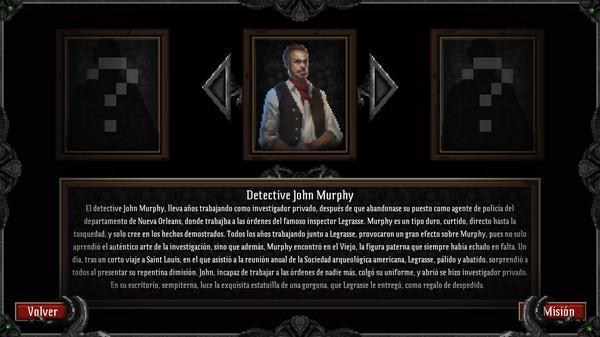Lovecraft's Untold Stories
(PC)


-
Kategorien:
-
Publisher:LLC Blini Games
-
Entwickler:LLC Blini Games
-
Releasedatum:23. Jun 2018 (vor 7 Jahren)
Key-Preisvergleich
Preis kann jetzt höher sein
Preis kann jetzt höher sein
Preis kann jetzt höher sein
Preis kann jetzt höher sein
Preis kann jetzt höher sein
Preis kann jetzt höher sein
Preis kann jetzt höher sein
Preis kann jetzt höher sein
Preis kann jetzt höher sein
Preis kann jetzt höher sein
Preis kann jetzt höher sein
Preis kann jetzt höher sein
Beschreibung
Lovecraft's Untold Stories jetzt günstig als Steam Key kaufen. Vergleiche die Preise aller Keyshops und spare beim Kauf eines Lovecraft's Untold Stories Game Keys.
Lovecraft’s Untold Stories is an action RPG with rogue-like elements. You explore randomly generated levels based in H.P. Lovecraft stories, fighting cultists and all kinds of monsters from the Mythos, improving your skills, weapons, and gear, looking for clues and information about the Old Ones and the Outer Gods, and solving puzzles and challenges.
A HORROR ADVENTURE
You have to find a way to foil the Old Ones’ plans—but the path is yours to choose, and brute force may not be the best solution. Will you search for clues and information to stop the cultists before they summon the Outer Gods, or will you just kill everything in your way, until there’s no one left to invoke the cosmic horrors to our world?
LIVE H.P. LOVECRAFT’S STORIES
Levels are randomly generated: It will be a different experience every time you play. Lovecraft’s Untold Stories is based on H.P. Lovecraft’s stories: You will experience first-hand the cosmic horror created by the genius of Providence. Look for items and clues to unlock secrets and new stories!
5 DIFFERENT CHARACTERS
You can play as 5 different characters, each with a different playstyle. A private detective, a witch, a thief, a professor, and even a ghoul—each with different stats, weapons, and combat moves, creating five entirely different gameplay experiences.
MADNESS AND DEATH
The truth of the dark horrors that inhabit the universe is unbearable for any human mind. As you learn more of the Mythos, you become more powerful—but also brings you closer to the brink of madness. You will need to find a balance to keep your sanity—but in the end, you can’t win against the Old Ones. Madness or death await you. But maybe you can delay the inevitable…
KEY FEATURES
- Fight more than 50 different monsters from the Cthulhu Mythos in this intense action RPG
- Explore Lovecraft’s stories in 12 different randomly generated levels and face the Great Old Ones in 5 special levels
- Choose your own path: Will you look for clues and information to uncover the truth, or just fight your way out?
- Pick your hero: Choose between 5 different characters, detective, the thief, the professor, the witch, and the ghoul, each with their own stats and skills.
- Improve your stats to become more powerful, but be careful: Madness awaits those who learn too much!
- Collect and improve more than 30 weapons and hundreds of items and artifacts
- Look for clues and special items to unlock secrets and new stories
Systemanforderungen
- Betriebssystem: Windows 7 / Windows 8 / Windows 10
- Prozessor: Dual Core CPU 2ghz or better
- Arbeitsspeicher: 2 GB RAM
- Grafik: Intel HD 3000 GPU / AMD HD 5450 / Nvidia 9400 GT
- DirectX: Version 9.0c
- Speicherplatz: 400 MB verfügbarer Speicherplatz
- Soundkarte: DirectX 9.0C Compatible
Key-Aktivierung
Um einen Key bei Steam einzulösen, benötigst du zunächst ein Benutzerkonto bei Steam. Dieses kannst du dir auf der offiziellen Website einrichten. Im Anschluss kannst du dir auf der Steam Webseite direkt den Client herunterladen und installieren. Nach dem Start von Steam kannst du den Key wie folgt einlösen:
- Klicke oben im Hauptmenü den Menüpunkt "Spiele" und wähle anschließend "Ein Produkt bei Steam aktivieren...".
![]()
- Im neuen Fenster klickst du nun auf "Weiter". Bestätige dann mit einem Klick auf "Ich stimme zu" die Steam-Abonnementvereinbarung.
![]()
- Gebe in das "Produktschlüssel"-Feld den Key des Spiels ein, welches du aktivieren möchtest. Du kannst den Key auch mit Copy&Paste einfügen. Anschließend auf "Weiter" klicken und das Spiel wird deinem Steam-Account hinzugefügt.
![]()
Danach kann das Produkt direkt installiert werden und befindet sich wie üblich in deiner Steam-Bibliothek.
Das Ganze kannst du dir auch als kleines Video ansehen.
Um einen Key bei Steam einzulösen, benötigst du zunächst ein Benutzerkonto bei Steam. Dieses kannst du dir auf der offiziellen Website einrichten. Im Anschluss kannst du dir auf der Steam Webseite direkt den Client herunterladen und installieren. Nach dem Start von Steam kannst du den Key wie folgt einlösen:
- Klicke oben im Hauptmenü den Menüpunkt "Spiele" und wähle anschließend "Ein Produkt bei Steam aktivieren...".
![]()
- Im neuen Fenster klickst du nun auf "Weiter". Bestätige dann mit einem Klick auf "Ich stimme zu" die Steam-Abonnementvereinbarung.
![]()
- Gebe in das "Produktschlüssel"-Feld den Key des Spiels ein, welches du aktivieren möchtest. Du kannst den Key auch mit Copy&Paste einfügen. Anschließend auf "Weiter" klicken und das Spiel wird deinem Steam-Account hinzugefügt.
![]()
Danach kann das Produkt direkt installiert werden und befindet sich wie üblich in deiner Steam-Bibliothek.
Das Ganze kannst du dir auch als kleines Video ansehen.