Luckslinger
(PC)

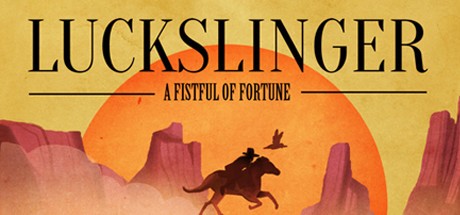
-
Kategorien:
-
Publisher:Duckbridge
-
Entwickler:Duckbridge
-
Releasedatum:16. Jul 2015 (vor 9 Jahren)
Key-Preisvergleich
Preis kann jetzt höher sein
Beschreibung
Luckslinger jetzt günstig als Steam Key kaufen. Vergleiche die Preise aller Keyshops und spare beim Kauf eines Luckslinger Game Keys.
In Luckslinger, luck is measurable, collectable and usable whenever you please. On one half it’s inspired by the unrealistically fast gunslingers, the dark gritty humor and the greed driven anti-heroes of the spaghetti western classics.
On the other half it’s inspired by vinyl digging, graffiti spraying, rhyming and the slow drums and jazzy samples of hip hop culture and sound.
Do you feel lucky? – Kill bandits, steal their luck and use it for your own good. The more luck you have the more chance you have that, enemy bullets might miss, you get saved from a bad jump or better loot is dropped in front of your feet. However, when you don’t have much luck in your lucky bracelet, bridges might collapse, rocks might come loose and outlaws might find a way to get a jump on you. These are just a few examples of how luck affects your quest for fortune.
Clovercreek and the crazy outlaws – The town of Clovercreek has been robbed blind. Six infamous criminals stole the town’s precious luck charms and it’s up to you to bring them back. Get paid the golden price while doing so, because bounty hunters don’t do charity work.
Duck friend till the end – At all times you are accompanied by your companion Duckbridge. He returns your throwing knife, grabs extra health and distracts your enemies… but only when his tiny little duck brain tells him to do so.
Key Features
- Levels with different themes, unique elements and crazy boss characters
- A completely unique luck mechanic that keeps the gameplay dynamic
- Intense gun and knife throwing gameplay that will keep you on your toes
- Music to pleasure your eardrums that fit the hip hoppy atmosphere of the game
- A duck companion who’s always by your side
- Gambling!
- One-on-one pistol quick-draw duels
- Converse with the nice townsfolk of Clovercreek
- Hidden goldbars for the extra challenge
- Bonus hip-hop tracks by various artists
Systemanforderungen
- Betriebssystem: Windows 7, 8, Vista
- Prozessor: 2.0+ GHz
- Arbeitsspeicher: 512 MB RAM
- Grafik: OpenGL 2.1+, GLSL 1.2+, 256 MB VRAM
- Speicherplatz: 350 MB verfügbarer Speicherplatz
- Zusätzliche Anmerkungen: Supports Xbox 360 Controller
- Betriebssystem: OSX 10.7 or later
- Prozessor: 2.0+ GHz
- Arbeitsspeicher: 512 MB RAM
- Grafik: OpenGL 2.1+, GLSL 1.2+, 256 MB VRAM
- Speicherplatz: 350 MB verfügbarer Speicherplatz
- Zusätzliche Anmerkungen: Supports Xbox 360 Controller
- Betriebssystem: Ubuntu 12.04 LTS or later
- Prozessor: Pentium 3 2.0 GHz or better
- Arbeitsspeicher: 512 MB RAM
- Grafik: OpenGL 2.1+, GLSL 1.2+, 256 MB VRAM
- Speicherplatz: 350 MB verfügbarer Speicherplatz
- Zusätzliche Anmerkungen: Supports Xbox 360 Controller (but depends on the driver)
Key-Aktivierung
Um einen Key bei Steam einzulösen, benötigst du zunächst ein Benutzerkonto bei Steam. Dieses kannst du dir auf der offiziellen Website einrichten. Im Anschluss kannst du dir auf der Steam Webseite direkt den Client herunterladen und installieren. Nach dem Start von Steam kannst du den Key wie folgt einlösen:
- Klicke oben im Hauptmenü den Menüpunkt "Spiele" und wähle anschließend "Ein Produkt bei Steam aktivieren...".
![]()
- Im neuen Fenster klickst du nun auf "Weiter". Bestätige dann mit einem Klick auf "Ich stimme zu" die Steam-Abonnementvereinbarung.
![]()
- Gebe in das "Produktschlüssel"-Feld den Key des Spiels ein, welches du aktivieren möchtest. Du kannst den Key auch mit Copy&Paste einfügen. Anschließend auf "Weiter" klicken und das Spiel wird deinem Steam-Account hinzugefügt.
![]()
Danach kann das Produkt direkt installiert werden und befindet sich wie üblich in deiner Steam-Bibliothek.
Das Ganze kannst du dir auch als kleines Video ansehen.
Um einen Key bei Steam einzulösen, benötigst du zunächst ein Benutzerkonto bei Steam. Dieses kannst du dir auf der offiziellen Website einrichten. Im Anschluss kannst du dir auf der Steam Webseite direkt den Client herunterladen und installieren. Nach dem Start von Steam kannst du den Key wie folgt einlösen:
- Klicke oben im Hauptmenü den Menüpunkt "Spiele" und wähle anschließend "Ein Produkt bei Steam aktivieren...".
![]()
- Im neuen Fenster klickst du nun auf "Weiter". Bestätige dann mit einem Klick auf "Ich stimme zu" die Steam-Abonnementvereinbarung.
![]()
- Gebe in das "Produktschlüssel"-Feld den Key des Spiels ein, welches du aktivieren möchtest. Du kannst den Key auch mit Copy&Paste einfügen. Anschließend auf "Weiter" klicken und das Spiel wird deinem Steam-Account hinzugefügt.
![]()
Danach kann das Produkt direkt installiert werden und befindet sich wie üblich in deiner Steam-Bibliothek.
Das Ganze kannst du dir auch als kleines Video ansehen.









