Magicka 2
(PC)

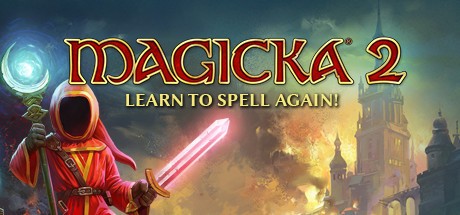
-
Kategorien:
-
Publisher:Paradox Interactive
-
Entwickler:Pieces Interactive
-
Releasedatum:26. Mai 2015 (vor 10 Jahren)
Key-Preisvergleich
Preis kann jetzt höher sein
Preis kann jetzt höher sein
Preis kann jetzt höher sein
Preis kann jetzt höher sein
Preis kann jetzt höher sein
Preis kann jetzt höher sein
Preis kann jetzt höher sein
Preis kann jetzt höher sein
Preis kann jetzt höher sein
Preis kann jetzt höher sein
Preis kann jetzt höher sein
Preis kann jetzt höher sein
Preis kann jetzt höher sein
Preis kann jetzt höher sein
Preis kann jetzt höher sein
Preis kann jetzt höher sein
Preis kann jetzt höher sein
Ausverkauft
Beschreibung
Magicka 2 jetzt günstig als Steam Key kaufen. Vergleiche die Preise aller Keyshops und spare beim Kauf eines Magicka 2 Game Keys.
The world’s most irreverent co-op action adventure returns! In the next chapter of Magicka, players ascend from the ruins of Aldrheim to experience a Midgård almost wiped free of Wizards after the Wizard Wars, with the few that do remain having either gone mad or extremely hostile toward all others.
To rid the world of evil, again, up to four Wizards, and their guide Vlad, will traverse Midgård armed with the next iteration of the famous Magicka dynamic spellcasting system, as players reprise their roles as the most overpowered, unpredictably funny Wizards ever known to fantasy!
FREE UPDATE: Learn to Spell Again... Again!
Ye olde hybrid elements Steam and Ice from Magicka 1 are back, joined by the brand new Poison! This means tons of new spells to cast at friends and foes - complete with larger explosions and greatly improved graphics!
Learn to Spell Again
As an all-powerful Wizard, you will have thousands of spells at your fingertips to experiment and defeat evil with, use them together with special Magicks to annihilate foes or give necessary aid to your companions.
- Combine up to five elements at a time and work together with—or against—your friends for that full Magicka co-op experience.
- Four Player Friendly Fire Compatible Co-op
- Full co-op support! All levels and game modes in Magicka 2 will be supported for four player co-op with hot join, checkpoints, and other supportive features and functionality.
- Friendly fire is always on, promoting emergent gameplay humor as players accidentally hurt or kill their friends in their attempts to annihilate enemies.
Be the Wizard You Want to Be!
With tons of robes, staffs, and weapons you can play as the robed Wizard of your choice to wreak havoc amongst hordes of fantasy creatures as you see fit. Magicka 2's dynamic spellcasting system can be used in many different ways, offering hours of experimentation for players to figure out which spells belong in their repertoire. Add both co-op and friendly fire on top of that and you have a recipe for hilarious disasters.
Replay the Next Chapter with Artifacts
Magicka 2 offers players a story-driven campaign mode set in a lush fantasy world influenced heavily by Nordic folklore. New to the franchise are "Artifacts," which act as different switches and options for players to customize and change the gameplay experience, adding more replayability when utilized.
Systemanforderungen
- Betriebssystem: Windows 7, 8 or 10
- Prozessor: CPU: 3GHz Dual Core (Intel Pentium G3220 or higher / AMD A4-4000 or higher)
- Arbeitsspeicher: 2 GB RAM
- Grafik: Nvidia GeForce 550 or better / ATI Radeon HD 5850 or better
- Speicherplatz: 3 GB verfügbarer Speicherplatz
- Soundkarte: DirectX Compatible Sound Card
- Betriebssystem: Windows 7, 8 or 10
- Prozessor: 2.8GHz Quad Core (Intel Core i5-2300 or higher / AMD A8-3850 or higher)
- Arbeitsspeicher: 4 GB RAM
- Grafik: Nvidia GeForce 640 or better / ATI Radeon HD 6670 or better
- Speicherplatz: 3 GB verfügbarer Speicherplatz
- Soundkarte: DirectX Compatible Sound Card
- Betriebssystem: OSX 10.7
- Prozessor: Intel Core i5, 1.7GHz Dual-Core
- Arbeitsspeicher: 4 GB RAM
- Grafik: Intel HD Graphics 4000
- Speicherplatz: 3 GB verfügbarer Speicherplatz
- Betriebssystem: OSX 10.7
- Prozessor: Intel Core i5, 2.5GHz
- Arbeitsspeicher: 4 GB RAM
- Grafik: Radeon HD 6750M
- Speicherplatz: 3 GB verfügbarer Speicherplatz
- Betriebssystem: Ubuntu 12.04
- Prozessor: 3GHz Dual Core (Intel Pentium G3220 or higher / AMD A4-4000 or higher)
- Arbeitsspeicher: 2 GB RAM
- Grafik: Nvidia GeForce 550 or better / ATI Radeon HD 5850 or better
- Speicherplatz: 3 GB verfügbarer Speicherplatz
- Betriebssystem: Ubuntu 14.04 LTS
- Prozessor: 2.8GHz Quad Core (Intel Core i5-2300 or higher / AMD A8-3850 or higher)
- Arbeitsspeicher: 4 GB RAM
- Grafik: Nvidia GeForce 640 or better / ATI Radeon HD 6670 or better
- Speicherplatz: 3 GB verfügbarer Speicherplatz
Key-Aktivierung
Um einen Key bei Steam einzulösen, benötigst du zunächst ein Benutzerkonto bei Steam. Dieses kannst du dir auf der offiziellen Website einrichten. Im Anschluss kannst du dir auf der Steam Webseite direkt den Client herunterladen und installieren. Nach dem Start von Steam kannst du den Key wie folgt einlösen:
- Klicke oben im Hauptmenü den Menüpunkt "Spiele" und wähle anschließend "Ein Produkt bei Steam aktivieren...".
![]()
- Im neuen Fenster klickst du nun auf "Weiter". Bestätige dann mit einem Klick auf "Ich stimme zu" die Steam-Abonnementvereinbarung.
![]()
- Gebe in das "Produktschlüssel"-Feld den Key des Spiels ein, welches du aktivieren möchtest. Du kannst den Key auch mit Copy&Paste einfügen. Anschließend auf "Weiter" klicken und das Spiel wird deinem Steam-Account hinzugefügt.
![]()
Danach kann das Produkt direkt installiert werden und befindet sich wie üblich in deiner Steam-Bibliothek.
Das Ganze kannst du dir auch als kleines Video ansehen.
Ein Steam Gift ist - wie der Name vermuten lässt - ein virtuelles Geschenk auf der Steam Plattform. Um ein Steam Geschenk empfangen zu können benötigst Du einen aktiven Steam-Account. Händler die Steam Geschenke verkaufen senden dir im Anschluss einen Link zur Steam-Seite auf dem du das Geschenk annehmen kannst.
Anschließend befindet sich das gekaufte Produkt wie üblich in deiner Steam-Bibliothek und ist bereit zum installieren und spielen.
Um einen Key bei Steam einzulösen, benötigst du zunächst ein Benutzerkonto bei Steam. Dieses kannst du dir auf der offiziellen Website einrichten. Im Anschluss kannst du dir auf der Steam Webseite direkt den Client herunterladen und installieren. Nach dem Start von Steam kannst du den Key wie folgt einlösen:
- Klicke oben im Hauptmenü den Menüpunkt "Spiele" und wähle anschließend "Ein Produkt bei Steam aktivieren...".
![]()
- Im neuen Fenster klickst du nun auf "Weiter". Bestätige dann mit einem Klick auf "Ich stimme zu" die Steam-Abonnementvereinbarung.
![]()
- Gebe in das "Produktschlüssel"-Feld den Key des Spiels ein, welches du aktivieren möchtest. Du kannst den Key auch mit Copy&Paste einfügen. Anschließend auf "Weiter" klicken und das Spiel wird deinem Steam-Account hinzugefügt.
![]()
Danach kann das Produkt direkt installiert werden und befindet sich wie üblich in deiner Steam-Bibliothek.
Das Ganze kannst du dir auch als kleines Video ansehen.
Ein Steam Gift ist - wie der Name vermuten lässt - ein virtuelles Geschenk auf der Steam Plattform. Um ein Steam Geschenk empfangen zu können benötigst Du einen aktiven Steam-Account. Händler die Steam Geschenke verkaufen senden dir im Anschluss einen Link zur Steam-Seite auf dem du das Geschenk annehmen kannst.
Anschließend befindet sich das gekaufte Produkt wie üblich in deiner Steam-Bibliothek und ist bereit zum installieren und spielen.
DLCs 3
| Name: | Releasedatum: | Preis: | |
|---|---|---|---|
| DLC | Magicka 2: Ice, Death and Fury | 15. Dez 2015 | 9.99 ab € 4,42 |
| DLC | Magicka 2: Three Cardinals Robe Pack | 15. Sep 2015 | ab € 4,99 |
| DLC | Magicka 2: Gates of Midgård Challenge pack | 15. Sep 2015 | ab € 3,99 |









