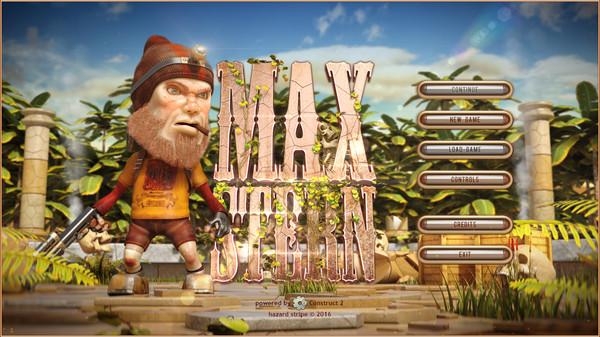Max Stern
(PC)

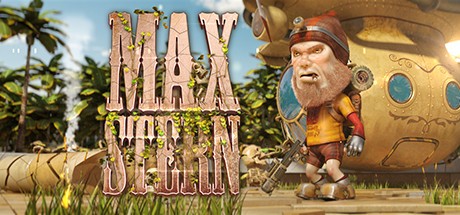
-
Kategorien:
-
Publisher:None
-
Entwickler:Lupan Artiom Oleg
-
Releasedatum:21. Okt 2016 (vor 8 Jahren)
Key-Preisvergleich
Preis kann jetzt höher sein
Preis kann jetzt höher sein
Preis kann jetzt höher sein
Beschreibung
Max Stern jetzt günstig als Steam Key kaufen. Vergleiche die Preise aller Keyshops und spare beim Kauf eines Max Stern Game Keys.
Max Stern is a story driven platformer with a brief but intricate plot, referring to a sequence of events, which happened in alternative history in the mid-19th century.
While Victorian England just began harvesting the successful results or Her Vaporous Majesty reign, on the outskirts of the great empire there took place some events, completely ignored by the wider society.
Believe or not, the wandering island with thick jungle and tumble-down buildings, swarming with armed skeletons, is not a proper place to be. Don’t panic! As a battle-seasoned smuggler, you’ll clear the way through all the obstacles to your airship.
One day, as Max, a former officer of Her Vaporous Majesty, transported contraband cargo of ammunition, his airship was knocked out over a mysterious tropical island. The force of impact threw Max out of the airship, while it kept moving on automatic pilot and finally fell to the ground at the other end of the island.
When Max came to himself in the jungle, he decided to move through the thicket to find his airship or at least its debris. At that moment he didn’t even imagine the hell, he would go through…
Find out the destiny of Spanish colonists and native Indians, who became a part of a monstrous story. Help Max to bring together all the pieces of this exiting and complicated chronicle and attempt to solve riddles no human is supposed to know. Try to save your life and unintentionally become a witness of some horrific events, which took place many centuries ago.
- An island full of dangers, traps and ruthless enemies
- You’ll have various guns to grind your vicious foes into dust
- If at any point your guns seem insufficient, use mines with no doubt
- Although not very smart, the skeletons are not an easy mark at all. As they are equipped and armed differently, some of them will make you struggle for your life real hard
- Sometimes shooting is not enough, and you’ll have to solve puzzles to come up with it
- Try your luck and find hidden places and secret levels
Key-Aktivierung
Um einen Key bei Steam einzulösen, benötigst du zunächst ein Benutzerkonto bei Steam. Dieses kannst du dir auf der offiziellen Website einrichten. Im Anschluss kannst du dir auf der Steam Webseite direkt den Client herunterladen und installieren. Nach dem Start von Steam kannst du den Key wie folgt einlösen:
- Klicke oben im Hauptmenü den Menüpunkt "Spiele" und wähle anschließend "Ein Produkt bei Steam aktivieren...".
![]()
- Im neuen Fenster klickst du nun auf "Weiter". Bestätige dann mit einem Klick auf "Ich stimme zu" die Steam-Abonnementvereinbarung.
![]()
- Gebe in das "Produktschlüssel"-Feld den Key des Spiels ein, welches du aktivieren möchtest. Du kannst den Key auch mit Copy&Paste einfügen. Anschließend auf "Weiter" klicken und das Spiel wird deinem Steam-Account hinzugefügt.
![]()
Danach kann das Produkt direkt installiert werden und befindet sich wie üblich in deiner Steam-Bibliothek.
Das Ganze kannst du dir auch als kleines Video ansehen.
Um einen Key bei Steam einzulösen, benötigst du zunächst ein Benutzerkonto bei Steam. Dieses kannst du dir auf der offiziellen Website einrichten. Im Anschluss kannst du dir auf der Steam Webseite direkt den Client herunterladen und installieren. Nach dem Start von Steam kannst du den Key wie folgt einlösen:
- Klicke oben im Hauptmenü den Menüpunkt "Spiele" und wähle anschließend "Ein Produkt bei Steam aktivieren...".
![]()
- Im neuen Fenster klickst du nun auf "Weiter". Bestätige dann mit einem Klick auf "Ich stimme zu" die Steam-Abonnementvereinbarung.
![]()
- Gebe in das "Produktschlüssel"-Feld den Key des Spiels ein, welches du aktivieren möchtest. Du kannst den Key auch mit Copy&Paste einfügen. Anschließend auf "Weiter" klicken und das Spiel wird deinem Steam-Account hinzugefügt.
![]()
Danach kann das Produkt direkt installiert werden und befindet sich wie üblich in deiner Steam-Bibliothek.
Das Ganze kannst du dir auch als kleines Video ansehen.