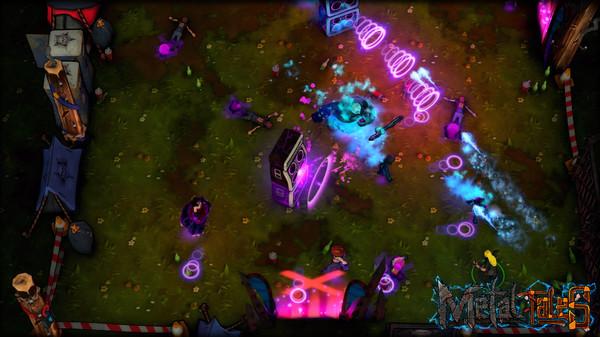Metal Tales: Fury of the Guitar Gods
(PC)


-
Kategorien:
-
Publisher:Nuberu Games, KISS ltd
-
Entwickler:Nuberu Games
-
Releasedatum:18. Nov 2016 (vor 9 Jahren)
Key-Preisvergleich
Preis kann jetzt höher sein
Preis kann jetzt höher sein
Ausverkauft
Beschreibung
Metal Tales: Fury of the Guitar Gods jetzt günstig als Steam Key kaufen. Vergleiche die Preise aller Keyshops und spare beim Kauf eines Metal Tales: Fury of the Guitar Gods Game Keys.
Metal Tales: Fury of the Guitar Gods - shooting with guitars, action and adventure. What more do you want?
Metal Tales: Fury of the Guitar Gods mixes Metal with pure adrenaline, to deliver the ultimate 3D roguelike shooter. Fight against the curse that affects your brothers in Metal and free them from an ancient evil.
Each of the end of level Bosses has its own unique Metal style including the Black Metal Boss, Death Boss, Heavy Metal Boss, to mention but a few. Plan your path and play as you want. Collect all the in-game items to get full power and to clean the rooms, or shoot through as fast as you can to destroy the Final Boss. As levels are randomly generated, two runs of the game won’t be the same.
Metal Tales: Fury of the Guitar Gods - a game by metalheads for metalheads! .Key Features:
- A completely original soundtrack plus international Metal bands tracks
- Tons of collectible items including guitars, strings, pedals, amps, summons and more...
- 8 Guitar Gods
- Local CO-OP
- Summon your bandmates when you are in serious trouble.
- Missions system and unlockable upgrades
- Intuitive controls
- Procedurally generated levels
- 3 different environments - Metal den, Metal festival and Hell.
- Different playable characters
Key-Aktivierung
Um einen Key bei Steam einzulösen, benötigst du zunächst ein Benutzerkonto bei Steam. Dieses kannst du dir auf der offiziellen Website einrichten. Im Anschluss kannst du dir auf der Steam Webseite direkt den Client herunterladen und installieren. Nach dem Start von Steam kannst du den Key wie folgt einlösen:
- Klicke oben im Hauptmenü den Menüpunkt "Spiele" und wähle anschließend "Ein Produkt bei Steam aktivieren...".
![]()
- Im neuen Fenster klickst du nun auf "Weiter". Bestätige dann mit einem Klick auf "Ich stimme zu" die Steam-Abonnementvereinbarung.
![]()
- Gebe in das "Produktschlüssel"-Feld den Key des Spiels ein, welches du aktivieren möchtest. Du kannst den Key auch mit Copy&Paste einfügen. Anschließend auf "Weiter" klicken und das Spiel wird deinem Steam-Account hinzugefügt.
![]()
Danach kann das Produkt direkt installiert werden und befindet sich wie üblich in deiner Steam-Bibliothek.
Das Ganze kannst du dir auch als kleines Video ansehen.
Um einen Key bei Steam einzulösen, benötigst du zunächst ein Benutzerkonto bei Steam. Dieses kannst du dir auf der offiziellen Website einrichten. Im Anschluss kannst du dir auf der Steam Webseite direkt den Client herunterladen und installieren. Nach dem Start von Steam kannst du den Key wie folgt einlösen:
- Klicke oben im Hauptmenü den Menüpunkt "Spiele" und wähle anschließend "Ein Produkt bei Steam aktivieren...".
![]()
- Im neuen Fenster klickst du nun auf "Weiter". Bestätige dann mit einem Klick auf "Ich stimme zu" die Steam-Abonnementvereinbarung.
![]()
- Gebe in das "Produktschlüssel"-Feld den Key des Spiels ein, welches du aktivieren möchtest. Du kannst den Key auch mit Copy&Paste einfügen. Anschließend auf "Weiter" klicken und das Spiel wird deinem Steam-Account hinzugefügt.
![]()
Danach kann das Produkt direkt installiert werden und befindet sich wie üblich in deiner Steam-Bibliothek.
Das Ganze kannst du dir auch als kleines Video ansehen.