Millennium 2 - Take Me Higher
(PC)

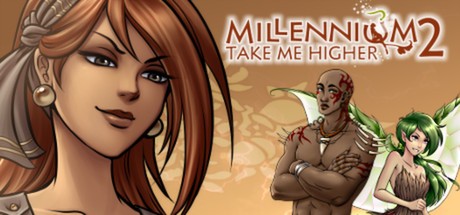
-
Kategorien:
-
Publisher:Aldorlea Games
-
Entwickler:Aldorlea Games
-
Releasedatum:10. Jun 2014 (vor 10 Jahren)
Key-Preisvergleich
Preis kann jetzt höher sein
Preis kann jetzt höher sein
Preis kann jetzt höher sein
Preis kann jetzt höher sein
Preis kann jetzt höher sein
Preis kann jetzt höher sein
Preis kann jetzt höher sein
Preis kann jetzt höher sein
Beschreibung
Millennium 2 - Take Me Higher jetzt günstig als Steam Key kaufen. Vergleiche die Preise aller Keyshops und spare beim Kauf eines Millennium 2 - Take Me Higher Game Keys.
Backstory
Millennium 2 is the direct sequel to Millennium - A New Hope, the new epic saga of Aldorlea Games, specialists in RPG and Adventure. Will Marine gather the people she needs so that they can challenge the Lords of Mystrock to a legendary showdown?
With magic and marvels a world and journey await you.
Details
Millennium 2 is the second episode of Aldorlea's flagship series (the makers behind The Book of Legends, Moonchild, Dreamscape, 3 Stars of Destiny, Asguaard, Undefeated etc.).
Featuring an immersive story written by Indinera (as well as characters and dialogs developed by him), this game is a fantastic chapter to a series greenlighted by the Steam community that spans over 5 episodes and features more than 20 characters in total.Key Features
- 30+ achievements to unlock - can you get them all?
- 4 levels of difficulty - choose your difficulty and enjoy replaying the game at its most challenging
- Choose visible or invisible monsters - cater to the encounter style you prefer
- Optional guiding arrows - enjoy the game without the worry of having to look up a walkthrough or guide
- Dozens of secret rooms - for those who like to explore and discover every secret
- 40 quests - easy request from a villager or very tricky riddle to solve, help people as you progress in your adventure
- Battle superb monsters including 8 Animal Kings - they are the most dangerous and feared creatures out there, so beware
- Get help from Jeanne - your magically-gifted fairy friend that you can summon when you really need that little something extra
Gorgeous retro graphics and musics - Millennium features high production values in its genre, all for your enjoymentFull List of Aldorlea Games Available on Steam
- Millennium - A New Hope
- Millennium 2 - Take Me Higher
- Millennium 3 - Cry Wolf
- Millennium 4 - Beyond Sunset
- Millennium 5 - The Battle of the Millennium
- Undefeated
- The Book of Legends
- 3 Stars of Destiny
- Dreamscape
Vagrant HeartsAldorlea Useful Links
- Official Website (contains 100+ games including all 15+ Aldorlea Games released to date)
- Aldorlea Community (join it to receive help and info about the games)
- Aldorlea Facebook Page (become a member to get up-to-date news about us)
- Millennium Help Forum (tons of info to be found there for the aspiring adventurer)
- Official Website (contains 100+ games including all 15+ Aldorlea Games released to date)
- Millennium - A New Hope
Key-Aktivierung
Um einen Key bei Steam einzulösen, benötigst du zunächst ein Benutzerkonto bei Steam. Dieses kannst du dir auf der offiziellen Website einrichten. Im Anschluss kannst du dir auf der Steam Webseite direkt den Client herunterladen und installieren. Nach dem Start von Steam kannst du den Key wie folgt einlösen:
- Klicke oben im Hauptmenü den Menüpunkt "Spiele" und wähle anschließend "Ein Produkt bei Steam aktivieren...".
![]()
- Im neuen Fenster klickst du nun auf "Weiter". Bestätige dann mit einem Klick auf "Ich stimme zu" die Steam-Abonnementvereinbarung.
![]()
- Gebe in das "Produktschlüssel"-Feld den Key des Spiels ein, welches du aktivieren möchtest. Du kannst den Key auch mit Copy&Paste einfügen. Anschließend auf "Weiter" klicken und das Spiel wird deinem Steam-Account hinzugefügt.
![]()
Danach kann das Produkt direkt installiert werden und befindet sich wie üblich in deiner Steam-Bibliothek.
Das Ganze kannst du dir auch als kleines Video ansehen.
Um einen Key bei Steam einzulösen, benötigst du zunächst ein Benutzerkonto bei Steam. Dieses kannst du dir auf der offiziellen Website einrichten. Im Anschluss kannst du dir auf der Steam Webseite direkt den Client herunterladen und installieren. Nach dem Start von Steam kannst du den Key wie folgt einlösen:
- Klicke oben im Hauptmenü den Menüpunkt "Spiele" und wähle anschließend "Ein Produkt bei Steam aktivieren...".
![]()
- Im neuen Fenster klickst du nun auf "Weiter". Bestätige dann mit einem Klick auf "Ich stimme zu" die Steam-Abonnementvereinbarung.
![]()
- Gebe in das "Produktschlüssel"-Feld den Key des Spiels ein, welches du aktivieren möchtest. Du kannst den Key auch mit Copy&Paste einfügen. Anschließend auf "Weiter" klicken und das Spiel wird deinem Steam-Account hinzugefügt.
![]()
Danach kann das Produkt direkt installiert werden und befindet sich wie üblich in deiner Steam-Bibliothek.
Das Ganze kannst du dir auch als kleines Video ansehen.








